 Adobe Community
Adobe Community
- Home
- Download & Install
- Discussions
- Photoshop vs Illustrator for cartoon drawings
- Photoshop vs Illustrator for cartoon drawings
Photoshop vs Illustrator for cartoon drawings
Copy link to clipboard
Copied
Hello everyone. I've done some research on this but I'm still confused on whiat the difference is, and which one to use. I know most people use Photoshop for more realistic drawings and there's lots of mediums of brushes on there that look like realistic mediums (I hope that makes sense I repeated a lot of stuff) and I know Illustrator is used for vector drawings but I'm not really sure if it is also used for cartoon drawings. What I want to do is draw cartoon drawings. I'm practicing drawing South Park characters and I thought it would be good practice to color it like an actual portrait coloring, if that makes sense and if it doesn't I can provide pic examples of what I mean. But is Illustrator good for coloring that sort of thing? I'm drawing right now on Procreate on my iPad. I'm drawing on my iPad because for practice wise I thought it would be easier but I would like to make the coloring part more professional and I wanted to switch to another Adobe product and my two apps I was thinking of was Photoshop and Illustrator but I didn't know which ones to choose. Would anyone have any recommendations? Also I know I just asked two questions in a row, I know a lot of questions can annoy people (it def annoys me!) so my bad on that!! Thanks for the help once again! 🙂
Copy link to clipboard
Copied
You might want to ask other users in the forums for each of those programs
To find a forum for the program please start at https://community.adobe.com/
Copy link to clipboard
Copied
I was actually going to do that but I wasn't sure if I should ask this question in the Photoshop or Illustrator forum since it was a general question about both of them so I just put it here. Which forum would you suggest I put it in? Both I'm assuming? Since it's a question regarding both programs?
Copy link to clipboard
Copied
All you need to remember is Photoshop is a raster image editor. Illustrator is a vector graphics editor.
Raster images are formed by lots of tiny boxes or pixels, see screenshot. If you upscale a raster image beyond its native file size, it degrades. There's a noticeable loss in quality and the image becomes overly pixelated or blurry.
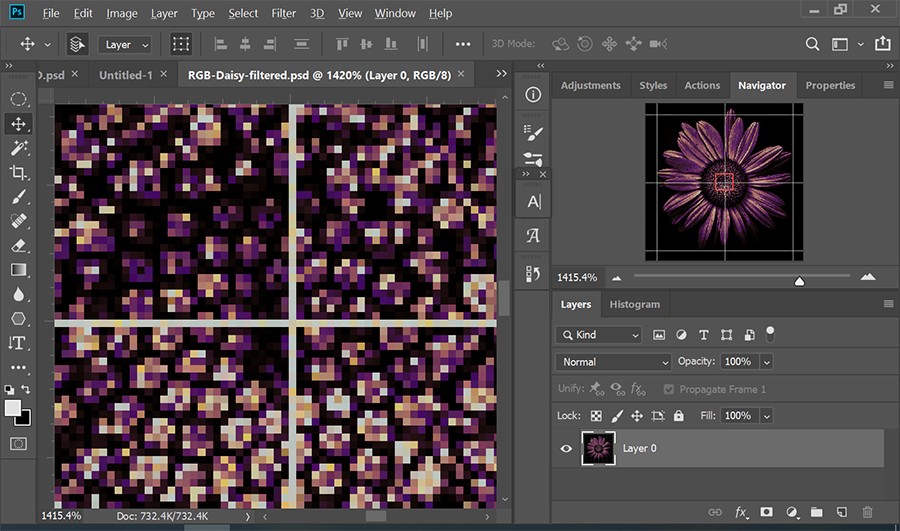
In contrast to rasters, mathematically expressed vectors can be rescaled up or down without any quality loss. Vector graphics are best for illustrated drawings, comic characters or puppets, logos, icons, text, charts, maps, infographics and SVG images on the web. But vectors are not suitable for photographs.
The best apps to use are the ones you're most comfortable with. But Illustrator is my tool of choice for cartoons and comics.
See painting in Illustrator.https://helpx.adobe.com/illustrator/using/painting.html
Alt-Web Design & Publishing ~ Web : Print : Graphics : Media
Copy link to clipboard
Copied
Ok so I have heard that Illustrator is vector-based. I know you said illustrations are better on illustrator (I guess hence the name lol) so I assume that would be pretty good for cartoon drawings based on your response. I also like to do a variety of art. I am a beginner and esp a beginner to digital art, and I've heard and read that Photoshop has good realistic media for painting, drawing/sketching w/ graphite, charcoal, etc... So I'm guessing if you wanted to let's say do an oil paintinng of a portrait, would you do this in Photoshop? I'm guessing based on the research I found. But the part where it confuses me because I know from my research and from what you said Illustrator is good for illustratrion drawings, but is something like an oil painting, or a sketch drawn from graphite pencils, is this an illustrated drawing?
Copy link to clipboard
Copied
You could definitely reproduce a pencil drawing in Illustrator. But simulating oils & watercolors on canvas would be something better for Photoshop. That's not to say you can't create photo-realistic vector art. You can. But it takes patience and a good mastery of light/shadow, opacity and gradients.
https://www.vectordiary.com/illustrator/realistic-vector-rose-tutorial/
Practice and experiment with both apps.
Alt-Web Design & Publishing ~ Web : Print : Graphics : Media
