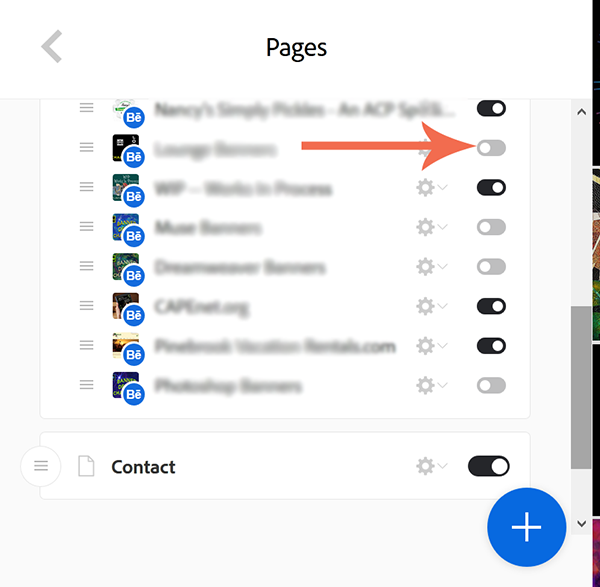Adobe Community
Adobe Community
Copy link to clipboard
Copied
Hello.
I would like to duplicate my default site and continue to edit it as a new site (create a second site in the portfolio based on my existing site.).
For example, I have some clients who I don't want to show the full version of the site. I would like to select just some projects and show them and I would like to use a design based on my existing site.
It would be better not to do this from scratch each time.
Is it possible?
Thanks.
 1 Correct answer
1 Correct answer
You can duplicate pages or collections (formerly called galleries) within the same Portfolio site. But there is no feature for duplicating a site except to create a new site with the same Theme you used before.
https://help.myportfolio.com/hc/en-us/articles/360035498634-Duplicating-pages
https://help.myportfolio.com/hc/en-us/articles/360036472833-Duplicating-Galleries
Copy link to clipboard
Copied
Portfolio help may be obtained at the links below
https://help.myportfolio.com/hc/en-us/requests/new?ticket_form_id=177168
https://helpx.adobe.com/creative-cloud/how-to/create-portfolio-website.html
https://help.myportfolio.com/hc/en-us/articles/216489627-Manually-configuring-a-custom-domain
https://help.myportfolio.com/hc/en-us
https://portfolio.adobe.com/themes
https://portfolio.adobe.com/
And Lighrtroom Integrations
https://blogs.adobe.com/jkost/tag/portfolio
https://lightroomkillertips.com/getting-images-lightroom-adobe-portfolio-just-got-lot-easier/
https://digital-photography-school.com/create-beautiful-online-gallery-lightroom-classic-cc-adobe-po...
Copy link to clipboard
Copied
Thanks, unfortunately non of these links answer for my question. That's why I look for a community forum, I don't need guides for using portfolio.
Copy link to clipboard
Copied
You can create up to 5 sites in Portfolio with different URLs.
1. Create a new gallery site.
2. Go to Pages and toggle on/off desired project pages. See screenshot.
3. Publish site & make a note of the new URL.
Alt-Web Design & Publishing ~ Web : Print : Graphics : Media
Copy link to clipboard
Copied
Sorry, but this is not what I asked.
"I would like to use a design based on my existing site.
It would be better not to do this from scratch each time.
Is it possible?"
I would like to copy all design as is.
Copy link to clipboard
Copied
You can duplicate pages or collections (formerly called galleries) within the same Portfolio site. But there is no feature for duplicating a site except to create a new site with the same Theme you used before.
https://help.myportfolio.com/hc/en-us/articles/360035498634-Duplicating-pages
https://help.myportfolio.com/hc/en-us/articles/360036472833-Duplicating-Galleries
Alt-Web Design & Publishing ~ Web : Print : Graphics : Media
Copy link to clipboard
Copied
Minime...
Not sure if this is what you're looking to do... but just in case.
I am currently looking for a job. Some places I'm applying to have brands that are playful and energetic, others (like financial companies and pharma) are more tried and true. I want to duplicate my portfolio site and get a second or third link to share, so I can deprioritize (or even remove) galleries that aren't super relevant to certain companies. In other words, have a link to one portfolio for the fun agency positions, another link to a more conservative portfolio for others. That's exactly what you would do if you were bringing a portfolio to an interview IRL.
If this is what you're looking to do, see how below. If you're asking how to do a completely different looking portfolio site and transfer all the content over, that I don't know how to do that and from what I'm reading it sounds like it's not possible – and stop reading now. 😃
For the former... duplicate your full collection (it will create an exact replica of all the galleries in your original portfolio), name the new collection and customize it by deleting or re-ordering items, then just add to the URL in each collection. I made one WORK (conservative) and one CREATIVE (fun). So to the creative agencies will get me.myportfolio.com/creative as the url. Others will get me.myportfolio.com/work with different galleries inside. Served my purpose for sure. Hope this helps.
Copy link to clipboard
Copied
This sounds great but I think I'm missing something.
I have my separate collections however from a UX navigation perspective, if I give employers the "me.myportfolio.com/work" sure the landing page shows projects I want – but when they click into said project and then navigate out, it auto-reverts out to the "home" which is "me.myportfolio.com/creative".
I want a nested collection with it's own navigation (ie. a separate site but Adobe is dragging that out) so trying to circumnavigate until then. Your suggestion seems like you have it solved so would great appreciate your advice if possible 🙂
Copy link to clipboard
Copied
You've posted to an old discussion from 7 months ago. Most people have gone.
You can have up to 5 portfolio sites at one time.
Suggest you create a Welcome page for prospective employers to see. Welcome pages are designed to let you create single-page websites. These pages also hide your navigation.
https://help.myportfolio.com/hc/en-us/articles/360035998273-Page-types-explained
Alt-Web Design & Publishing ~ Web : Print : Graphics : Media
Copy link to clipboard
Copied
Hi Nancy,
I'd like to reply to your answer on why duplicating a portfolio is an edge-case while using the second and third site (and so on) for special events is a popular thing.
I don't have access to the number you apparently have but I've browsed a lot of portfolios looking for inspiration and browsed even more portfolios as hiring manager. I have never seen people using "special event pages". That sounds like online retail wich I believe is not the core target audience of Adobe Portfolio.
Anysway, I am surprised such feature needs users request.
Copy link to clipboard
Copied
I don't make the software & don't work for Adobe. But I'm fairly sure Adobe knows who their target audience is. I merely answer questions about how the software works based on my experiences with it. Feel free to submit feature requests below where the developers will see them.
https://help.myportfolio.com/hc/en-us/requests/new?ticket_form_id=177168
Alt-Web Design & Publishing ~ Web : Print : Graphics : Media
Copy link to clipboard
Copied
I'm trying to do that same thing on adobe portfolio. Did you ever find a way to duplicate the site?
Copy link to clipboard
Copied
Like I said above last year, you cannot duplicate a Portfolio site. Feel free to submit feature requests to the Portfolio Team. Or use a commercial online web site builder like Squarespace or Wix. Maybe they let you duplicate a site -- don't know, never used either one.
Alt-Web Design & Publishing ~ Web : Print : Graphics : Media
Copy link to clipboard
Copied
I came here looking for the same feature. I agree it seems like a no-brainer that you should be able to start a new site by duplicating an existing one. It's very annoying not to be able to reuse assets across sites. But, it seems that when you make a new site, it's auto-populated with the content from your first site, so maybe that's the hack: put every possible page you'd ever want in the first site, then, to make a variation, create a new site and turn off all the stuff you don't want to see in that version. Not a perfect solution, but maybe better than nothing.
Copy link to clipboard
Copied
Hi @meta-lingo,
Yes, that is exactly what I suggested almost a year ago on May 18, 2020. Thank for repeating it 🙂
Feel free to submit your feature requests to the Portfolio Uservoice below where PF developers will see them.
https://helpx.adobe.com/x-productkb/global/how-to-user-voice.html
Thank you.
Alt-Web Design & Publishing ~ Web : Print : Graphics : Media