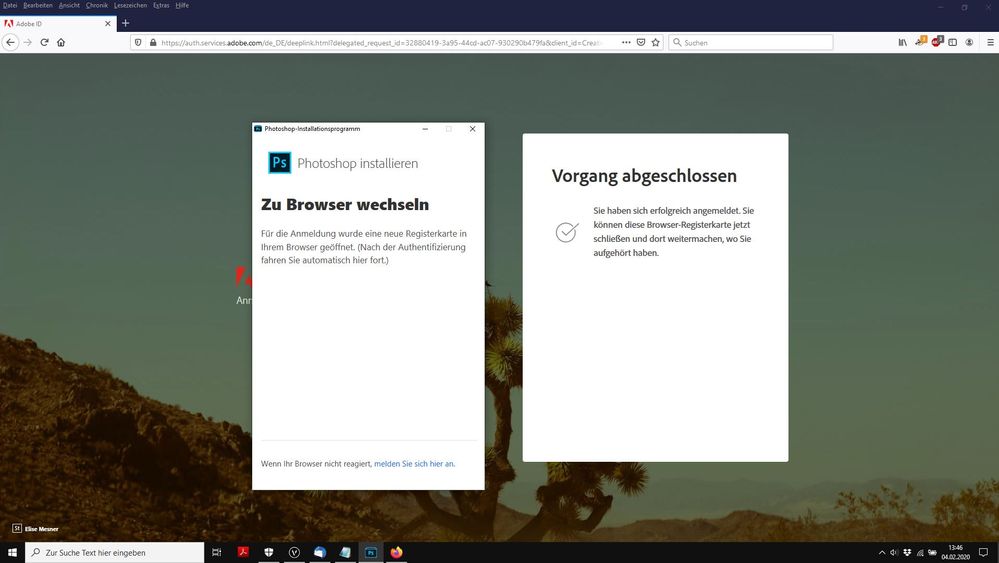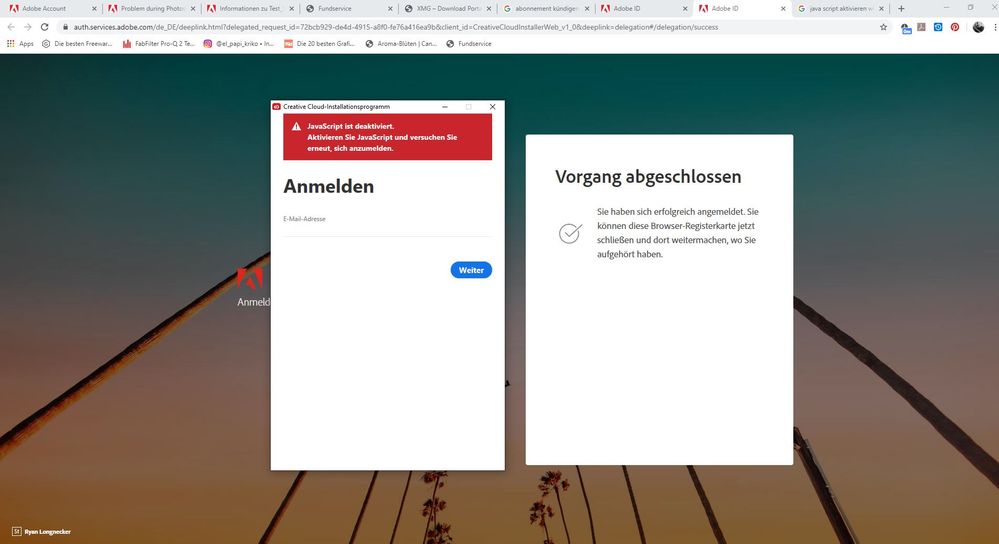Adobe Community
Adobe Community
- Home
- Download & Install
- Discussions
- Problem during Photoshop installation/authentifica...
- Problem during Photoshop installation/authentifica...
Copy link to clipboard
Copied
Hello!
I downloaded several installers for my freshly made photoshop monthly subscription.
The photoshop set up will open a browser page to authentificate, wich works according to the browser. But the installation program does not take any recognition and wont proceed.
The Creative Cloud installer claims Java should be activated, wich is activated and updated in all browsers i tried.
Does anyone know what could be the problem?
Thanks in advance!
Scott
 1 Correct answer
1 Correct answer
got it here, registered with my id, everything worked so far.
https://prodesigntools.com/adobe-cc-2019-direct-download-links.html
Copy link to clipboard
Copied
Java is not JavaScript. What is the exact message about Java, and what is the name of the file you are trying to install for CC?
Copy link to clipboard
Copied
thank you for your quick reply!
this is Photoshop_Set-Up.exe. The browser says i successfully activated the product an can proceed in the other window. But it stays like this without any comment. The only thing i can do is close it.
this is "set-up.exe" of the creative cloud installation file. The java script message translates into: javascript is deactivated. activate javascript and try again. Otherwise same as above.
Copy link to clipboard
Copied
please let me know if you need further information
😉
Copy link to clipboard
Copied
got it here, registered with my id, everything worked so far.
https://prodesigntools.com/adobe-cc-2019-direct-download-links.html