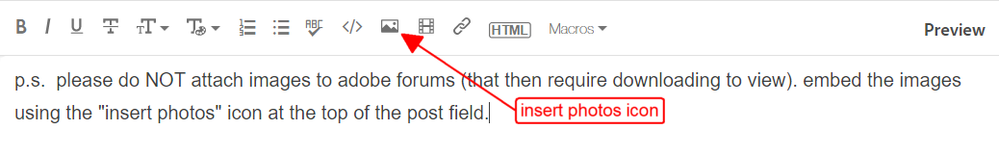Adobe Community
Adobe Community
- Home
- Download & Install
- Discussions
- Re: Problem while itrying to install creative clou...
- Re: Problem while itrying to install creative clou...
Problem while itrying to install creative cloud in mac
Copy link to clipboard
Copied
Hello,I am trying to install adobe creative cloud on my mac pc which was just updated in mac os big sur but i had this issue in mac os catalina. So the problem is that after i open the installer it tells me to type in my pc password and after that it redirects me in a chrome page that says i am now signed in and it keeps doing this all the time.I ve tried many resolves but nothing worked.Could anyone help me with the issue?Any help would me much appreciated.
Copy link to clipboard
Copied
ftry resetting the cc app: To reset the Creative Cloud desktop app, make sure it's in the foreground, then press:
Win: Ctrl + Alt + R
Mac: Cmd + Opt + R
if that fails, try to repair
https://helpx.adobe.com/download-install/kb/creative-cloud-install-stuck.html
if that fails go ahead and uninstall/reinstall per the above link
if that fails, do a clean cc install following each applicable step:
uninstall every cc app including preferences, https://helpx.adobe.com/creative-cloud/help/uninstall-remove-app.html
then uninstall the cc desktop app, https://helpx.adobe.com/creative-cloud/help/uninstall-creative-cloud-desktop-app.html
clean your computer of cc files per http://www.adobe.com/support/contact/cscleanertool.html
check for, and if available, update your os
restart your computer (don't skip this)
reinstall the cc desktop app, https://creative.adobe.com/products/creative-cloud.
if you're unable to install the cc desktop app at this stage, use an administrator account (solution 4 here, https://helpx.adobe.com/creative-cloud/kb/creative-cloud-missing-damaged.html)
use the desktop app to install your cc programs/trials
Copy link to clipboard
Copied
First of all thanks for your reply.I tried everything but nothing worked:(.
I tried to install Adobe CC on windows through the same mac using bootcamp and everything worked perfectly.I dont know whats wrong.It fells bad not being able to use premier pro and photoshop in my mac.
Copy link to clipboard
Copied
why are you using bootcamp on your mac? ie, why aren't you using cc for mac to install cc apps designed to work with a mac?