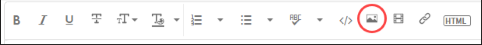Adobe Community
Adobe Community
- Home
- Download & Install
- Discussions
- Re: Probleme bei der Installation von Photoshop El...
- Re: Probleme bei der Installation von Photoshop El...
Probleme bei der Installation von Photoshop Elements/Premiere 2021
Copy link to clipboard
Copied
Hallo,
der technische Support ist nicht erreichbar. Man fliegt seit Stunden direkt aus der Leitung.
Die Chat-Funktion funktioniert nicht.
Kein Kontakt zu einem Menschen unter dem Link 'Kontakt zu echten Menschen' möglich.
Ich habe alle technischen Vorraussetzungen für die Installation.
Bei der Installation per CD gab es nach dem Anlegen des Adobe-Kontos ein Fenster, in welchem ein Link zu den Konto-Einstellungen war. Hier konnte man einstellen, ob Infos an Adobe weitergeleitet werden etc.
Darauf habe ich während der Installation geklickt und alles, was Infos weitergibt, ausgeschaltet.
Danach blieb die Installation bei dem Fenster 'Installation / Optionen' hängen. Hier konnte man nichts mehr einstellen, nur die Überschrift war zu sehen.
Die Einstellungen im Adobe-Konto habe ich dann wieder zurückgesetzt. Trotzdem war keine Installation möglich.
Neustart hat nichts gebracht.
Eingabe der Seriennumemr im Adobe-Konto hat nichts gebracht.
Download der Software und neuer Versuch der Installation startet genau bei diesem Fenster 'Installation / Optionen' und hängt.
Für schnelle Hilfe wäre ich sehr dankbar!
Copy link to clipboard
Copied
you can copy the cd disk files to a desktop directory > open the desktop directory and look for something like setup.exe or setup.app and double click that.
if that fails, what os (including version)?
Copy link to clipboard
Copied
I downloaded the Software, but it starts at the same pint, where the first installation got stuck.
Copy link to clipboard
Copied
your explanation is incomplete and contradictory.
for example, did you download the installation files or are you using a cd to install? or have you tried both.
also, you failed to answer what your os (including version) is. you can click your win start button>type winver>click enter>embed (don't attach) a screenshot of the winver panel.
Copy link to clipboard
Copied
Please take a look here: Fehlerbehebung bei Installationsproblemen | Photoshop Elements , Premiere Elements | Windows (adobe....
If this doesn't help we need more informations including the following :
Adobe product and version number
Operating system and version number
The full text of any error message (s)
What you were doing when the problem occurred
Screenshots of the problem and/or error messages
Computer hardware, such as CPU; GPU; the amount of RAM; etc
Thanks. The above info will help us in trying to solve your problem.
To insert screenshots, please use the "Insert Photos" icon in the toolbar, so that we don't have to download them.
Copy link to clipboard
Copied
Thanks for your help!
Adobe product and version number
- Adobe Photoshop Elements & Premiere 2021
Operating system and version number
- Windows 10, AMD Ryzen 5, Radeon Graphics 2,38, 16GB RAM, 64 bit
The full text of any error message (s)
- There was no error-message. It just got stuck at the point 'Installation / Options'.
What you were doing when the problem occurred
- While installing the software, after the point, where I had to get a Adobe-Account, there was a link for personal settings. I clicked on that link. I changed the settings in the Adobe-Account for more privacy, so that nothing will be sent to Adobe.
After that, the installation got stuck.
It just showed the header 'Installation / Options', without anything I could click.
After that I activated the privacy-settings again. But the installations always starts at the same point 'Installation / Options' and gets stuck.
Sorry for my bad English... Thanks for your help.
Screenshots of the problem and/or error messages
Do you still need a screenshot?
Copy link to clipboard
Copied
Please take a look here: Fehlerbehebung bei Installationsproblemen | Photoshop Elements , Premiere Elements | Windows (adobe....
That didn't help...
Copy link to clipboard
Copied
Your Windows - Installation is up-to-date?
Try to deinstall all Adobe software and run the Adobe Cleaner Tool -> Verwenden des CC Cleaner Tools für Installationsprobleme (adobe.com)
After using the Cleaner Tool restart your PC (cold boot !!) Don't skip this step!
Do you try the installation as an Administrator or an user with Admin rights?
Try to create a new User account with Admin rights in Windows and try the installation.