 Adobe Community
Adobe Community
Copy link to clipboard
Copied
I'm a univ. student and they basically let us access adobe apps. My prof sent us the step-by-step procedures in setting-up Photoshop but I feel that some steps are either being repeatedly shown (the procedures he gave were screenshots) or some things are missing in-between.
So after I opened my account, found PS and downloaded set-up. After it was done, I had to run it right? So I did and this dialog box comes up that redirects me to the web saying that if my account is verified (it already is) and when I'm on this new tab, it says "feel free to close this... and continue where I left off".
I got back to the set up and its says something like: "you will continue immediately if the account is verfified" and after that was just blank. Nothing happened and waited for around 10 minutes. Tried to close it and said taht if I close now, the set-up would start over again. So I closed and just got into this cycle of running set-up, being redirected. blank box, and close set-up because nothing was happenin. Need help. We need this for our next class. Any tips or solutions would be appreciated.
P.S. Sorry it became a novel but I don't know how to explain it shortly.
For a bit of context:
-Our place isn't known for its fast internet speed
-The desktop I'm using is too outdated (Windows 7 ultimate) so that can also be the cause
-Or I just needed to wait a few more minutes?
-not a tech wiz and just a new user at this T^T
 1 Correct answer
1 Correct answer
Witness_me please use a different web browser to complete the steps listed in https://helpx.adobe.com/creative-cloud/help/download-install-app.html. The current settings of Chrome are preventing you from completing the install process. If you continue to encounter problems using Edge or Firefox, then also review the settings for any installed security software, that may be blocking the process.
Copy link to clipboard
Copied
oh turns out youcan just send pics... basicall this is the order of text boxes i keep on seeing. Rinse and repeat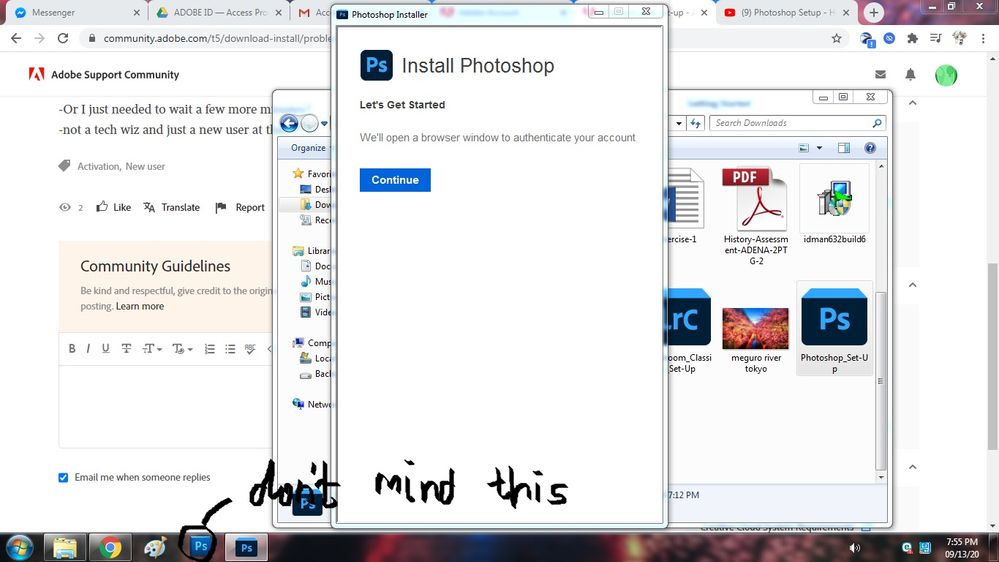
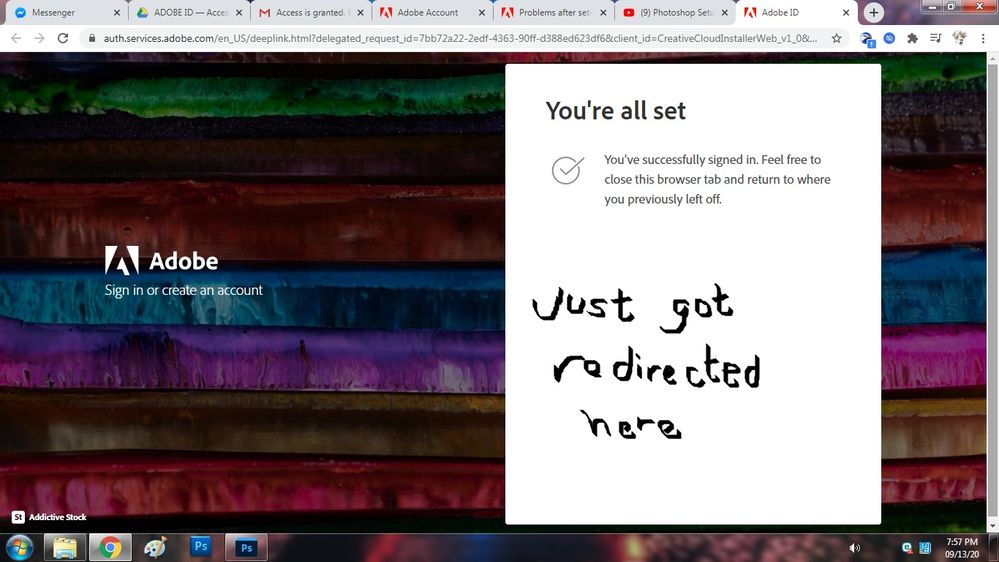
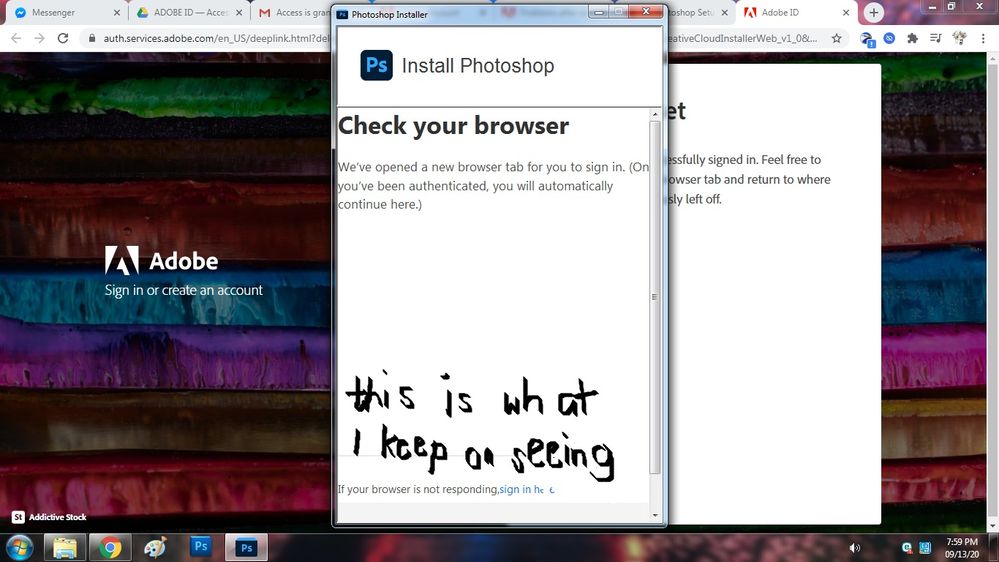
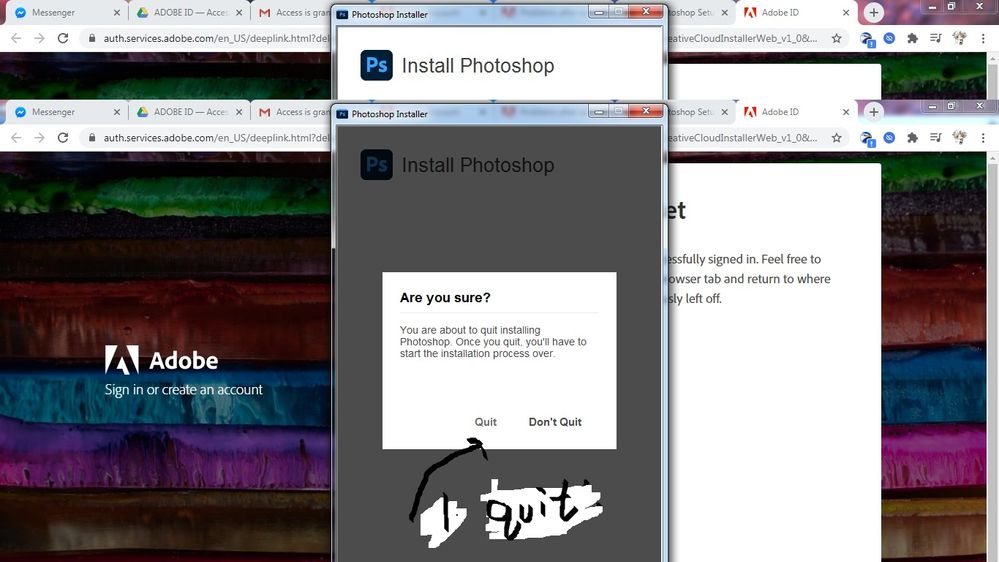
Copy link to clipboard
Copied
Witness_me please use a different web browser to complete the steps listed in https://helpx.adobe.com/creative-cloud/help/download-install-app.html. The current settings of Chrome are preventing you from completing the install process. If you continue to encounter problems using Edge or Firefox, then also review the settings for any installed security software, that may be blocking the process.