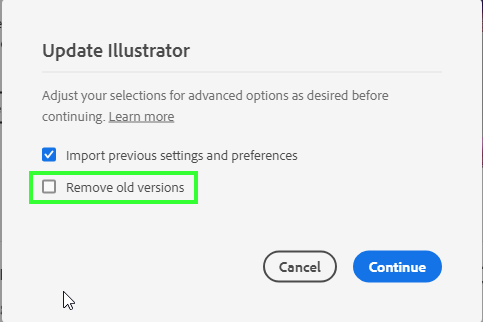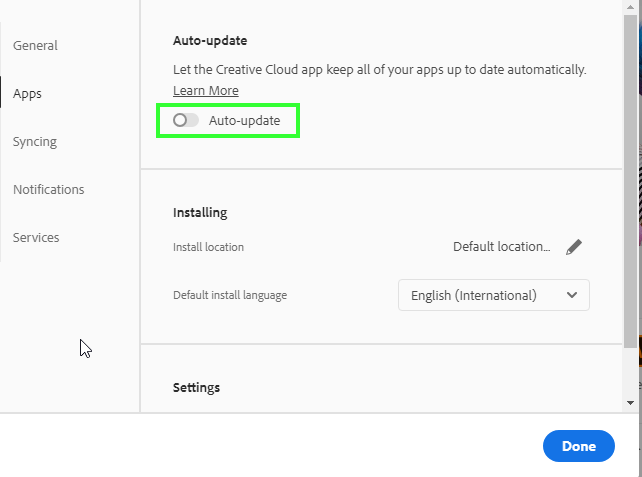Adobe Community
Adobe Community
Program Updates
Copy link to clipboard
Copied
My programs just updated to the new 2020 version but the 2019 versions are all still available on my HD. Why is that? I don't want it hogging all the room.

Copy link to clipboard
Copied
Hi
When updating you have an option to remove old versions, it's unchecked by default, you can of course uninstall the old versions from the CC app, although new versions always come with bugs and compatibility issues, so if you have sufficient space it's best to have an old version to fall back on
Copy link to clipboard
Copied
Adobe InDesign 2020 installed all by itself with NO NOTIFICATION and now have duplicate apps - the old and the new.
We're all just Adobe's beta testers because clearly they cannot figure this stuff out for themselves.
I now have two layouts open in the "NEW AND IMPROVED" InDesign - both with the same fonts - one layout is showing fine, the other is showing the exact same identical font as not being available.
I like the Adobe Community Professional's comment that you should keep old apps because "new ones always have bugs"
Again, had Adobe bothered to beta test anything, we wouldn't be in this mess, yet again.

Copy link to clipboard
Copied
Just so you know I don't work for Adobe, I'm just a normal user like yourself, you must have Auto update enabled in the CC app
And I stand by the statement about the bugs 😉
Copy link to clipboard
Copied
Meant no offense, more to the point all Adobe apps have bugs.
Never used to be the case. Adobe used to be a company very thorough in its programming and quality.
That has gone completly out the window. The list of bugs I have on InDesign, Illustrator, PhotoShop and Acrobat could choke a horse.
Now its all left to "Community" where we all have to scramble to figure out their mistakes just to be able get work done - Adobe does not realize the downtime is costly.
All very frustrating and the reason I am switching to Affinity apps when my subscription is up - because even if their versions have bugs - at least I'm not supporting a company like Adobe making bajillions and not investing it where it should be - in fixing all their bugs.

Copy link to clipboard
Copied
None taking 🙂
Have to agree since Adobe went CC it's all gone a bit down hill I'm afraid