 Adobe Community
Adobe Community
- Home
- Download & Install
- Discussions
- Re: "Adobe Creative Cloud is needed to resolve the...
- Re: "Adobe Creative Cloud is needed to resolve the...
"Adobe Creative Cloud is needed to resolve the issue. Please click 'repair'..."

Copy link to clipboard
Copied
Hello all,
Since Friday, I have been receiving this annoying message on my computer.
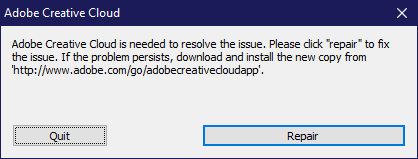
I have put lots of effort in to fixing it but to no avail. Clicking "Repair" seems to solve the problem until the next time I reboot my PC at which point this comes back again. Additionally, doing a full uninstall and reinstall does not seem to fix it either, as rebooting causes this to pop up once again. The uninstall methods that I used include using the traditional method via the "Programs & Features" page on Windows as well as using Adobe's Creative Cloud uninstaller tool and neither have resolved this. Has anyone else been seeing this? And has anyone figured out a solution?
Copy link to clipboard
Copied
uninstall everything cc including preferences, https://helpx.adobe.com/creative-cloud/help/uninstall-remove-app.html
then uninstall the cc desktop app, https://helpx.adobe.com/creative-cloud/help/uninstall-creative-cloud-desktop-app.html
clean your computer of cc files per http://www.adobe.com/support/contact/cscleanertool.html
restart your computer (don't skip this)
reinstall the cc desktop app, https://creative.adobe.com/products/creative-cloud.
if you're unable to install the cc desktop app at this stage, use an administrator account (solution 4 here, https://helpx.adobe.com/creative-cloud/kb/creative-cloud-missing-damaged.html)
use the desktop app to install your cc programs/trials
Copy link to clipboard
Copied
I have the same issue with the Mac version. EVERY time I reboot my Mac that error pops up and I have to reinstall Creative Cloud.

Copy link to clipboard
Copied
When did this start happening to you? I only started seeing it on Friday. At this point I am convinced that it is a bug and not a corrupted installation. I have done everything I can to fix it. I even used a Clonezilla image to roll my entire computer back to the state that it was in on Christmas Eve (the last time I took a backup image). After booting up, Creative Cloud took an update and the issue came back immediately.
Copy link to clipboard
Copied
At least a month. I don't reboot very often at all, so I'm not sure when it appeared. I have tried all of the above (uninstall, clean up, reinstall, etc) but it's still happening.

Copy link to clipboard
Copied
I wonder what it is about our systems that is causing this.
Copy link to clipboard
Copied
usually an antivirus, antimalware, or cleaner.

Copy link to clipboard
Copied
All I use is Malwarebytes in conjunction with Windows Defender.
Copy link to clipboard
Copied
Why is this happening on both Windows and Mac?
Copy link to clipboard
Copied
see msg 8

Copy link to clipboard
Copied
Hello,
I have tried this but the issue still persists.
Thank you

Copy link to clipboard
Copied
Hello,
I have tried this but the issue still persists.
Thank you
Copy link to clipboard
Copied
I have tried this but the issue still persists.
Copy link to clipboard
Copied
using a browser that allows popups and cookies, contact adobe support during pst business hours by clicking here and, when available, click 'chat', http://helpx.adobe.com/x-productkb/global/service-ccm.html

Copy link to clipboard
Copied
As I expected, Adobe Customer Support is useless. All they do is say to do everything that I have already document as having tried. Keep in mind that they say this after I have already told them that I tried something multiple times unsuccessfully.
Copy link to clipboard
Copied
i'm not sure it's worth it, but you could reformat c harddrive (after securing everything you want to restore), reinstall your os, update your os and then install the cc desktop app and then install your programs.

Copy link to clipboard
Copied
Yeah I have so much stuff on my machine that it is definitely not worth it. It would take me a whole weekend of doing nothing but sitting at my computer to get everything set back up the way I like it. I will just live with it until Adobe releases a patch to stop it from happening. For what it's worth, I regularly take Clonezilla backup images of my machine and I tried rolling back to my latest one (I think I mentioned this already). It was from Christmas Eve which was well before this started happening, but upon the initial boot after restoring, Creative Cloud installed an update and it started happening again.
Copy link to clipboard
Copied
It's certainly not worth reinstalling the ENTIRE machine just for this one bug. I would rather just delete CC and be done with it if they can't get it fixed.

Copy link to clipboard
Copied
Well I'm finally home from work and just powered up my desktop for the first time since the weekend and so far, I have not received the error. Perhaps Adobe pushed another silent update today that fixed it?
Copy link to clipboard
Copied
if your cc app version changed, it's possible.

Copy link to clipboard
Copied
Programs and Features lists 4.8.0.421 as the latest version.

Copy link to clipboard
Copied
And it just happened again. I have no idea what is going on with this.
Copy link to clipboard
Copied
i updated to that version a few days ago and saw one anomaly (photoshop needed to be reinstalled), but otherwise have had no problems.

Copy link to clipboard
Copied
Very unusual indeed. This crap is still happening to me.

Copy link to clipboard
Copied
Extension Manager I meant to tag you in this since you apparently solved it.
-
- 1
- 2
