 Adobe Community
Adobe Community
- Home
- Download & Install
- Discussions
- "Adobe Creative Cloud is needed to resolve the iss...
- "Adobe Creative Cloud is needed to resolve the iss...
"Adobe Creative Cloud is needed to resolve the issue. Please click 'repair'..."

Copy link to clipboard
Copied
Hello all,
Since Friday, I have been receiving this annoying message on my computer.
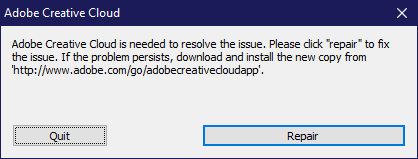
I have put lots of effort in to fixing it but to no avail. Clicking "Repair" seems to solve the problem until the next time I reboot my PC at which point this comes back again. Additionally, doing a full uninstall and reinstall does not seem to fix it either, as rebooting causes this to pop up once again. The uninstall methods that I used include using the traditional method via the "Programs & Features" page on Windows as well as using Adobe's Creative Cloud uninstaller tool and neither have resolved this. Has anyone else been seeing this? And has anyone figured out a solution?

Copy link to clipboard
Copied
Does anyone have any other suggestions?
Copy link to clipboard
Copied
There's this Help page covering the error that you get:
» Adobe Creative Cloud, needed to resolve this problem, is missing or damaged
I would suggest doing a clean removal by using the 'Adobe CC Cleaner Tool', followed by a reinstall of the 'Creative Cloud desktop app' - as written under "Solution 3". Be sure to use an Administrator account / use the "Run as Administrator" context menu entry when executing the Cleaner Tool and the 'Creative Cloud desktop app' installer.
Personally said, I doubt that any of your Antivirus software is the culprit here. Despite using Windows Defender, everything works fine for me. Never did this window popped up on my end.

Copy link to clipboard
Copied
I am sorry I did not see this when you posted it, as I was writing my last message at the time when yours was posted. Thank you for sharing the link, but unfortunately, I was not able to get it to work properly despite trying multiple times.

Copy link to clipboard
Copied
Jeff A Wright I noticed that you locked the post in which we were originally talking in, so I will post an update here: I contacted Customer Support, and unfortunately doing so was not helpful, as they merely repeated the same steps that I have already tried myself. Is there any further recourse that I have for solving this? Additionally, are there any plans for the Adobe Creative Cloud team to release a new update soon that would fix this problem? If a bug fix is in the works, I would be willing to live with this problem until it gets published.
Copy link to clipboard
Copied
I am sorry to hear that, David. I did lock the other discussion as new posters were not gaining value from the contents of the discussion.
Can you please update this public forum discussion with your case number, and I will be happy to review the interaction. Information on how to locate and update your recent support cases can be found at View Adobe Support cases .

Copy link to clipboard
Copied
Jeff A Wright I do not have the case number unfortunately, but it does not matter because they did not say anything useful anyway. They just repeated the same things that I have already tried.
Copy link to clipboard
Copied
I am sorry to hear that, David. As part of the troubleshooting process you will be walked through the steps listed in Adobe Creative Cloud, needed to resolve this problem, is missing or damaged . Once it has been verified that the listed steps are not solving your error can the support case then be escalated.
If you do wish to resolve the error, then please work directly with our support team at Contact Customer Care , the suggestions which have been offered in the different public forum discussions have not resolved the error for you so a direct investigation will be necessary,

Copy link to clipboard
Copied
Jeff A Wright Here is my case number from my latest failed attempt to resolve the issue with Adobe Customer Support: ADB-6234285-H8D5
Copy link to clipboard
Copied
I am sorry to hear that, David. Case ADB-6234285-H8D5 is still open and pending your response.
What type of a Creative Cloud membership are you using, David? When I reviewed your support case I did not see any active memberships under the account you used to open your support case.
Copy link to clipboard
Copied
Anyone at Adobe who claims they have resolved this issue hasn't done their research.
I have been through multiple instances of installing, reinstalling, sorting out, sifting and deleting multiple files, working directly with Adobe Support controlling my screen on more than one occasion.
I have followed the steps Adobe Support then provided for me here, multiple times - and then, after a restart or two, the issue comes up again. I was pleased to see that the issue appeared to be resolved after over an hour connected to Adobe Support on a recent support ticket - only to see the very next day, after a restart, Adobe Creative Cloud once agains needs to "REPAIR" its installation, which takes over an hour of downloads and reinstalls.
The answer, as far as I am concerned, is clear: ADOBE, YOU HAVE A BUG - this has been going on since 2017 and yet your support staff keep posting the same tired steps which DO NOT RESOLVE THE ISSUE:
Copy link to clipboard
Copied
I tried adding adobe creative cloud app to list of exclusions and it looks to be okay now.

I added the following file to the exclusion - ofcourse as the warning says, creative cloud may contain threats but that's the risk that you decide if you want to take.

Copy link to clipboard
Copied
We had a similar issue and have been working with the Adobe Development Team for the past 3 months on a solution. We have pinpointed the underlying issue due to UAC (User Access Control) settings deployed via our enterprise Group Policy as part of device hardening and security best practices. Their development team has been able to reproduce the issue in their lab and are actively working on a solution. I have been receiving private builds of the offending DLL from them and are testing it.
In the mean time, we have temporarily resolved this by reverting those users UAC settings to the default Windows settings which has resolved the issue for us.
Copy link to clipboard
Copied
Is there an issue?? I get the '...needed to resolve the issue...' message, and here it looks like it happens when Creative Cloud is checking for updates. But what is the issue that Creative Cloud is needed to resolve? Everything seems to be working as it should in the apps, including update notifications. My suspicion is that this warning is over-sensitive and gets some spurious triggering. I just click 'quit' and it goes away until the next time.
-
- 1
- 2
