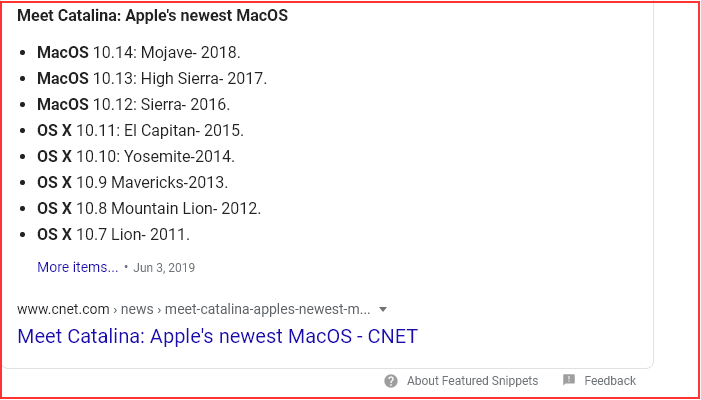Adobe Community
Adobe Community
- Home
- Download & Install
- Discussions
- "Real" Supported OS Versions for CS5
- "Real" Supported OS Versions for CS5
"Real" Supported OS Versions for CS5
Copy link to clipboard
Copied
Hello, I find nowhere a clear notice on what is the last OS supported (macOS in particular) for a given Adobe Creative Suite edition.
I have CS5 Design Premium. I've upgraded my 2013 iMac from OS X 10.6 to Catalina first I've discovered that none of CS5 applications worked anymore (Catalina doesn't support anymore 32bit applications). Then I've completely reinstalled my iMac to Mojave; but I still have having plenty of errors (even if I follow this procedure: https://helpx.adobe.com/creative-cloud/kb/install-creative-suite-mac-os-sierra.html) and the programs are not installed correctly.
CS5 is crucial for my usage. So before moving further in re/installing the computer OS (downgrading) I really need to know on which OS X / macOS versions Adobe CS5 is supported. As it takes hours to do all that and then arrive to a non-functional state.
Thank you in advance -

Copy link to clipboard
Copied
Hi
Mac OS X v10.5.7 or v10.6 according to this
https://prodesigntools.com/products/adobe-cs5-system-requirements.html
Copy link to clipboard
Copied
Hello Ged, your answer is good to have the information reference; but I am expecting that the System Requirements for a software include not only the *minimum* OS version, but also the *maximum* one - especially when there is no way to understand how the software will behave after an OS upgrade.
Copy link to clipboard
Copied
First a 2013 Mac did not run, and could not run, OS X 10.6. That is Snow Leopard and support for that version of OS X ended in 2011 when the newer macs came from the factory with 10.7 Lion.
So you are mistaken on what version of OS X was installed on your Mac.
Although the sys spec might require a specific version of OS X that does not mean you can't Upgrade OS X to a newer version within limits.
Here is a list of version of OS X and the years they came out.
In 2013 Maverick, 10.9, came out. Depending on what time of the year you bought your 2013 Mac it could of come with either 10.8 or 10.9. But even if it came with 10.8 with a Apple Firmware update Apple probably made it so it could never go back to 10.8. Apple does that.
So you could probably go as high as 10.12 Sierra or even 10.13 High Sierra and still get CS5 to run.
Copy link to clipboard
Copied
Hello Just Shoot me, you're absolutely right. Indeed I was wrong on the OS I had on the computer. It was OS X 10.9 Mavericks. So C55 on Mavericks worked just fine.
I understand your answer - I *could* probably go as high as... and I thank you a lot for it.
However I am expecting a formal answer from Adobe on this kind of issue. I don't think it is acceptable, once you pay an amount of money on licences, not to have this precise information, how long (on which OS version) your software will still work. In particular because the impact is very high: by simply accepting to upgrade your OS; you risk loosing your software and even compromise a business.
Copy link to clipboard
Copied
You use the word "support". This implies something formal, not "it might work on..." You also play the "I paid a lot so it should be supported forever" card but Adobe don't play that game. So, support comes to an end at some point.
Formal end of life is 5 years from first release for Adobe's apps: for CS5 that was 2010, so end of life was 2015. At that time, the current release of macOS was 10.10 Yosemite. End of life means end of all support. So there are no fixes for critical or security bugs, no updates for new systems, and NO TESTING OF NEW SYSTEMS, hence no official statements.
But there is a "little death" for apps too. In Adobe's world, the day a new release comes out, only critical support is applied for the apps not yet at end of life. That means, pretty much, security patches, and that's all. So, the day CS6 came out there was no fixes for other bugs, or updates for new systems, no testing of new systems, and hence no official statements. So CS5 reached this point when CS6 was released in 2011. So the last "real" supported version, as you chose to call it was the 2011 macOS, 10.6. It looks as if they might have gone the extra mile and included 10.7. But you were already skating on very thin ice installing on 10.9. You WERE expected to upgraded to CS6 for that, and it is now catching up with you.
Running antique apps is often needed, and there is no shame to it. But don't for a moment try to have your cake and eat it: freeze the system, no matter how shiny the later systems are. This will at some point also mean sourcing antique hardware.
Copy link to clipboard
Copied
I agree with you on the point "I should not expect to have support forever for my product". I DO expect to know exactly when the support ends and in which conditions. This will give me the opportunity to take decision on how I will evolve my software. Not having that from Adobe let us uncertain on the return of our investment in their software.
I did not know of the 5 year policy, so that may be a good reference, thank you. Although I won't risk again and go Yosemite... Life si too short.
Copy link to clipboard
Copied
You will not get a Formal Word on this subject from Adobe. First 99% of all users on this forum are just Users Like you.
Since support for CS5 ended a many years ago, like when CS6 came out which was a few to several years ago too, Adobe really doesn't deal with supporting older, out of date, versions of their software (that is why we are here).
When CS6 came out they Never tested any older version of the CS suites to find out if the newest Apple MacOS caused any problems. They do, to some degree, test their current version when Apple comes out with a new version of MacOS and make changes as needed.
Older versions are forgotten. If you want to run an older version of Adobe software then run it on an older version of OS X.
Since your Mac is from 2013 you can install Mavericks on it from over the internet. There is a key combo you press at startup of the Mac to go out ot the Net, Boot the computer from across the internet and downlaod ands install OS X. It is called Internet Recovery. Google will give you the step need to do that.
Copy link to clipboard
Copied
Thank you Just Shoot Me for the Internet Recovery tip, but it takes me on recovering macOS Catalina, and not the original OS X I had on the computer.
Copy link to clipboard
Copied
Look here.
https://support.apple.com/en-us/HT204904
Key combo Shift + Option + Command (the funny logo key) + r.
Copy link to clipboard
Copied
Software life expectancy is 3-5 years and your CS5 was released 10 years ago. You're living on borrowed time.
Given that CS5 is discontinued and no longer supported, Adobe agents can't help you with anything except an activation count reset. All support & testing ends when software is discontinued.
NOTE: Creative Suite installers won't work on macOS Sierra, High Sierra or Mojave without terminal workarounds described below. Once installed, CS5 might work as expected or it might not. Use unsupported software entirely at your own risk.
https://helpx.adobe.com/creative-cloud/kb/install-creative-suite-mac-os-sierra.html
Best to start budgeting now for modern software. You can't delay this indefinitely.
MODERN OPTIONS:
Photoshop or Premier Elements 2020 (approx $100, no subscription needed)
https://www.adobe.com/products/photoshop-elements.html
Creative Cloud Photography Plan (approx $10/month for 1 year subscription). Everything a digital photographer needs and more...
https://www.adobe.com/creativecloud/photography.html
Creative Cloud All Apps Plan (31 + desktop & mobile apps, online services & software upgrades).
https://www.adobe.com/creativecloud/plans.html
===========
Beware of fake Adobe reps who may contact you privately offering to sell you software or take control of your computer. It's a scam, run away!
https://tinyurl.com/10791730
Alt-Web Design & Publishing ~ Web : Print : Graphics : Media
Copy link to clipboard
Copied
Hello, unfortunately I can confirm you the workaround of passing the installation through terminal doesn't work for CS5 on Mojave.