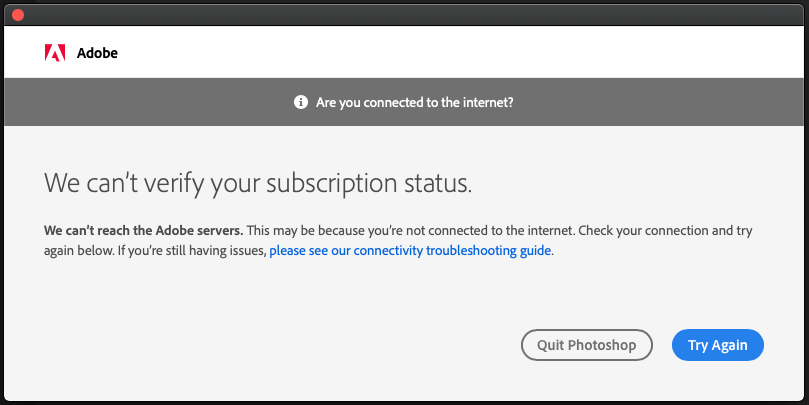Adobe Community
Adobe Community
- Home
- Download & Install
- Discussions
- "We are unable to load all your plans & products"
- "We are unable to load all your plans & products"
Copy link to clipboard
Copied
In Manage Accounts, instead of a list of products (I'm a Creative Crowd member) I always get the error message: "We are unable to load all your plans & products. Please try again.” Does that mean I'm not properly registered and won't get updates etc?
 1 Correct answer
1 Correct answer
Apparently they have major issues with their creative cloud servers
https://status.adobe.com/
Copy link to clipboard
Copied
Hello JohnSyd,
The following host/port combinations may need to be white listed when logging in with an Adobe ID to download, install, the product using creative cloud Desktop app.
| Address | Ports | |
|---|---|---|
| ccmdls.adobe.com | 443 | |
| ims-na1.adobelogin.com | 80 | 443 |
| ims-prod06.adobelogin.com | 443 | |
| na1r.services.adobe.com | 80 | 443 |
| prod-rel-ffc-ccm.oobesaas.adobe.com | 443 | |
| prod-rel-ffc.oobesaas.adobe.com | 443 | |
| lm.licenses.adobe.com | 80 | 443 |
| ccmdl.adobe.com | 80 | |
| swupmf.adobe.com | 80 | |
| swupdl.adobe.com | 80 | |
| acp.adobeoobe.com | 443 | |
| interaction.adobe.com | 443 |
Please try and check.
Loveneesh.
Copy link to clipboard
Copied
Thanks for that Loveneesh but I'm afraid I have no idea what "The following host/port combinations may need to be white listed when logging in ..." means?
After I downloaded Lightroom I had problems downloading Photoshop so an Adobe tech did it for me.
Are you saying both LR and PS have been downloaded the wrong way? Does it matter?
Copy link to clipboard
Copied
You are welcome JohnSyd.
I have provided you with the steps to make exception to the ports on your managed network, so you do not face any issue downloading, installing and activation of the products.
I am glad to know that Adobe Tech Agent was able to help you to install the products.
Please go ahead and use the products.
Copy link to clipboard
Copied
Thank you but I'm still confused. I've no idea how to vary the ports on the managed network. Maybe that's a PC thing. I'm on a Mac.
Copy link to clipboard
Copied
JohnSyd I believe the difficulty you are experiencing loading the Plans & Products is due to your web browser. Please try utilizing a different web browser.
For information on how to install the Adobe Creative software included with your membership please see Install and update apps - https://helpx.adobe.com/creative-cloud/help/install-apps.html.
Copy link to clipboard
Copied
Big thanks Jeff - yes, tried Firefox (instead of Chrome) and all well.
I now see I'm supposed to put in a redemption code for the creative cloud. Can't find where I get this? And do you need to do it?
Copy link to clipboard
Copied
JohnSyd thank you for the update. What version of Chrome were you using?
For information on how to submit your redemption code I would recommend reviewing Redemption Code Help.
Copy link to clipboard
Copied
Thanks Jeff. I'm using Chrome Version 38.0.2125.111
I tried that link for the redemption code/serial number but it doesn't actually show where you get the code. It just leads you to where you have to input it.
Copy link to clipboard
Copied
JohnSyd the code is provided by the reseller which you are purchasing the software title from. Which country/region are you located in? If you need direct assistance obtaining your Creative Cloud Membership I would recommend contacting our support team at Contact Customer Care. If you are purchasing from Adobe directly there should be no need for a redemption code.
Copy link to clipboard
Copied
Hi, I have an issues that all my paid products disappear in Adobe CC, and Can't connect to server. Also online in my account same showing Unable to find products. Please fix it.
Copy link to clipboard
Copied
Same here. Starting at around 1pm EST my Illustrator crashed and when I tried to open back up, it said it was unable to verify my account and that I wasn't connected to the internet (yet, I'm here typing in this forum!). None of my CC products will open due to the same error message.
Copy link to clipboard
Copied
Exactly same here... can't access to anything...
Copy link to clipboard
Copied
Apparently they have major issues with their creative cloud servers
https://status.adobe.com/
Copy link to clipboard
Copied
Same here. It seems to be worldwide right now.
Copy link to clipboard
Copied
I am having the same problem since this afternoon. Did anyone try to speak to the call center?
Copy link to clipboard
Copied
Speak? Nope
I wrote to support, there has been no answer yet
Copy link to clipboard
Copied
The same problem and no answer from the support. I've tried the phone and 45 min wainting in vain
Copy link to clipboard
Copied
I don't think anyone has that kind of time on their hands. lol
Copy link to clipboard
Copied
I lost access to all CC apps around 10:00 CST today and called Adobe Support. The automated system informed me that they were experiencing a "heavy volume" of calls and the expected wait time was over 2 hours. I was offered a call back so I agreed. Gat my call back at 12:27 CST....it's now 1:39 CST and I'm still on hold. You can't even load Creatice Cloud web. This is the page that loads:
This page isn't available right now. Try visiting this page again later.
Unforgivable Adobe. Everyone who relies upon these tools are dead in the water. Unforgivable.
Copy link to clipboard
Copied
Also I have the same problem ;(
Copy link to clipboard
Copied
Copy link to clipboard
Copied
Their servers are down in the Americas it seems. And they aren't being accountable for it. We can't launch any products currently.
Copy link to clipboard
Copied
Compensation is due all users. This is an unforgivable fiasco to lose an entire day (so far) because our entire workflow is out of our hands and in those of Adobe's servers. Creative Cloud works great....until there is no Cloud. No phone support and no online support (chat service is offline). Users are left in the dark. Unforgivable Adobe.
Copy link to clipboard
Copied
Users are left in the dark.
Not quite. Adobe posted on this board and because of the flood of users, support is unable to handle all the calls. Look here to get a status update and to get lighted up: https://status.adobe.com/
BTW this is a 2014 thread and anything that is described here initially is not relevant anymore for this problem. So I'm locking this.