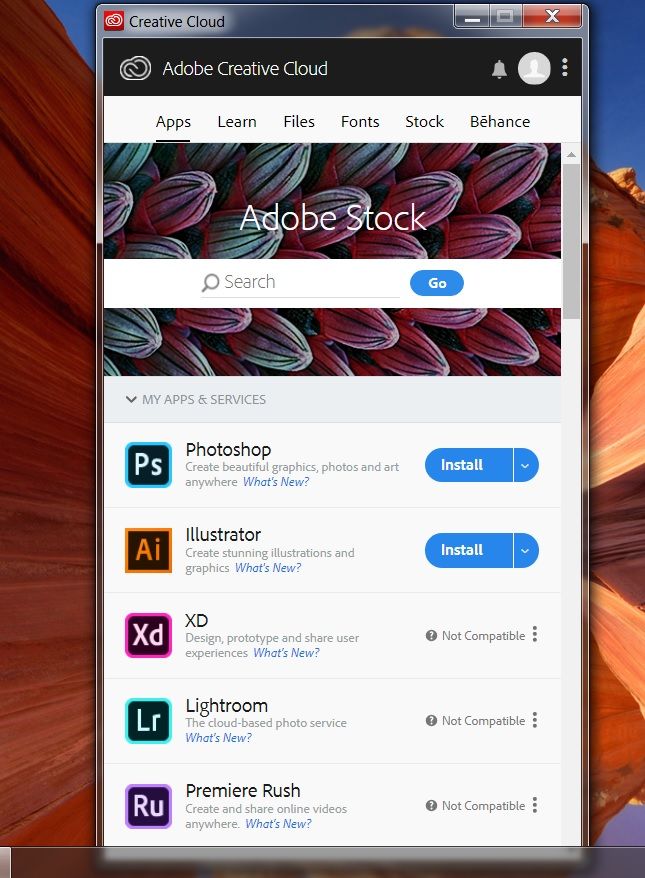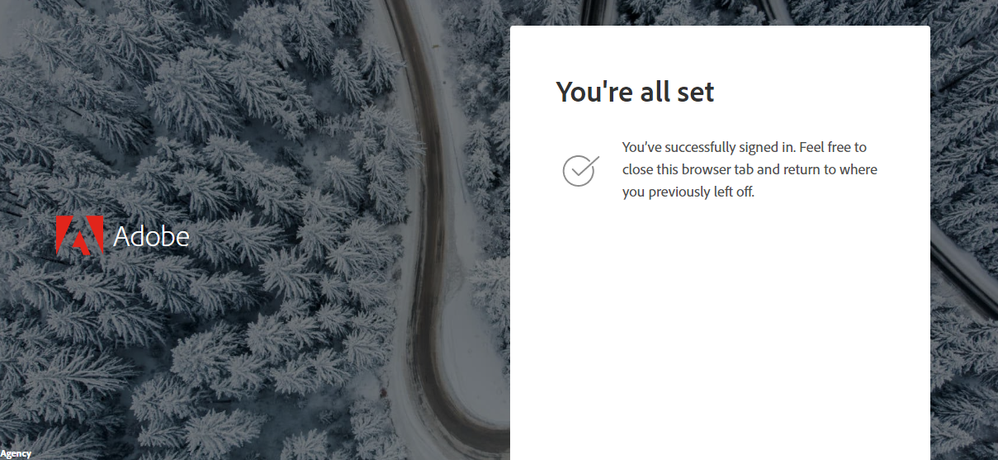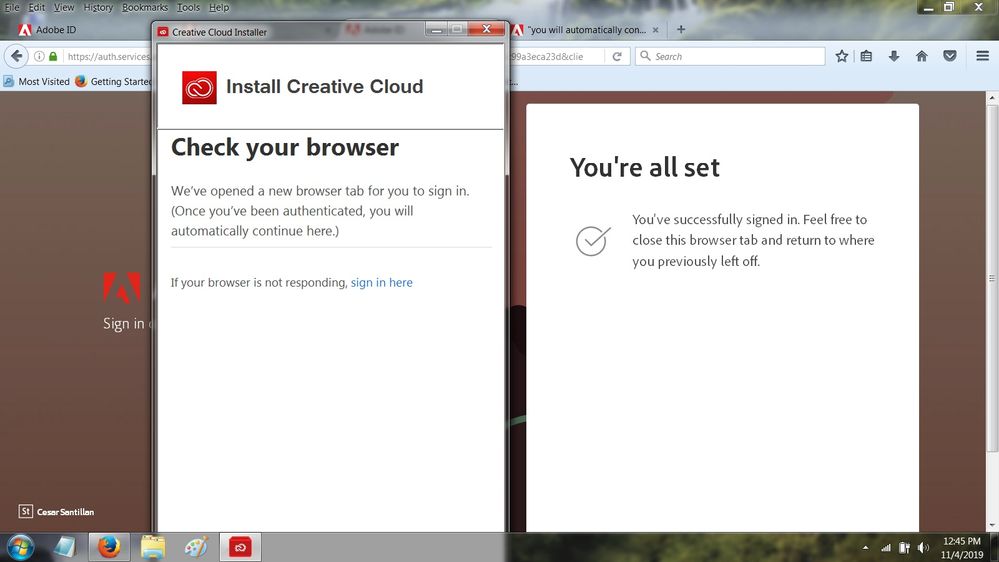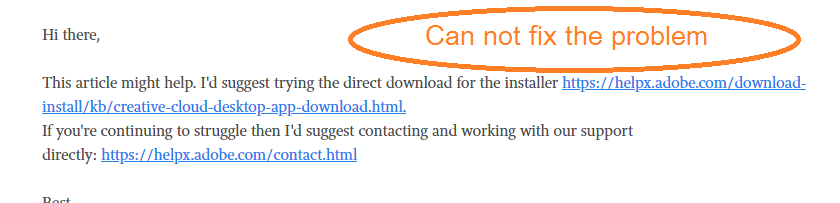Adobe Community
Adobe Community
- Home
- Download & Install
- Discussions
- "you will automatically continue here" not working
- "you will automatically continue here" not working
Copy link to clipboard
Copied
- I can't install creative cloud and another adobe program.
Install Creative cloud open a tab in my chrome browser to authenticate my account before continue install.
In tab said - You’ve successfully signed in. Feel free to close this browser tab and return to where you previously left off.
> BUT when I return to install tab. It still not responding and stuck on this page which said ' Check your browser'.
I tried to click on 'sign in here' and it's not working too.
thank you for help and sorry that I'm not good in English.
 1 Correct answer
1 Correct answer
I figured it out - Upgrade your browser!
I was using an old version of Internet Explorer and it kept booting me off and telling me to "Check my Browser." I couldn't figure it out until I tried to install the software directly from IE, instead of Mozilla. It told me I needed a newer version of IE and I also had to install about 10 updates to Windows IE 11. I did and now it works great, all is installing perfectly and no issues. Thank God! It only took me 4 hours to figure this out...
Copy link to clipboard
Copied
Copy link to clipboard
Copied
Copy link to clipboard
Copied
I'm the same
Copy link to clipboard
Copied
Hi there,
This article might help. I'd suggest trying the direct download for the installer https://helpx.adobe.com/download-install/kb/creative-cloud-desktop-app-download.html.
If you're continuing to struggle then I'd suggest contacting and working with our support directly: https://helpx.adobe.com/contact.html
Best,
- Dave
Copy link to clipboard
Copied
This worked for me. I scrolled down to Windows | Alternative Downloads and was able to download the full creative cloud app and install it. Once I got that installed all the other apps were able to be installed. Thanks
Copy link to clipboard
Copied
real one, thanks guys
Copy link to clipboard
Copied
I haven't received help yet. I have no solution.
Copy link to clipboard
Copied
Same issue.
I paid for two programs, downloaded them to a computer, and then my computer started having problems, so I uninstalled the software, got on a new computer, tried to install, and I get the exact same thing.
I have paid for the software but now I can't install it on my computer.
Copy link to clipboard
Copied
Thanks david But the problem is that it can't be installed It says only try the registration. And not responding
Copy link to clipboard
Copied
I figured it out - Upgrade your browser!
I was using an old version of Internet Explorer and it kept booting me off and telling me to "Check my Browser." I couldn't figure it out until I tried to install the software directly from IE, instead of Mozilla. It told me I needed a newer version of IE and I also had to install about 10 updates to Windows IE 11. I did and now it works great, all is installing perfectly and no issues. Thank God! It only took me 4 hours to figure this out...
Copy link to clipboard
Copied
If only that still worked - Now they want you to have all the latest of latest of latest of latest everything. Wretched Computers
Copy link to clipboard
Copied
Who is THEY?
June 15 is the end of life date for Internet Explorer. If you haven't migrated to newer browsers by then, you can't use the Internet. That's a Microsoft decision, not Adobe's.
Make sure your computer meets the minimum CPU & GPU requirements to run Creative Cloud.
- Windows 10 versions 21H2, 21H1, 20H2, 2004, and 1909 (LTSB branches are not supported;)
- macOS 12 (Monterey), macOS 11 (Big Sur), macOS 10.16 or 10.15 (Catalina).
https://helpx.adobe.com/creative-cloud/system-requirements.html
Alt-Web Design & Publishing ~ Web : Print : Graphics : Media
Copy link to clipboard
Copied
well I don't and never did use explorer - I was talking about another problem, on another subject, and posted here instead. But Adobe doesn't have and "edit" button on our posts, so I can't take it down or edit it. Is this Facebook?
Copy link to clipboard
Copied
I invite you to start a new topic in the relevant product forum. This topic is locked.
Alt-Web Design & Publishing ~ Web : Print : Graphics : Media
Copy link to clipboard
Copied
The real question is; How bad do you want to be on YouTube? You can make videos. WooHoo. Now you need 100 subscribers within one year to monitize your channel. Maybe you should spend your money and time on something worthwhile. Note to self; This is a note to you. I'm going back in time to save my future self from destruction. Stop while you're ahead.
Copy link to clipboard
Copied
Copy link to clipboard
Copied
This method might work with some of the computers. Apparently, I have tried with different browsers with default app set, still no luck.
Copy link to clipboard
Copied
Copy link to clipboard
Copied
Hi,Ive got the same issue, I was tryed to update my browser,and no any results! So how to fix this,anyone tell me please))))
Copy link to clipboard
Copied
I've been an IT pro for 20 years and I generally never post anything negative. But this installer from a huge ISV like Adobe is so idiotic that it blows my mind.
Copy link to clipboard
Copied
Downloading to the latest version of IE and enabling javascript worked for me.
Adobe uses javascript for data collection and maintenance, if IE Javascript isn't enabled you won't get past the sign-in browser window.