 Adobe Community
Adobe Community
- Home
- Download & Install
- Discussions
- Re: Updating to 13.1.2 Photoshop CS6
- Re: Updating to 13.1.2 Photoshop CS6
Copy link to clipboard
Copied
I know this is a really old thread... but for some reason, I've just started encountering this problem.
I've been using the boxed set of CS6 Production Premium for years. I recently subscribed to CC, and now Creative Suite is telling me there's an update for Photoshop CS6. When I run it, it fails with the U44M1P7 error. The logs indicate that some files are "corrupted".
I've renamed the folders that the article mentions, I've uninstalled Photoshop CS6, downloaded the latest version from the Adobe web site, reinstalled it, and an update appears.. the update goes smoothly, but it updates to 13.0.1. Some time later, the next update appears, 13.1.2, and that one fails!
You mentioned skipping an update.How does one do that?
 1 Correct answer
1 Correct answer
Ok... I got no responses, so I fixed it myself.
1) Uninstall Photoshop CS6
2) Reinstall Photoshop CS6
3) Creative Cloud will tell you update 13.0.1 is available. Ignore it, do not update.
4) Wait a few more days.
5) Creative Cloud will tell you update 13.1.2 is available. Update.
6) Come back to this forum to post your results.
Copy link to clipboard
Copied
(Branched out as a new thread)
Hi Jyunte9,
Sorry that you are having trouble updating your Adobe CS6 products as it fails with an error "U44M1P7".
Just to confirm have you tried all the steps listed in the following help document: "Installation failed" error U44M1P7 with Adobe Creative Cloud or Adobe Creative Suite 6 updates ?
Awaiting your response.
Copy link to clipboard
Copied
Yes, as stated above, I've done everything that article says to try. Specifically, I've:
- Renamed the 1.0 folder (for example, to 1.0.old). Then reinstall the update. - It fails.
- Downloaded the update from the Adobe product updates page. Then run the installer to apply the update. - It fails.
- Go to Control Panel > Programs and Features, find the affected CS6 app, and click Uninstall. Then reinstall the app and reapply the update. - It fails.
- Taken a look at the installation log to help determine the exact cause of the error. The name of the installation log is similar to the name of the failed update. - It says there are corrupt files and to reinstall the product, which I've done, see above -- It fails.:
ERROR: DF045: File corruption detected. Re-install the product & then apply the patch again. (Can not repair file "C:\Program Files (x86)\Adobe\Adobe Photoshop CS6\boost_threads.dll")(Seq 15)
----------- Payload: Adobe Photoshop CS6 Core_x64_13.1.2_AdobePhotoshop13-Core_x64 13.1.2.0 {59482051-CFF2-47AE-B944-A7352D74A8B5} -----------
ERROR: DF045: File corruption detected. Re-install the product & then apply the patch again. (Can not repair file "C:\Program Files\Adobe\Adobe Photoshop CS6 (64 Bit)\Plugin.dll")(Seq 14)
----------- Payload: Adobe Photoshop CS6 Support_13.1.2_AdobePhotoshop13-Support 13.1.2.0 {B65FABC3-FCF2-4BE6-B12A-600CA2EBFB9D} -----------
ERROR: DF045: File corruption detected. Re-install the product & then apply the patch again. (Can not repair file "C:\Program Files (x86)\Common Files\Adobe\Adobe Photoshop CS6\patcher_trigger\patchTrigger")(Seq 5)
After renaming the 1.0 folder, uninstalling Photoshop CS6, downloading Photoshop CS6, reinstalling Photoshop CS6, it will download and successfully update to 13.0.1. A day or so later (or immediately, if I use Creative Cloud to check for app updates), it'll try to download and install 13.1.2. It downloads fine, but will not install.
Copy link to clipboard
Copied
Ok... I got no responses, so I fixed it myself.
1) Uninstall Photoshop CS6
2) Reinstall Photoshop CS6
3) Creative Cloud will tell you update 13.0.1 is available. Ignore it, do not update.
4) Wait a few more days.
5) Creative Cloud will tell you update 13.1.2 is available. Update.
6) Come back to this forum to post your results.
Copy link to clipboard
Copied
Can someone please help me? I have spent hours on Adobe Support Chat with overseas agents and they can't help me.
I own Photoshop CS6 Extended and after install, it shows version 13.0. When I try to update, it launches Adobe Creative Cloud manager
and it shows me the screen shot below. You'll note that all the apps to be updated are not Photoshop itself. I spent 40-minutes downloading and installing this update and upon completion, Photoshop is still STUCK at Version 13.0. Even after I check for more updates a day or two later, it says I'm "up to date".
I'm hoping to update to 13.1.2 which I believe was the last update for this software.
Can someone please tell me what I need to do?
Thank you,
Rico
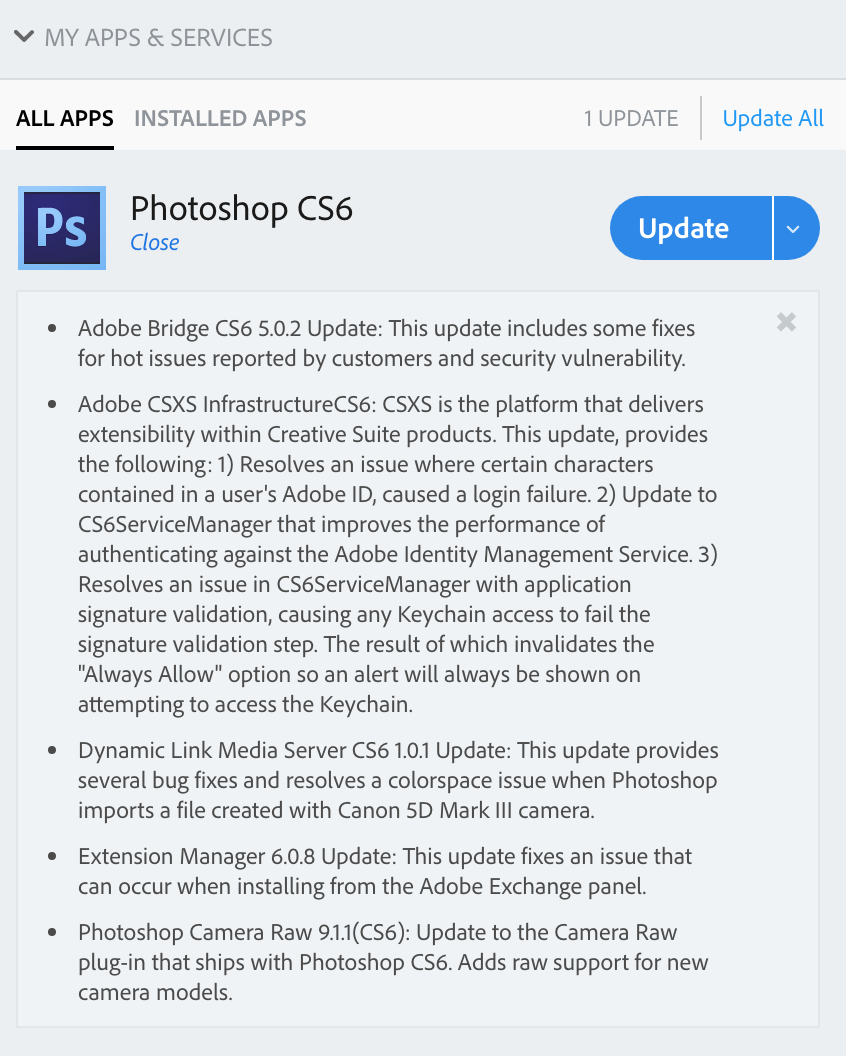
Copy link to clipboard
Copied
The 13.1.x updates are only for Creative Cloud subscribers. Or were; they are now withdrawn.
Copy link to clipboard
Copied
Thank you for the reply. What does that mean - Creative Cloud Subscribers? You mean people who started paying for an annual plan for the newer CC versions?
I own a legitimate perpetual copy of Photoshop CS6 and I think I should be entitled to have the most up-to-date version before Adobe decided to change their business model. The update is still an incremental release and NOT a new version release. Why would they do that? It's not right.
Please let me know who I can contact about this. I'm a hobbyist, not a professional and CS6 is fine for me but I would like the bug fixes and retina support.
Thank you!
Copy link to clipboard
Copied
The latest update for the perpetual license version of photoshop cs6 is
13.0.1.3 on windows
ftp://ftp.adobe.com/pub/adobe/photoshop/win/13.x/Photoshop_CS6_13_0_1_3_upd.zip
and
13.0.6 on mac
ftp://ftp.adobe.com/pub/adobe/photoshop/mac/13.x/Photoshop_CS6_13_0_6_upd.dmg
Looks like your getting the rest of the required updates, just not the photoshop proper update.
The cs6 13.1.2 is for creative cloud subscribers or was, but that's another story that doesn't affect perpetual license software.
Copy link to clipboard
Copied
Jeff, oh my god, THANK YOU SO MUCH!
You're 100% correct - all the sub-modules had updates but not Photoshop proper.
I downloaded the Mac 13.0.6 installer from the link you provided and it worked perfectly and is now showing 13.0.6 in the "about" screen - and more importantly, I can see the difference on my Mac with retina display immediately because the text is not pixelated on the menu bar anymore.
I spent hours on chat (overseas support) and specifically asked if there was a patch update that I could download and they said no (or didn't know any better). This is EXACTLY what I needed to get 13.0 to it's final state before Adobe moved on to CC.
Thanks again Jeff, I really appreciate it. ![]()
![]()
![]()
Regards,
Rico
Copy link to clipboard
Copied
Why the chat support people can't do this is amazing. They get paid to tell us it is impossible to obtain and tell us to upgrade to the latest creative cloud.
Copy link to clipboard
Copied
Oh looks like only some of the updates are there. Not the entire master collection. And a few updates in the main folder so not sure which version it is tied to. Maybe cs5.5 so they didn't know where to put it?
Copy link to clipboard
Copied
If at all possible it's best to try Help>Updates from within one of your cs6 programs to get the updates.
Even in the best of circumstances, finding all the required updates on your own can be frustrating to say the least.
Copy link to clipboard
Copied
Hi Jeff!
Sorry for bothering but I have a Master license for CS6. However in photoshop there is a bug when I tried to merge layers in group, it will crop all the content outside the canvas, which does not happen in earlier versions. I know CS6 is bit old and it was fixed in CS6 v13.1 cloud version, but I feel bit sad that there is no solution for this for many yrs for someone who owns a master collection license. Is there any way I can fix this bug? Mine is 13.0.1.3, the latest I can find online.
Thanks
Copy link to clipboard
Copied
Ying92, these updates are not for people with a CS6 license. They only work for a CC license. But anyway, they are no longer available.
Copy link to clipboard
Copied
I know, that's why I feel bit sad I have to live with this bug for a long time. I can accept it's other bug with Win10 for it was not designed for win10 but this one is truly annoying me. Only solution is to create an action ungroup it first then merge all selected.
Copy link to clipboard
Copied
The updates were for CS6 for Cc subscribers and issued after Cc replaced CS6. I believe they were largely things involving online services. Anyway nobody can get them now: discontinued. I don’t say this is a good thing.
