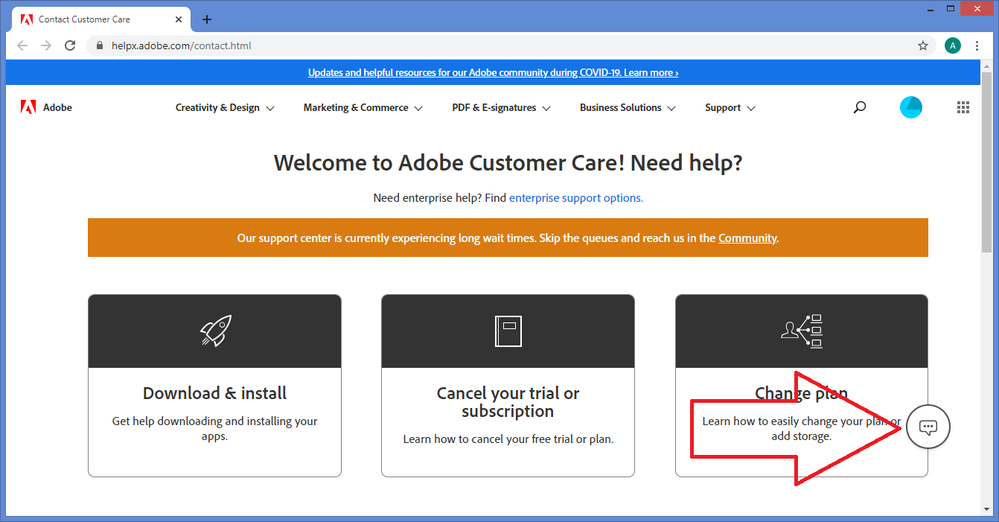Adobe Community
Adobe Community
- Home
- Download & Install
- Discussions
- Redeem Code entered on wrong Site
- Redeem Code entered on wrong Site
Redeem Code entered on wrong Site
Copy link to clipboard
Copied
Hi, i bought a redeem Code for Photoshop/Lightroom on amazon for one year. However i typed in die Redeem Code on the wrong site, because i thought i need to extend my previous one year membership. My problem is the products are NOT working but if i try to put in my Redeem code on the correct site, it says the coode was already used.
please Help!
Copy link to clipboard
Copied
I have exactly the same problem! And now matter how much I try to find a contact option on the help website, it just keeps sending me in circles. Very frustrating!
And now I'm seeing other people in the forums have exactly the same problem, but all of the topics have no replies. Are any Adobe representatives even looking at the threads?!
Copy link to clipboard
Copied
Adobe cannot help you with 3rd party redemption codes.
Contact the vendor who sold you the code.
===========
Beware of fake Adobe reps who may contact you privately offering to sell you software or take control of your computer. It's a scam, run away!
Alt-Web Design & Publishing ~ Web : Print : Graphics : Media
Copy link to clipboard
Copied
No, probably not. This forum is for Adobe users to chat to each other. You need to contact Adobe Customer Service to resolve this - if you can, maybe you just gifted your code to someone else.
Copy link to clipboard
Copied
This is a public forum, not the link to Adobe support
-other users here can't help with an account problem
Be sure to remain signed in with your Adobe ID before accessing the link below
-you must also allow 'cookies' in your web browser for this to work
https://helpx.adobe.com/contact/support.html
-click the chat icon at the bottom right of the page to open a chat session
-the chat icon looks like '3 dots inside a circle' at the lower right
-type AGENT into the chat window to connect directly to a person rather than the AI
Do be aware that Adobe's staffing is impacted by the virus, so wait times are long
Copy link to clipboard
Copied
Warning, scammers may contact you privately pretending to be Adobe staff. Adobe will never send you a private message asking you to email an account that isn't @adobe.com, or use Skype. Adobe never ask you for their password. These scammers want your Adobe info, credit cards, your money and control of your computer, please take care.
Copy link to clipboard
Copied
With regards to the 3rd party code, I have no reason to doubt it's validity. I've used this store a lot of times before already. I just entered it in the wrong place on Adobe's website, which vaporized that code! Which is why I want to ask Adobe what happend exactly and how they can help me.
If someone can provide me with a direct link to a page listing an email address, localized telephone numbers, or even a chat (there is no chat icon at the bottom of the page for me, as suggested above), I would be much obliged. Because Adobe's help and contact section is a joke. I just kept going in circles!
And thanks for the warning about scammers. I consider myself tech-savvy enough to spot these, but one can never be too careful.
Copy link to clipboard
Copied
There is no email contact. Chat is recommended and you need to find the icon. Be sure you are signed in with the ID that has the subscription.
You'll need to be able to tell Adobe what "wrong part" of the site accepted and used your code without crediting it. I never heard of this before, but I have often heard of people who redeemed their code while someone else was signed in - basically making a gift of it to someone else, probably forever.
Copy link to clipboard
Copied
I appreciate your effort, but the chat icon just doesn't show for me. I've checked with both my regalur browser (Firefox) and Chrome. Both logged in of course. Probably has to do with the covid-19 pandemic, I don't know.
I'll try again later...
Copy link to clipboard
Copied
I wonder if you have an ad blocker working?
Copy link to clipboard
Copied
Your browser must support cookies and not contain any script blockers.
Log-in to your PAID Adobe account below.
https://account.adobe.com/plans
Scroll down to Support on the same page and click Contact Adobe.
Alt-Web Design & Publishing ~ Web : Print : Graphics : Media