 Adobe Community
Adobe Community
- Home
- Creative Cloud desktop
- Discussions
- Re: Repeatedly asked to accept license agreement
- Re: Repeatedly asked to accept license agreement
Copy link to clipboard
Copied
I'm getting really frustrated by having to all the time accept the license agreement when I open any of the Adobe CC products. Is anyone else having these issues?
 1 Correct answer
1 Correct answer
OK. I think I found it.
1. Start the Creative Cloud app with Adminstrative privileges. Right click on its' icon and choose "Run as Administator..."
2. Sign in
It should work now even on a reboot. Your apps should no longer ask you to accept the license and sign in.
Gene
Copy link to clipboard
Copied
As aksed months ago in this forum, why is this marked as answered??? It is not answered and Adobe has a lot of nerve syaing it is.
How do we the PAYING customer escalate this within Adobe? The software theives are not having this trouble. They are getting there assignments done, while we who pay are constantly "trying" ideas that don't work or only work for a short period of time. I am weeks behind on my assignments because of this "known error".
Where is the fix Adobe?
Copy link to clipboard
Copied
Hi PixbyTed,
The reason this thread is marked as correct is because I marked it as correct (which did work for me at the time, I'm the OP), not because Adobe had anything to do with it. I really hope you can get help with the issue, I recently had a HDD failure, and had to start fresh with all programs on Win7, and I'm experiencing these issues again, and Admin isn't fixing it for me now.
Have you tried chatting or calling? http://helpx.adobe.com/contact.html
Best of luck!
Copy link to clipboard
Copied
This document has resolved it for many users too
http://helpx.adobe.com/creative-cloud/kb/unable-login-creative-cloud-248.html
Copy link to clipboard
Copied
David, thanks for the helpful information. Much appreciated.
Copy link to clipboard
Copied
Hi Dewcal,
Thank you to try the solution number 2 from the link below :
http://helpx.adobe.com/creative-cloud/kb/unknown-server-error-launching-cc.html
Thank you.
Arnaud.
Copy link to clipboard
Copied
Arnaud,
Thanks for your suggestion but I have done this on several occasions when the programme has "dumped" me. It seems to work for a while but then appears to get corrupted again.
It would be nice to have some public statement form Adobe thatthey are aware of this frustrating and time wasting issue and are actually doing something about it. While I happily build my own PCs etc, as people to delve into system files on a regular basis is not good practice.
Thanks again.
Dave
Copy link to clipboard
Copied
I agree Dave. This is not a fix. It is a workaround, and with the exception of that one Facebook post where the Adobe employee ackowledged it was a known error, I have not heard a peep from Adobe about a proper, lasting solution. This procedure is only effective when I am connected to the internet. If the problem reoccurs when I am in the field, I am pooched.
Copy link to clipboard
Copied
The Adobe confession ...Hi Ted,
I'm so sorry about these issues. You are correct - the "revert to trial" error is a known issue that our product team is working to fix. For now we have workarounds that are not ideal but should enable you to use the software until the issue is fully resolved.
Britt
Copy link to clipboard
Copied
Wow!!!
At last an honest statement - it is a known issue and it is being worked on. Okay we may argue that the speed of response is not instant, but at least I now know it is unlikely that it is my system at fault etc. Why on earth could that not have been said up front? How can Adobe expect customers to believe anything in the future? No doubt Adobe will now see fit to make a refund for selling a product that appears not to be fit for purpose (ok, will not hold my breath.....).
Ted, fully agree with you which is why I keep PS CS6 installed on my laptop - at least I know I have a system to work on. I keep all my actions in a discrete desktop folder so it is easy to select them no matter which version I am using. There is little I would do in the field that I cannot use CS6 for.
Copy link to clipboard
Copied
i'm experiencing this also. windows 8.1 (64bit) adobe cc installed, and i always update when any of the apps are updated. NUMEROUS TIMES A DAY, i have to activate licenses, sign-in, sign in to the creative cloud again and again, etc. and it's getting worse. anyone at adobe reading this, i'll gladly send whatever detailed info you need from my logs, and help troubleshoot this. it's becoming incredibly frustrating and disrupting our work. please help!!
Copy link to clipboard
Copied
additionally, this problem does NOT occur on the macs (os x mavericks) in my suite
Copy link to clipboard
Copied
rikbogusz, from what I've read. and the 15000+ hits regarding this issue in this forum, you are only lucky that it is not happening on your Mac as well. Not that I am going to add any more workload about this issue than you already have had to endure, but disconnect your mac from the internet, shut down, restart and without reconnecting to the internet, try to run an adobe CC app.
Copy link to clipboard
Copied
I can confirm this is happening on my MBP. It's getting old...
Copy link to clipboard
Copied
This happens to me all the time, and it's a pain in the neck.
The two most annoying parts: having to re-sign in, and change language from English (arabic characters I can't read) to the correct English (North America). I have no concept why it would default to arabic on my system. This arabic thing happens randomly, too. Sometimes it does default to North American English. It wouldn't be a problem if I was accepting the EULA once, or even once after each update to the EULA... but because I have to do it once per every app whenever the heck the software mucks up.
Anyone else having this mildly less annoying language selection bug too, to top off this incredibly common and frustrating problem?
Copy link to clipboard
Copied
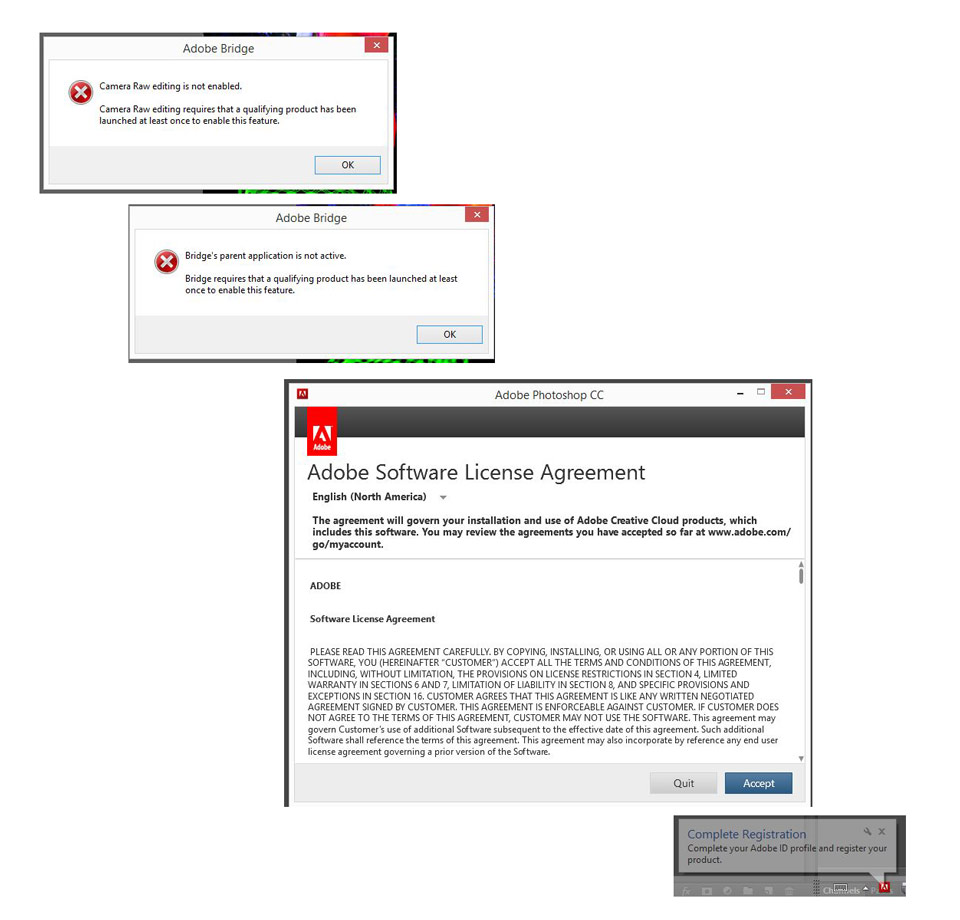
What I call "My Adobe Experience."
Copy link to clipboard
Copied
Hello PixbyTed,
I am sorry for the inconvenience.
Can you please try the step 2 from the link below :
http://helpx.adobe.com/creative-suite/kb/software-license-agreement-reappears-click.html
Please let me know if it works.
Regards.
Arnaud
Copy link to clipboard
Copied
Ummm. No. I came across this answer before and attempted to do it.
First of all this is a machine running Windows 8.1 and even though my account is "Administator" some of the parts of your instructons simply do not exist or are not visible even from a newly established Administrator account (Step 1).
Your link discusses problems with CS5 and does not even include instructions for Windows 8.1
Secondly, why woud I ever change a permissions setting in Windows from that recommended by Microsoft? To me that is just an invitation for some malware,
This is a brand new off the shelf HP laptop. The only software installed is whatever HP bundled with it (admitedly a lot of junk) and CC (Photoshop, Bridge, Premiere Pro, Lightroom). If CC will not work correctly on this machine, you have some major problems.
Please try again though. I am anxious to find a solution that works.
Copy link to clipboard
Copied
Hello PixbyTed,
Can you please follow the step 2 from the link below :
http://helpx.adobe.com/creative-cloud/kb/unknown-server-error-launching-cc.html
Then please try to activate the product and to accept the license agreement.
Please let me know how it goes.
Thank you.
Arnaud.
Copy link to clipboard
Copied
This is also a problem on Mac, and with the latest CC2014 release. "Sign in Required" Loop
Copy link to clipboard
Copied
The problems I was having with this on PC went away a few months ago. Everything seems to have been stable since then for me. There are still the occasional odd issues when the CC app needs updating and I see a blank box. A restart of the app has fixed that though. So I think there are still some more hidden code issues but generally it's been working as it should.
Copy link to clipboard
Copied
This is a wide scale error I think. We have been in the same boat. There many who are facing this. We have two on a team here who have lost two days of work because of it. We have called twice and they log in our macs check every thing (that was right already) and no one know what it is. And we keep getting answers like some one has to fix it on the "back end". There is no fixing on your end. you will need to call and get inline and get a case number and start waiting. I have been searching through the forums and there are many who are having the same errors under different names. I tell that was one question I wish the new reporter should have asked. So what happens if Adobe clouds fails or clichés will people be unable to work. Answer yes and the customers will lose more then just their rights to the programs they will locked out of the programs and lose work time.
Our case number is 185638354
Copy link to clipboard
Copied
I just wanted to give a final update for us. Adobe had to find someone to go into the backend of our accounts and do something (they would not say what), and now it is working for the two designers that lost two days worth of work because of this adobe cloud glitch. If it can help Our case number is 185638354
glitch If you get this glitch get ready to lose hours of work and and be on the phone for hours with adobe.
Copy link to clipboard
Copied
OK. I think I found it.
1. Start the Creative Cloud app with Adminstrative privileges. Right click on its' icon and choose "Run as Administator..."
2. Sign in
It should work now even on a reboot. Your apps should no longer ask you to accept the license and sign in.
Gene
How does one start CC app with Admin priviliges?
Copy link to clipboard
Copied
This is Windows specific, right click on the icon (I put a shortcut on my desktop) and it's the 2nd or 3rd option down. You do have to have administrative privileges associated to your user account.
Copy link to clipboard
Copied
OK. I am on Mac. Not sure how to do something similar then.
