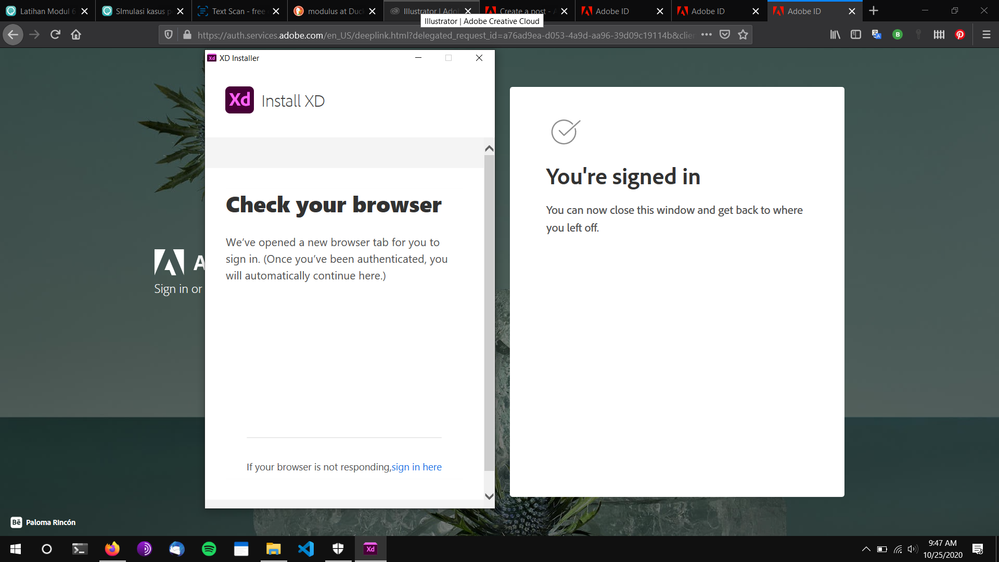Adobe Community
Adobe Community
Turn on suggestions
Auto-suggest helps you quickly narrow down your search results by suggesting possible matches as you type.
Exit
- Home
- Download & Install
- Discussions
- Re: Stuck install adobe product in authentication ...
- Re: Stuck install adobe product in authentication ...
0
Stuck install adobe product in authentication and installer cannot respon
New Here
,
/t5/download-install-discussions/stuck-install-adobe-product-in-authentication-and-installer-cannot-respon/td-p/11537322
Oct 24, 2020
Oct 24, 2020
Copy link to clipboard
Copied
i cant install adobe product with installer, it stuck in web auth and when i click in the installer, the installer cannot responn my click , Anyone can help mee???
condition my laptop:
1. internet fast
2. antivirus and firewall disable temporary
3. laptop high spec
TOPICS
Activation
,
CC FAQ
,
Creative Cloud
,
Feature request
,
Installation
,
New user
Community guidelines
Be kind and respectful, give credit to the original source of content, and search for duplicates before posting.
Learn more
Community Beginner
,
LATEST
/t5/download-install-discussions/stuck-install-adobe-product-in-authentication-and-installer-cannot-respon/m-p/11537369#M518779
Oct 24, 2020
Oct 24, 2020
Copy link to clipboard
Copied
Me either and I'm on OS X Catalina and have tried two different internet connections to no avail. Adobe Acrobat was somehow corrupted so I deleted it and attempted to install. Here is my log:
Exit Code: 7 Please see specific errors below for troubleshooting. For example, ERROR: DW003, DW006 ... -------------------------------------- Summary -------------------------------------- - 0 fatal error(s), 2 error(s) ----------- Payload: Adobe Acrobat DC 20.12.20048.0 Acrobat DC/Acrobat DC Installer.pkg_20.012.20048 ----------- ERROR: DW006: Apple Package failed to install successfully. ERROR: DW003: Third party payload installer /tmp/8DF1EF24-1CFD-4AC5-9CA0-9A9A3BD6868F/Acrobat_DC_Web_WWMUI/Acrobat DC/Acrobat DC Installer.pkg failed with exit code: 1 ------------------------------------------------------------------------------------
Community guidelines
Be kind and respectful, give credit to the original source of content, and search for duplicates before posting.
Learn more
Resources
Creative Cloud Desktop application
Troubleshooting
Creative Cloud Resources
Copyright © 2024 Adobe. All rights reserved.