 Adobe Community
Adobe Community
- Home
- Download & Install
- Discussions
- System requirements for Photoshop CC
- System requirements for Photoshop CC
Copy link to clipboard
Copied
i am new to the world of mac . i have a macbook pro. i have installed lightroom but can't install photoshop . this message keeps coming up
This computer does not meet the minimum system requirements for Photoshop. Please refer to the system requirements in the Help documentation for a full list of hardware and software requirements for Photoshop.
Please can someone point me in the right direction of what i need to do.
Thank you
 1 Correct answer
1 Correct answer
Photoshop CC requires OS X 10.10 or later. Your image indicates that you are running OS X 10.9.5.
So you'll have to upgrade your operating system (or upgrade your computer) to run CC.
macOS - How to Upgrade - Apple
P.S. For future posts, best to take a screenshot and upload it rather than a photo of the screen
Copy link to clipboard
Copied
Which version of Photoshop?
See link below.
Alt-Web Design & Publishing ~ Web : Print : Graphics : Media
Copy link to clipboard
Copied
photoshop cc
Copy link to clipboard
Copied
just installing update to sierra hopefully it will work then.
Copy link to clipboard
Copied
Yes, it should.
Copy link to clipboard
Copied
Find the specs of your Mac and post them here
How to find your Mac's basic specs in OS X - CNET
Apple icon > About This Mac > System Report
Copy and paste the info from that screen here.
Copy link to clipboard
Copied
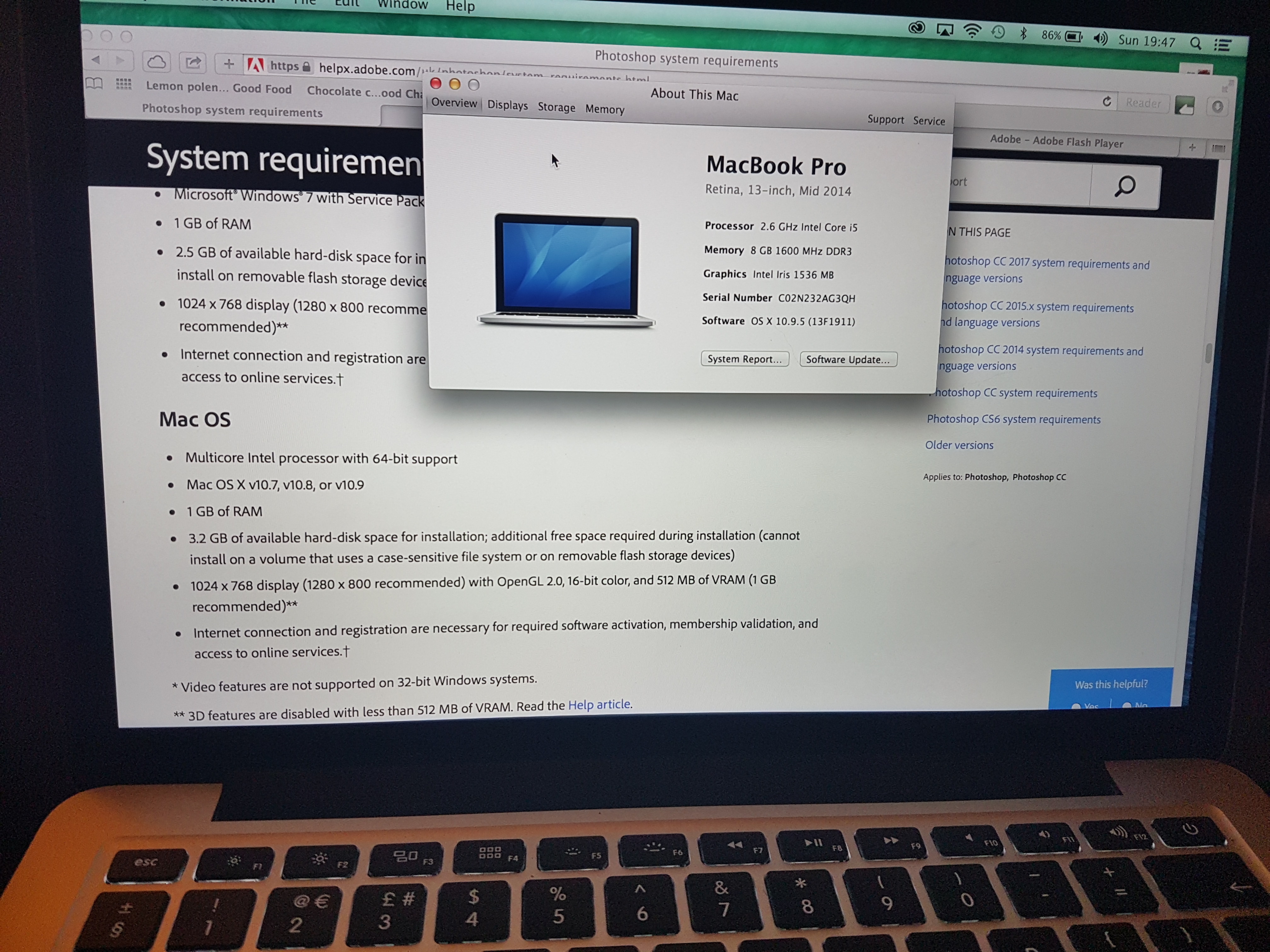
Copy link to clipboard
Copied
Photoshop CC requires OS X 10.10 or later. Your image indicates that you are running OS X 10.9.5.
So you'll have to upgrade your operating system (or upgrade your computer) to run CC.
macOS - How to Upgrade - Apple
P.S. For future posts, best to take a screenshot and upload it rather than a photo of the screen
Copy link to clipboard
Copied
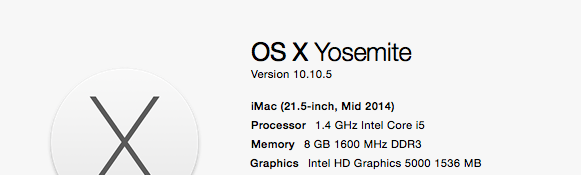

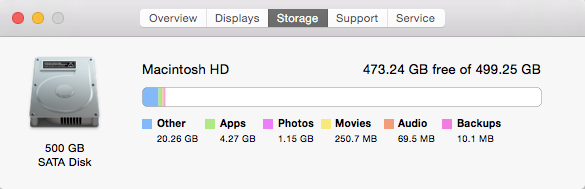
Also having the same problem right here! The message 'This computer does not meet the minimum system requirements for Photoshop CC. Please refer to the system requirements in the Help documentation for a full list of hardware and software requirements for Photoshop CC.' keeps coming up but I am pretty sure the computer meets the requirements.
Copy link to clipboard
Copied
Fayec99419927, I am sorry but the current release of Photoshop CC requires macOS 10.11 or later. Please see the link offered by Nancy in post #1 of this discussion.
If you are unable to upgrade the operating system to macOS 10.11, or later, then see Learn how to install your Creative Cloud apps for details on how to install previous versions of Photoshop that are compatible with Mac OS 10.10.5.
Copy link to clipboard
Copied
Hi Jeff,
Thanks for your prompt reply!
Is it possible to download the free trial of an older version?
Thanks!
Copy link to clipboard
Copied
Not through the Adobe Creative Cloud desktop application, Fayec99419927. The ability to download older versions is only available to accounts with active Creative Cloud memberships.
