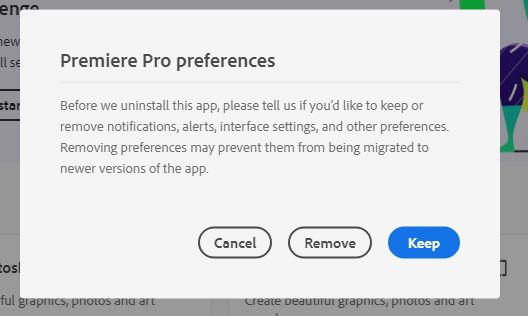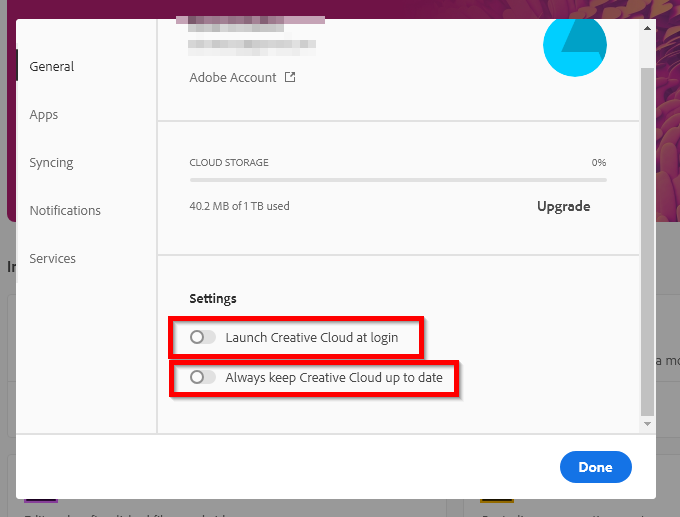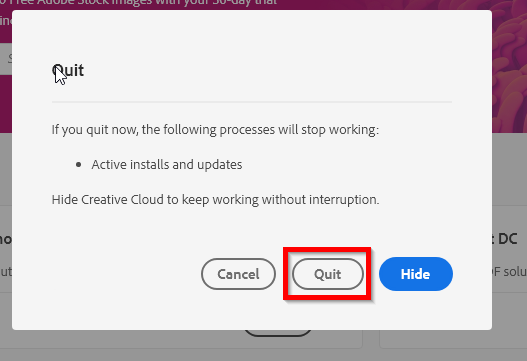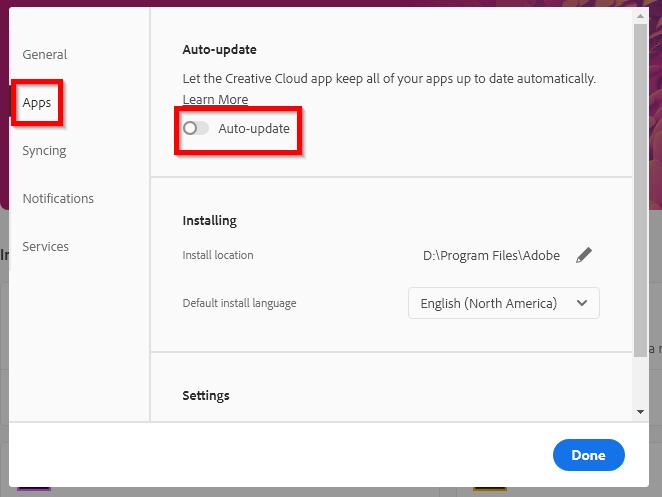Adobe Community
Adobe Community
Technical Issue Please Help
Copy link to clipboard
Copied
My creative cloud keeps opening on its own saying Premier Pro Keep Settings or Remove, and no matter which i select it wont stop popping up, its very frustrating and annoying, i definitely dont wanna resort to uninstalling creative cloud lol anyone have any suggestions? I recently uninstalled my trial premier pro to make room on my SSD, thanks guys.
(Moving back to the Get started forum from the Premiere Pro forum where it was move to original from the get started forum by Mod JSM)
(This post belongs in the Get Started forum since there is no CC forum)
Copy link to clipboard
Copied
Moving to Premier Pro from Get Started.
Alt-Web Design & Publishing ~ Web : Print : Graphics : Media
Copy link to clipboard
Copied
I dont want to move to premier pro i keep getting my creative cloud popping up automatically every 5 minutes asking me if i want to keep or remove it, its bothering me to the point im ready to just uninstall everything
Copy link to clipboard
Copied
Copy link to clipboard
Copied
https://helpx.adobe.com/creative-cloud/kb/cc-cleaner-tool-installation-problems.html may help to remove all traces of Premiere Pro
Copy link to clipboard
Copied
Did you try to uninstall Premiere Pro recently?
The Creative Cloud Desktop is set to start with the system, At Login. But it opens, runs, Hidden and places an icon in the Notification area of the Task Bar. That is IF you are using Windows. On Mac OS X the icon is in the area to the right on the menu bar where the volume and WiFi icons are.
You can stop it from starting with your system by opening the Preference of the CC DTA, Gear icon at the top right, and on the general tab move the little slider to the left as below.
Then to Shut it down without restarting your system on windows press Ctrl + w and on a Mac Command + q and you get this window.
Click the Quit button.
BUT what you are seeing should NOT be happening. Something is FUBAR. You should not be getting that Pop Up. You only get a pop up like that if you are either installing a new version and it is first removing the older version or you are Uninstalling it completely. It is is asking you if you want to Keep or remove your preferences.
I just thought of something. If you have the CC desktop app to Auto Update the programs you have installed that app is set to remove the older version by default.
Can you post what exact version of Premiere Pro is currectly installed.
You can turn off the Suot Update of the apps in the Apps tab of the preferences of the CC DTA.