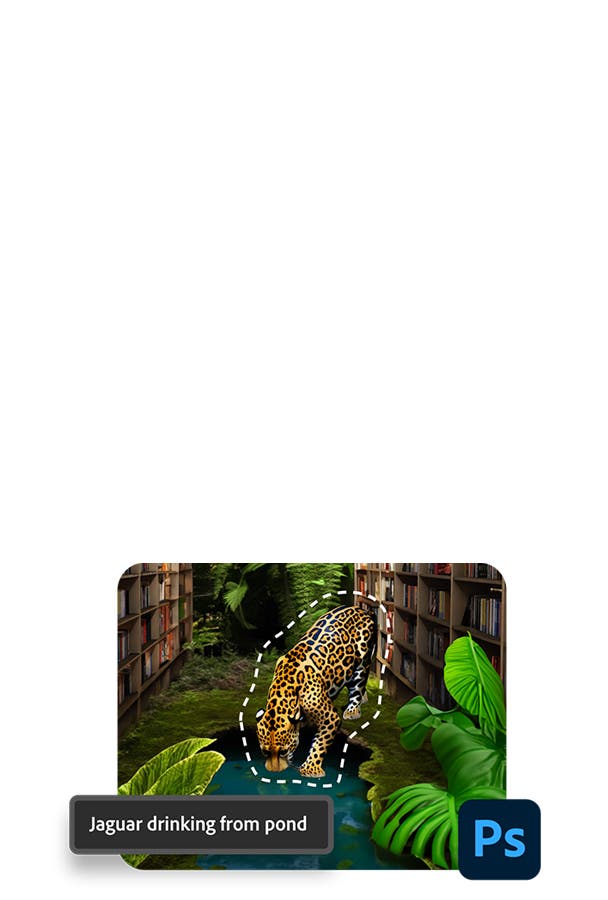Adobe Community
Adobe Community
- Home
- Download & Install
- Discussions
- Re: The green "check" of The Creative Cloud Files ...
- Re: The green "check" of The Creative Cloud Files ...
Copy link to clipboard
Copied
For a few days, the green "check" of The Creative Cloud Files folder on my MacBook has disappeared
Anyone have any solution for this problem.
I tried an entry from Ashley_Wagstaffe 2015, but it doesn't work for the new Catalina operating system from Apple / Mac OS
Thank you all
 1 Correct answer
1 Correct answer
Same for me. The files are syncing but their status displayed in Finder is gone, also the share from the context menu.
iMac 2017 macOS Catalina 10.15.1
Copy link to clipboard
Copied
Not only for my folders but for all the files the green check has gone. Plus the context menu (right click on files) has gone as well. MacBook Pro (Retina, 15-inch, Early 2013). macOS catalina.
Copy link to clipboard
Copied
Same for me. The files are syncing but their status displayed in Finder is gone, also the share from the context menu.
iMac 2017 macOS Catalina 10.15.1
Copy link to clipboard
Copied
same here. sync is working but no green marks and no context menu.
macOs High Sierra
Copy link to clipboard
Copied
I must also comment here that the "Creative Cloud Icon" in the Creative Cloud Files Folder has disappeared.
And that in your Adobe Systems profile in
https://www.adobe.com/(your country) /index2.html/ all the resources you have in your account are illuminated, except the Creative Cloud Icon
Copy link to clipboard
Copied
I have the same problem too Zeeloop,
I have a MacBook Pro Retina from mid 2015
and I have the same problems that you describe in your post
I have tried to solve it with Adobe Systems Technical Support, without any success. I have returned to reinstall OS Catalina in case it was a library fault. I have also moved this matter to the Creative Cloud Facebook page and await your responses.
Copy link to clipboard
Copied
NEWS: I just noticed that all the green check marks reappeared today. For no reason, not even any updates were done. Also the right click context menu for accessing creative cloud's «view on website is back again. Abracadabra!
Copy link to clipboard
Copied
no changes here. still no green check marks, still no context menu.
macOS High Sierra
Creative Cloud 5.0.0.354
Apps 5.0.0.354
CoreSync 4.3.16.14
CCX Process 3.4.0.90
CC Library 3.6.1.5
no Abracadabra.
no official statement by Adobe support yet.
Copy link to clipboard
Copied
Hello again
I bring good news from Adobe Creative Cloud
Follow this link provided by Adobe Creative Cloud
https://community.adobe.com/t5/get-started/creative-cloud-disappears/td-p/8285129
Copy link to clipboard
Copied
Sorry, not working.
Because the files are syncing, it looks like Creative Cloud can't communicate with Finder, it may be something related to security settings.
Copy link to clipboard
Copied