 Adobe Community
Adobe Community
tnstall error 505
Copy link to clipboard
Copied
i tried method provided by adobe website, still can't work , error 505
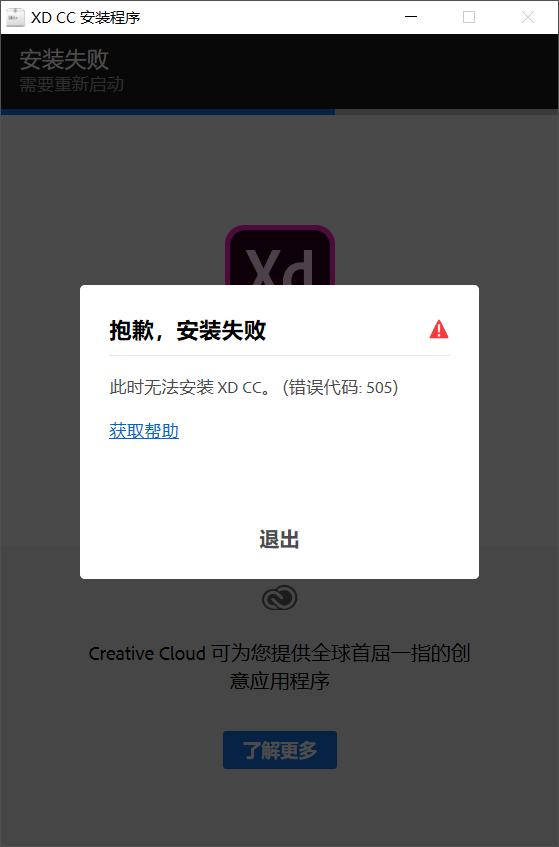
Copy link to clipboard
Copied
you need a 64 bit computer and the latest win 10 update.
Copy link to clipboard
Copied
thx,i already have my system updated, but when i updated creative cloud.....same error 505....

Copy link to clipboard
Copied
嘉璇张38084402, do you have Beyondtrust Powerbroker installed? If so, then please uninstall this software. If you do not have Beyondtrust Powerbroker installed, then please verify with your I.T. department or Microsoft that all available Windows updates have been applied.
For more information on Error 505 see Creative Cloud download and install errors .
Copy link to clipboard
Copied
really THX, i have all updates and don't have Beyondtrust Powerbroker installed........still 505......i think this problem may not be fixed.....probably some other thing wrong on my pc
Copy link to clipboard
Copied
Thanks for the update, 嘉璇张38084402, and I agree. The installer is still indicating that required updates to Windows 10 have not been installed by continuing to produce Error 505. If you do not have an I.T. department available to you, then please work with Microsoft or your computer manufacturer to determine what updates are failing to be applied or not being reported as being installed.
Copy link to clipboard
Copied
thx for help..it's 11pm in china, i'll try it tomorrow
Copy link to clipboard
Copied
Have you fix this problem? I have the same problem like yours. Error 505.
Copy link to clipboard
Copied
https://www.youtube.com/watch?v=0pQSGjRfCuc
heres a video which helped out for anyone needing for error 505;)
