 Adobe Community
Adobe Community
- Home
- Download & Install
- Discussions
- trouble installing ADOBE PREMIERE PRO CC
- trouble installing ADOBE PREMIERE PRO CC
Copy link to clipboard
Copied
I have macOS Mojave, Version 10.14, and I am trying to install Premier Pro CC trial version. My problem is that after I download the installing system it doesn't want to open at all, the Premier pro just jumps on the dashboard for a few seconds and then closes. I've tried to restart the laptop, download from a different browser, I also updated the Creative cloud. I have also tried downloading other apps and the same problem happens again.
Does anyone know how to fix it?
 1 Correct answer
1 Correct answer
Please use this tool to delete all remnants of old versions and the new one and let it also remove preferences for you.
AdobeCreativeCloudCleanerTool.dmg.
Once everything is uninstalled please reinstall your Adobe app of choice
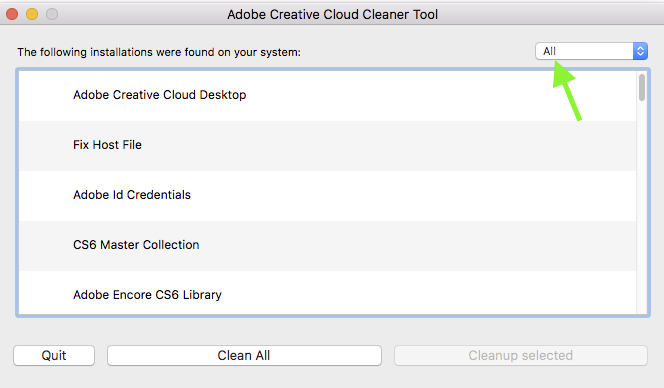
Click the ALL button to see the dropdown.
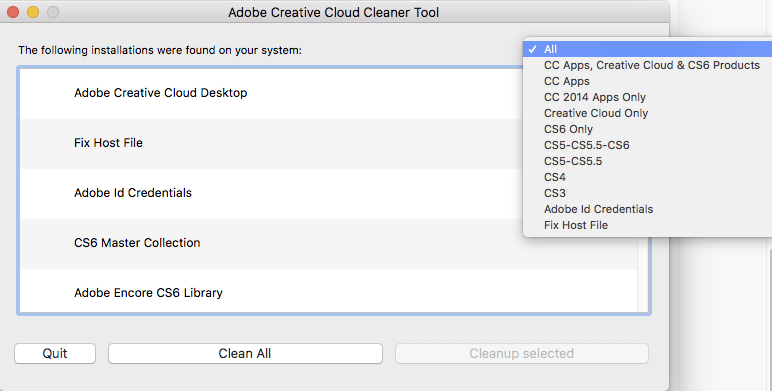
Choose ALL to be on the safe side and let it do its work.
If it prompts you to allow it to remove preferences say YES.
Please note this will delete all Adobe apps currently on you Mac
Let me know how it goes
Mo
Copy link to clipboard
Copied
Do you have any firewalls enabled?
Copy link to clipboard
Copied
It's all off.
Copy link to clipboard
Copied
Is this the first version of any Adobe app you are trying to install or do you have older versions
Copy link to clipboard
Copied
I used to have old versions, but I uninstall them all
Copy link to clipboard
Copied
Please use this tool to delete all remnants of old versions and the new one and let it also remove preferences for you.
AdobeCreativeCloudCleanerTool.dmg.
Once everything is uninstalled please reinstall your Adobe app of choice
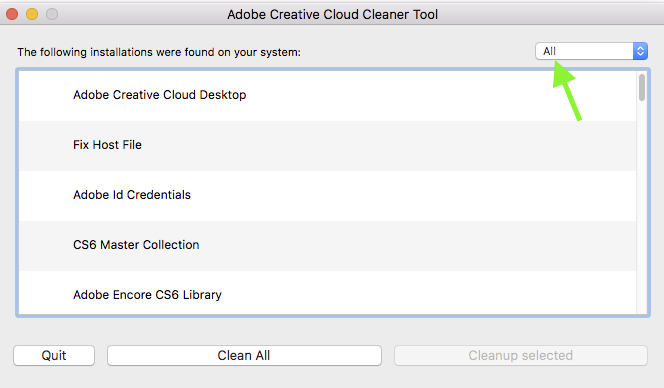
Click the ALL button to see the dropdown.
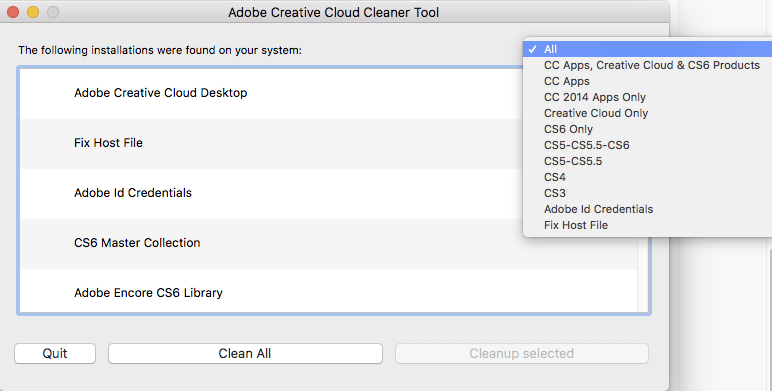
Choose ALL to be on the safe side and let it do its work.
If it prompts you to allow it to remove preferences say YES.
Please note this will delete all Adobe apps currently on you Mac
Let me know how it goes
Mo