 Adobe Community
Adobe Community
- Home
- Download & Install
- Discussions
- trouble installing creative cloud - IPC broker err...
- trouble installing creative cloud - IPC broker err...
Copy link to clipboard
Copied
I was installing adobe creative cloud.while installing at about 50% 'adobe ipc broker error' pops up continously and installation stops at 58% and fails after sometime. i tried uninstalling and re installing , rebooting etc. I even tried deleting ipc broker applcation while installing but nothing helps. Cannot find any solutions in forum . Please help
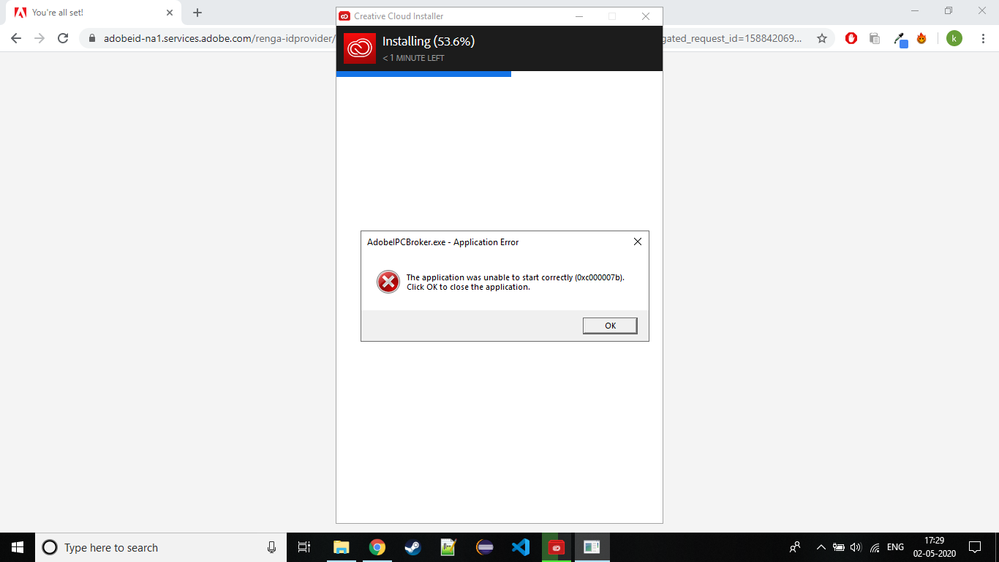
 1 Correct answer
1 Correct answer
You are runniing an older version of Windows 10. Newest is 1909 build 18363.693.
The CC DTA is up to 5.1.0.407.
Update Windows then If need be go to the Adobe website and download the newest Setup.exe for the CC DTA.
Copy link to clipboard
Copied
Which version of Windows are you running? Please be Specific about the exact version and build number of Windows.
Copy link to clipboard
Copied
Thank you for the response.
Windows version : 10.0.17763
Build number : 17763
Creative Cloud version : 5.0.1.381
Copy link to clipboard
Copied
You are runniing an older version of Windows 10. Newest is 1909 build 18363.693.
The CC DTA is up to 5.1.0.407.
Update Windows then If need be go to the Adobe website and download the newest Setup.exe for the CC DTA.
Copy link to clipboard
Copied
Thank you . Got it.
Copy link to clipboard
Copied
Hi, I am running in to the same problem but unable to solve it. I haven't used Adobe on this PC for a few months as this is my Linux machine.
Yes, I have everything updated with build 19041.