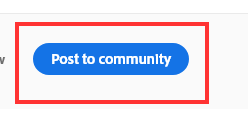Adobe Community
Adobe Community
- Home
- Download & Install
- Discussions
- Re: Trying to Install photoshop and lightroom bund...
- Re: Trying to Install photoshop and lightroom bund...
Trying to Install photoshop and lightroom bundle... Install Error
Copy link to clipboard
Copied
Every time I go to download both apps, it says my system and/or software needs to meet requirements. I have checked for any software update, but I seem to be up to date. I am at loss of what I need to do to get this to download, please help. TIA!
Copy link to clipboard
Copied
Please tell us more about your system.
Which operating system are you running?
Copy link to clipboard
Copied
MacBook Pro- OS X EL CAPITON, Version 10.11.6
Copy link to clipboard
Copied
That's an older Mac running a 5 year old operating system. Can you upgrade to Mojave?
https://support.apple.com/en-au/HT211683
Photoshop and Lightroom require at least macOS 10.14 Mojave.
https://helpx.adobe.com/au/photoshop/system-requirements.html
https://helpx.adobe.com/au/lightroom-classic/system-requirements.html
https://helpx.adobe.com/au/lightroom-cc/system-requirements.html
Beware of upgrading to Catalina or Big Sur. They will not run any older 32 bit apps and may render some of your existing apps unusable.
Copy link to clipboard
Copied
Hi there
I have the same problem across a range of adobe programmes. It downloads to between 5% & 10% before failing. I have a MacBook Pro (16-inch, 2019) running Catalina.
Thanks for any help!
Copy link to clipboard
Copied
You say you have the same problem, Tony - you mean that, "Every time I go to download both apps, it says my system and/or software needs to meet requirements." - is that after the 5% -10% of download? Then you get that exact message (not a different one)?
Copy link to clipboard
Copied
Tony you do not have the same problem as the original poster of this conversation.
The OP is running a 7+ year old version of OS X, the Mac Operating System.
You are running the newest version of OS X (10.x.x) and only superseded by the Brand New MacOS 11.
So I suggest you start your own Conversation by going to the forum that best suits your problem and clicking the Post to Community button in the upper right hand corner.