 Adobe Community
Adobe Community
- Home
- Download & Install
- Discussions
- Re: Unable to either install nor Uninstall Creativ...
- Re: Unable to either install nor Uninstall Creativ...
Copy link to clipboard
Copied
I have been trying (and have given up on) installing Elements 2019. As part of this, I have tried to uninstall Creative Cloud but get the message "Uninstallation of Creative Cloud desktop completed with errors". I have used the Adobe Creative Cloud Cleaner Tool, as well as the Creative Cloud Uninstaller but neither seems to fully uninstall the application.
I have then tried to re-install Creative Cloud using the Creative_Cloud_Installer. This stops at 43% EVERY time I run it - sometimes it suggests that there is between 2 & 4 minutes to go to complete it and on other occasions it shows as being less then a minute - either way it fails completely & just hangs and needs a Forced Quit.
I have also tried deleting the OOBE folder (it re-populates) but this has had no effect.
Clearly there is something that is not being deleted as part of the uninstall process but I have no idea what - until that's happened, it's going to get in the way of the reinstall.
I've looked at all the help & guidance on the Adobe website & in the forums but none of the suggested solutions work.
I would be grateful for any suggestions that do might work so that I can successfully install Creative Cloud on my Mac.
Thanks,
Graham
 1 Correct answer
1 Correct answer
Ok, Graham, I am sorry, I think we have done everything that can be done through Social Media and the forums. I would recommend you begin a chat session at Contact Customer Care for direct assistance with removing the Creative Cloud installation.
Please update this public forum discussion with your case number if you face any additional difficulties, Graham.
Copy link to clipboard
Copied
install with admin rights.
Copy link to clipboard
Copied
I already have full admin rights - every other (non Adobe) installs without difficulty once I’ve entered my admin password.
In fact nothing will install without a password Being entered.
Thanks,
Graham
Copy link to clipboard
Copied
Thanks for posting, Graham. I would recommend you begin by following the steps listed in Resolve installation failure | Adobe Creative Cloud desktop application . In your case, I would recommend you start with Solution 3 as the suggestion by Kglad may be relevant to the continued errors you are facing. Reinstalling under a newly created Administrator account will help verify that you are signed in with sufficient permissions.
If the error continues then please also repeat solution one and 2 but under the newly created Administrator account from Solution 3.
Please update this public forum discussion if you have any questions, Graham. You can also use the steps listed in FAQ: How do I capture and post a screen shot or video? if you need to post any screenshots.
Copy link to clipboard
Copied
Hi both,
I've previously tried all three installation failure solutions without success.
As suggested, this evening, I have created a new User Account with Administrator privileges. This makes no difference - the installer still stops at 43% & the Uninstaller still shows the same message "Uninstallation of Creative Cloud desktop completed with errors".
Graham
Copy link to clipboard
Copied
That is unfortunate, Graham. Please check the install logs to see if there is any indication of the current errors that are preventing installation. Information on how to locate the installation logs can be found at Creative Cloud download and install errors .
If you can please post any errors you discover to this discussion, Graham.
Copy link to clipboard
Copied
Not sure if this is from the correct log file - it's from the /Logs/DiagnosticReports/Install_2018_12_04_164703........crash file:
| Exception Type: | EXC_CRASH (SIGABRT) |
| Exception Codes: | 0x0000000000000000, 0x0000000000000000 |
| Exception Note: | EXC_CORPSE_NOTIFY |
Application Specific Information:
*** Terminating app due to uncaught exception 'NSInvalidArgumentException', reason: 'launch path not accessible'
terminating with uncaught exception of type NSException
abort() called
There's a whole lot more but I would rather send that as a text file to an email address than clutter up the forum page.
Maybe there's enough above to have some clues as to what might be happening.
Thanks,
Graham
Copy link to clipboard
Copied
Sorry, Graham, the crash log will not help, in this case.
You will want to use your favorite text editor to review the install logs and search for the words ERROR or FATAL. You can find complete details regarding the process at Creative Cloud download and install errors .
Copy link to clipboard
Copied
Hmm. Tricky one - I don't seem to have the folder Logs/Adobe/Installers in the Library - I'm sure I did the other day.
While I can create a zxp file using the Log Collector Tool, I have no way of accessing it.
Looking at the Uninstall side, & having run the Adobe Cleaner tool, the following lines show Errors:
2018-11-29 16:50:23.716 Adobe Creative Cloud Cleaner Tool[756:34147] Error in fetching HD product details error = 10
2018-11-29 18:55:54.336 Adobe Creative Cloud Cleaner Tool[948:62952] Error in fetching HD product details error = 10
2018-11-29 18:55:54.556 Adobe Creative Cloud Cleaner Tool[948:62952] Error in fetching HD product details error = 10
2018-11-29 18:56:36.197 Adobe Creative Cloud Cleaner Tool[948:62952] Error in fetching HD product details error = 10
2018-11-29 18:56:42.954 Adobe Creative Cloud Cleaner Tool[948:62952] Error in fetching HD product details error = 10
2018-11-30 15:45:56.904 Adobe Creative Cloud Cleaner Tool[1587:375916] Error in fetching HD product details error = 10
2018-11-30 15:45:57.147 Adobe Creative Cloud Cleaner Tool[1587:375916] Error in fetching HD product details error = 10
2018-11-30 15:46:05.674 Adobe Creative Cloud Cleaner Tool[1587:375916] Error in fetching HD product details error = 10
2018-11-30 15:46:17.164 Adobe Creative Cloud Cleaner Tool[1587:375916] Error in fetching HD product details error = 10
2018-11-30 16:14:49.222 Adobe Creative Cloud Cleaner Tool[1713:435100] Error in fetching HD product details error = 10
2018-11-30 16:14:49.449 Adobe Creative Cloud Cleaner Tool[1713:435100] Error in fetching HD product details error = 10
2018-11-30 16:15:03.888 Adobe Creative Cloud Cleaner Tool[1713:435100] Error in fetching HD product details error = 10
2018-11-30 16:15:09.548 Adobe Creative Cloud Cleaner Tool[1713:435100] Error in opening HD database error = 0
2018-11-30 16:15:16.749 Adobe Creative Cloud Cleaner Tool[1713:435100] Error in opening HD database error = 0
2018-11-30 16:15:16.764 Adobe Creative Cloud Cleaner Tool[1713:435100] Error in opening HD database error = 0
2018-12-02 15:35:10.471 Adobe Creative Cloud Cleaner Tool[1918:443118] Error in fetching HD product details error = 10
2018-12-02 15:35:10.762 Adobe Creative Cloud Cleaner Tool[1918:443118] Error in fetching HD product details error = 10
2018-12-02 15:35:21.496 Adobe Creative Cloud Cleaner Tool[1918:443118] Error in opening HD database error = 0
2018-12-02 15:35:28.937 Adobe Creative Cloud Cleaner Tool[1918:443118] Error in opening HD database error = 0
2018-12-02 15:35:28.952 Adobe Creative Cloud Cleaner Tool[1918:443118] Error in opening HD database error = 0
Copy link to clipboard
Copied
Graham, the logs are located in the Library/Application Support/Logs/Adobe. If you do not see the folder, then you may be reviewing the User Library instead of the root Library.
Copy link to clipboard
Copied
Sorry, Jeff.
This is getting beyond me now.
I haven't a clue how to find the root Library - I didn't even realise that the Library I was viewing wasn't the root Library - it's the only one I've ever seen/ needed before now. My user account is an Administrator account and, I thought, allowed full access to my Mac.
Copy link to clipboard
Copied
Graham, the root Library is located at the root of the hard drive. I have posted a screenshot below of the location.
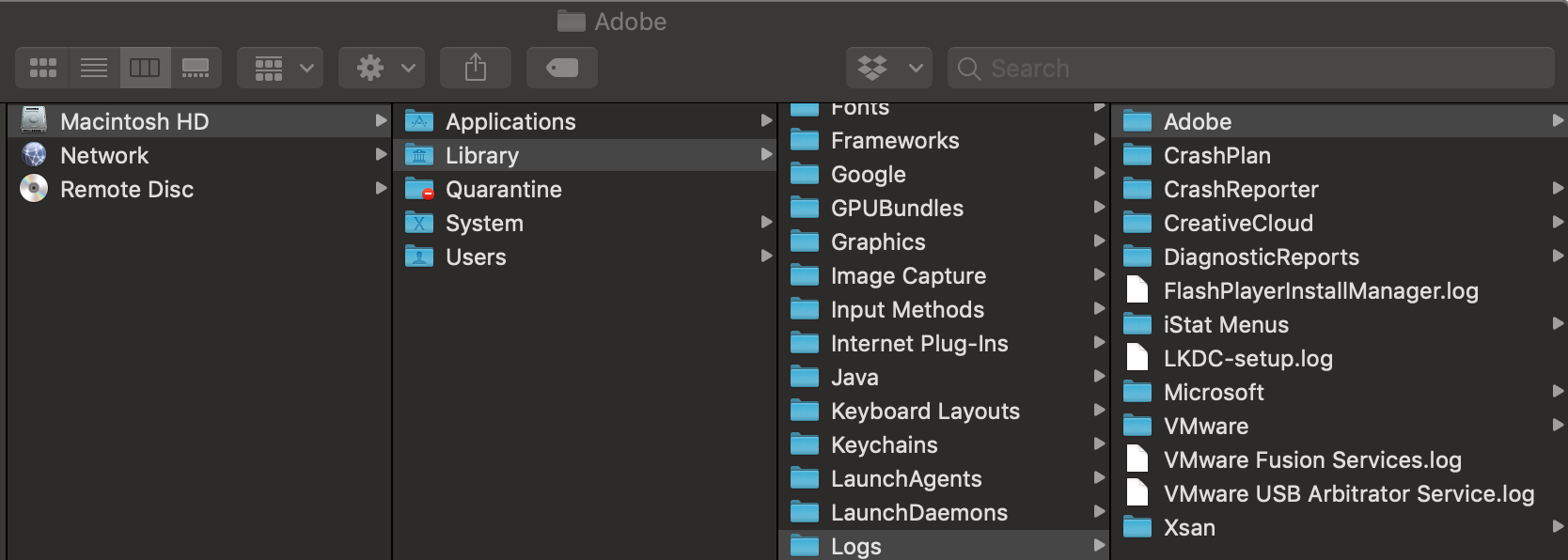
You are also welcome to work directly with our support team at Contact Customer Care . Direct assistance can be provided, to review the logs and resolve the errors that you are currently facing.
Please update this public forum discussion, if you have any additional questions, Graham.
Copy link to clipboard
Copied
Hi Jeff.
Below is an extract from the file ACC.log (That's the only file in the folder /Library/Logs/CreativeCloud/ACC & is the only file that seems pertinent):
11/07/18 14:31:24:415 | [INFO] | | SMJobBlessHelper | SMJobBlessHelper | | | | 58356 | Inside ProcessLauncher::executeAction | Return status of LaunchProcess 1 with errorCode 0l & returnCode 4l
11/20/18 13:20:02:765 | [WARN] | | SMJobBlessHelper | SMJobBlessHelper | | | FileUtils | 10806 | Failed to remove file. Error: Error Domain=NSCocoaErrorDomain Code=4 "“Creative Cloud Installer.app” couldn’t be removed." UserInfo={NSUserStringVariant=(
), NSFilePath=/tmp/3DFFB325-13BD-422E-B930-F54DDB490B60/Creative Cloud Installer.app, NSUnderlyingError=0x78e7ad10 {Error Domain=NSPOSIXErrorDomain Code=2 "No such file or directory"}}
11/20/18 13:20:03:311 | [INFO] | | SMJobBlessHelper | SMJobBlessHelper | | | | 10806 | Inside ProcessLauncher::executeAction | Return status of LaunchProcess 1 with errorCode 0l & returnCode 0l
11/20/18 15:52:05:453 | [WARN] | | SMJobBlessHelper | SMJobBlessHelper | | | FileUtils | 11254 | Failed to remove file. Error: Error Domain=NSCocoaErrorDomain Code=4 "“Creative Cloud Installer.app” couldn’t be removed." UserInfo={NSUserStringVariant=(
), NSFilePath=/tmp/F6032EC4-C4B0-4D33-8012-AC0820B8A0AB/Creative Cloud Installer.app, NSUnderlyingError=0x7ae3fcc0 {Error Domain=NSPOSIXErrorDomain Code=2 "No such file or directory"}}
11/20/18 15:52:05:691 | [INFO] | | SMJobBlessHelper | SMJobBlessHelper | | | | 11254 | Inside ProcessLauncher::executeAction | Return status of LaunchProcess 1 with errorCode 0l & returnCode 0l
11/20/18 16:45:17:940 | [WARN] | | SMJobBlessHelper | SMJobBlessHelper | | | FileUtils | 13520 | Failed to remove file. Error: Error Domain=NSCocoaErrorDomain Code=4 "“Creative Cloud Installer.app” couldn’t be removed." UserInfo={NSUserStringVariant=(
), NSFilePath=/tmp/C8BD8ABE-E676-44E6-8463-A51BA5A2B166/Creative Cloud Installer.app, NSUnderlyingError=0x7af2f4a0 {Error Domain=NSPOSIXErrorDomain Code=2 "No such file or directory"}}
11/20/18 16:45:19:302 | [INFO] | | SMJobBlessHelper | SMJobBlessHelper | | | | 13520 | Inside ProcessLauncher::executeAction | Return status of LaunchProcess 1 with errorCode 0l & returnCode 0l
11/21/18 14:43:59:654 | [WARN] | | SMJobBlessHelper | SMJobBlessHelper | | | FileUtils | 8521 | Failed to remove file. Error: Error Domain=NSCocoaErrorDomain Code=4 "“Creative Cloud Installer.app” couldn’t be removed." UserInfo={NSUserStringVariant=(
), NSFilePath=/tmp/67252F0E-5690-4A92-956F-865A6548EBDD/Creative Cloud Installer.app, NSUnderlyingError=0x7b18c7f0 {Error Domain=NSPOSIXErrorDomain Code=2 "No such file or directory"}}
11/21/18 14:44:00:004 | [INFO] | | SMJobBlessHelper | SMJobBlessHelper | | | | 8521 | Inside ProcessLauncher::executeAction | Return status of LaunchProcess 1 with errorCode 0l & returnCode 0l
11/25/18 13:59:09:232 | [TRACE] | | SMJobBlessHelper | SMJobBlessHelper | | | | 1896845 | Inside ProcessLauncher::executeAction | Return status of LaunchProcess 1 with errorCode 0l & returnCode 0l
11/25/18 14:07:19:861 | [TRACE] | | SMJobBlessHelper | SMJobBlessHelper | | | | 1924135 | Inside ProcessLauncher::executeAction | Return status of LaunchProcess 1 with errorCode 0l & returnCode 0l
11/25/18 14:13:59:525 | [TRACE] | | SMJobBlessHelper | SMJobBlessHelper | | | | 1942664 | Inside ProcessLauncher::executeAction | Return status of LaunchProcess 1 with errorCode 0l & returnCode 0l
11/25/18 14:20:12:352 | [TRACE] | | SMJobBlessHelper | SMJobBlessHelper | | | | 10589 | Inside ProcessLauncher::executeAction | Return status of LaunchProcess 1 with errorCode 0l & returnCode 0l
11/25/18 14:20:13:562 | [WARN] | | SMJobBlessHelper | SMJobBlessHelper | | | FileUtils | 10924 | Failed to remove file. Error: Error Domain=NSCocoaErrorDomain Code=4 "“Creative Cloud Installer.app” couldn’t be removed." UserInfo={NSUserStringVariant=(
), NSFilePath=/tmp/6FA886CB-C1D8-4FB4-B54F-206B0CCAA313/Creative Cloud Installer.app, NSUnderlyingError=0x20a530 {Error Domain=NSPOSIXErrorDomain Code=2 "No such file or directory"}}
11/25/18 14:20:13:787 | [INFO] | | SMJobBlessHelper | SMJobBlessHelper | | | | 10924 | Inside ProcessLauncher::executeAction | Return status of LaunchProcess 1 with errorCode 0l & returnCode 0l
11/25/18 14:25:47:700 | [TRACE] | | SMJobBlessHelper | SMJobBlessHelper | | | | 24372 | Inside ProcessLauncher::executeAction | Return status of LaunchProcess 1 with errorCode 0l & returnCode 0l
11/25/18 14:39:49:287 | [TRACE] | | SMJobBlessHelper | SMJobBlessHelper | | | | 62752 | Inside ProcessLauncher::executeAction | Return status of LaunchProcess 1 with errorCode 0l & returnCode 0l
11/25/18 14:43:54:201 | [TRACE] | | SMJobBlessHelper | SMJobBlessHelper | | | | 81109 | Inside ProcessLauncher::executeAction | Return status of LaunchProcess 1 with errorCode 0l & returnCode 0l
11/26/18 09:05:08:413 | [TRACE] | | SMJobBlessHelper | SMJobBlessHelper | | | | 464286 | Inside ProcessLauncher::executeAction | Return status of LaunchProcess 1 with errorCode 0l & returnCode 0l
11/26/18 11:45:57:620 | [TRACE] | | SMJobBlessHelper | SMJobBlessHelper | | | | 544601 | Inside ProcessLauncher::executeAction | Return status of LaunchProcess 1 with errorCode 0l & returnCode 0l
11/26/18 12:54:27:734 | [TRACE] | | SMJobBlessHelper | SMJobBlessHelper | | | | 591588 | Inside ProcessLauncher::executeAction | Return status of LaunchProcess 1 with errorCode 0l & returnCode 0l
11/29/18 16:38:49:723 | [INFO] | | SMJobBlessHelper | SMJobBlessHelper | | | | 2269074 | Inside ProcessLauncher::executeAction | Return status of LaunchProcess 1 with errorCode 0l & returnCode 0l
11/29/18 16:40:29:501 | [INFO] | | SMJobBlessHelper | SMJobBlessHelper | | | | 2274433 | Inside ProcessLauncher::executeAction | Return status of LaunchProcess 1 with errorCode 0l & returnCode 0l
11/29/18 16:45:49:214 | [WARN] | | SMJobBlessHelper | SMJobBlessHelper | | | FileUtils | 15336 | Failed to remove file. Error: Error Domain=NSCocoaErrorDomain Code=4 "“Creative Cloud Installer.app” couldn’t be removed." UserInfo={NSUserStringVariant=(
), NSFilePath=/tmp/49DB001C-920F-4BE9-9FF1-6C568D18A456/Creative Cloud Installer.app, NSUnderlyingError=0x7b772da0 {Error Domain=NSPOSIXErrorDomain Code=2 "No such file or directory"}}
11/29/18 16:45:50:090 | [INFO] | | SMJobBlessHelper | SMJobBlessHelper | | | | 15336 | Inside ProcessLauncher::executeAction | Return status of LaunchProcess 1 with errorCode 0l & returnCode 0l
11/29/18 16:52:02:916 | [TRACE] | | SMJobBlessHelper | SMJobBlessHelper | | | | 40519 | Inside ProcessLauncher::executeAction | Return status of LaunchProcess 1 with errorCode 0l & returnCode 0l
11/29/18 19:04:37:785 | [TRACE] | | SMJobBlessHelper | SMJobBlessHelper | | | | 23820 | Inside ProcessLauncher::executeAction | Return status of LaunchProcess 1 with errorCode 0l & returnCode 0l
11/29/18 19:35:00:706 | [TRACE] | | SMJobBlessHelper | SMJobBlessHelper | | | | 102293 | Inside ProcessLauncher::executeAction | Return status of LaunchProcess 1 with errorCode 0l & returnCode 0l
11/30/18 10:29:31:884 | [TRACE] | | SMJobBlessHelper | SMJobBlessHelper | | | | 18821 | Inside ProcessLauncher::executeAction | Return status of LaunchProcess 1 with errorCode 0l & returnCode 0l
11/30/18 11:00:53:559 | [TRACE] | | SMJobBlessHelper | SMJobBlessHelper | | | | 67019 | Inside ProcessLauncher::executeAction | Return status of LaunchProcess 1 with errorCode 0l & returnCode 0l
11/30/18 14:46:42:568 | [TRACE] | | SMJobBlessHelper | SMJobBlessHelper | | | | 180693 | Inside ProcessLauncher::executeAction | Return status of LaunchProcess 1 with errorCode 0l & returnCode 0l
11/30/18 15:37:23:432 | [TRACE] | | SMJobBlessHelper | SMJobBlessHelper | | | | 309273 | Inside ProcessLauncher::executeAction | Return status of LaunchProcess 1 with errorCode 0l & returnCode 0l
11/30/18 15:37:40:962 | [TRACE] | | SMJobBlessHelper | SMJobBlessHelper | | | | 342212 | Inside ProcessLauncher::executeAction | Return status of LaunchProcess 1 with errorCode 0l & returnCode 0l
11/30/18 15:37:55:399 | [TRACE] | | SMJobBlessHelper | SMJobBlessHelper | | | | 343531 | Inside ProcessLauncher::executeAction | Return status of LaunchProcess 1 with errorCode 0l & returnCode 0l
11/30/18 15:38:48:589 | [TRACE] | | SMJobBlessHelper | SMJobBlessHelper | | | | 348196 | Inside ProcessLauncher::executeAction | Return status of LaunchProcess 1 with errorCode 0l & returnCode 0l
11/30/18 15:43:54:268 | [TRACE] | | SMJobBlessHelper | SMJobBlessHelper | | | | 366705 | Inside ProcessLauncher::executeAction | Return status of LaunchProcess 1 with errorCode 0l & returnCode 0l
11/30/18 15:46:42:941 | [TRACE] | | SMJobBlessHelper | SMJobBlessHelper | | | | 367642 | Inside ProcessLauncher::executeAction | Return status of LaunchProcess 1 with errorCode 0l & returnCode 0l
12/02/18 15:22:08:647 | [TRACE] | | SMJobBlessHelper | SMJobBlessHelper | | | | 411606 | Inside ProcessLauncher::executeAction | Return status of LaunchProcess 1 with errorCode 0l & returnCode 0l
12/02/18 15:22:25:718 | [TRACE] | | SMJobBlessHelper | SMJobBlessHelper | | | | 411674 | Inside ProcessLauncher::executeAction | Return status of LaunchProcess 1 with errorCode 0l & returnCode 0l
12/02/18 15:37:44:939 | [TRACE] | | SMJobBlessHelper | SMJobBlessHelper | | | | 453640 | Inside ProcessLauncher::executeAction | Return status of LaunchProcess 1 with errorCode 0l & returnCode 0l
12/02/18 16:12:24:769 | [TRACE] | | SMJobBlessHelper | SMJobBlessHelper | | | | 16063 | Inside ProcessLauncher::executeAction | Return status of LaunchProcess 1 with errorCode 0l & returnCode 0l
12/02/18 19:31:32:224 | [TRACE] | | SMJobBlessHelper | SMJobBlessHelper | | | | 217380 | Inside ProcessLauncher::executeAction | Return status of LaunchProcess 1 with errorCode 0l & returnCode 0l
12/02/18 19:35:41:853 | [TRACE] | | SMJobBlessHelper | SMJobBlessHelper | | | | 226143 | Inside ProcessLauncher::executeAction | Return status of LaunchProcess 1 with errorCode 0l & returnCode 0l
12/03/18 19:40:09:722 | [TRACE] | | SMJobBlessHelper | SMJobBlessHelper | | | | 595360 | Inside ProcessLauncher::executeAction | Return status of LaunchProcess 1 with errorCode 0l & returnCode 0l
12/03/18 19:50:55:805 | [TRACE] | | SMJobBlessHelper | SMJobBlessHelper | | | | 632285 | Inside ProcessLauncher::executeAction | Return status of LaunchProcess 1 with errorCode 0l & returnCode 0l
12/04/18 16:45:54:100 | [TRACE] | | SMJobBlessHelper | SMJobBlessHelper | | | | 1040704 | Inside ProcessLauncher::executeAction | Return status of LaunchProcess 1 with errorCode 0l & returnCode 0l
NB There is no folder Library/Application Support/Logs/Adobe even when using the Finder/ Macintosh HD route to look for it.
Hope the above helps.
Thanks,
Graham
Copy link to clipboard
Copied
Thanks, Graham. It looks like you are affected Error Code 1, due to the Creative Cloud desktop app being unable to update existing files.
Graham, please locate and rename the OOBE folder. It is also located in the Root Library where you found the installation logs. The exact location is /Library/Application Support/Adobe/OOBE. There is another OOBE folder, inside the User Library, but this is not the OOBE folder which needs to be renamed. I would also recommend you review carefully the steps listed in Resolve installation failure | Adobe Creative Cloud desktop application to see if any other actions may not have been implemented. You are logged in under the newly created local administrator account while applying these steps, Graham?
Copy link to clipboard
Copied
Hi Jeff.
I have tried this in both my new Administrator account and my usual user account, without success - they both stall at 43%. With the new account, although I renamed the OOBE folder OOBE.old, no new OOBE folder was generated, which I understood it was supposed to.
I have tried the user guidance several times over in my user account (not my new Admin account), also without success.
I've had enough - I may at some stage try again but I'm not sure I'll bother - I don't actively need Creative Cloud on my Mac and I'm most disappointed that I have to go through such hoops to install a piece of software these days - every other application has installed perfectly first time around. Life's too short!
Thanks for your patience and assistance.
Regards,
Graham
Copy link to clipboard
Copied
Ok, Graham, I am sorry, I think we have done everything that can be done through Social Media and the forums. I would recommend you begin a chat session at Contact Customer Care for direct assistance with removing the Creative Cloud installation.
Please update this public forum discussion with your case number if you face any additional difficulties, Graham.
Copy link to clipboard
Copied
Thanks for trying, Jeff.
I'm not going to rush into contacting them - for the moment I feel I've
wasted enough time trying to get it sorted out. It's somewhat frustrating.
Not sure they can suggest anything you haven't.
Regards,
Graham
Copy link to clipboard
Copied
Sorry, Graham, I have provided all of my suggestions, I was hoping we would have better success in a forum discussion.
Please bookmark the discussion and start a chat session when you have the opportunity. It typically gets quite slow around the holiday season, so you may want to time your interaction between Christmas and New Years.
Copy link to clipboard
Copied
I wanted to tell you how I got past the same issue.
After spending hours on the phone with Adobe, they finally gave up, and the call was escalated from another computer technician.
We kept running to install Creative Cloud apps, and it would hang at 58% every time. We tried the Adobe Creative Cloud Clean Up Tool, but it would hang when we ran it, never completing. It kept finding an older CS Master Collection 6 and Photoshop drivers version 6, without cleaning them up.
The log file in ~\Library\Logs\Adobe Creative Cloud Cleaner Tool.log file had this entry in it:
Adobe Creative Cloud Cleaner Tool[1624:19972] Error in fetching HD product details error = 10
Though there were articles about the tool being installed on a case-sensitive file system--this did not lead me anywhere. I finally deleted the entire /Library/Adobe folder completely, and any downloaded adobe apps in the APPLICATIONS folder and UTILITIES folder on the Macintosh (Catalina OS).
Hope you fixed your problem, but if not, call TechSmarter at 844-873-4326, and they'll work with you on this, until solved, just like they did for me.
Now when we ran Adobe Creative Cloud Cleaner Tool, it no longer showed the old CS6 apps that I could never get uninstalled, only the FIX HOST FILE and CREDENTIALS--all the other entries were finally gone.
We then reran Adobe Creative Cloud Installer, and it ran 100%, allowing me to install individual apps (Photoshop, Lightroom, etc.).
I know we probably lost some settings, and whatnot. But finally we got it installed.
