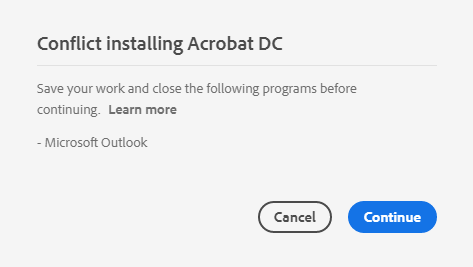Adobe Community
Adobe Community
- Home
- Download & Install
- Discussions
- Re: Unable to install Acrobat DC
- Re: Unable to install Acrobat DC
Unable to install Acrobat DC
Copy link to clipboard
Copied
I keep getting this annoying message every time I try to install Acrobat DC from the CC desktop application. Outlook is NOT open and there's no Outlook process hanging either. What does Outlook have to do with anything anyhow?! I've done several system reboots but still unable to install this thing.
W10 Pro V1909. OS build 18363.959
Copy link to clipboard
Copied
Acrobat installs an add-on for Outlook, so uninstalling will need to remove it. If anything related to Outlook is running, it won't be able to remove the add-on. Have you checked for Outlook processes in Task Manager? And closed all other Office apps, not just Outlook?
Copy link to clipboard
Copied
As mentioned theres no Outlook process running on my system so yes, I have checked task manger. No other office program is running either. Even rebooted several times just in case. Based on what you shared about the add-on I think I'll just skip Acrobat DC. I don't need it. I'm okay with my normal PDF reader, just tought I would check it out. I hate it when a program starts to add stuff all over the place.