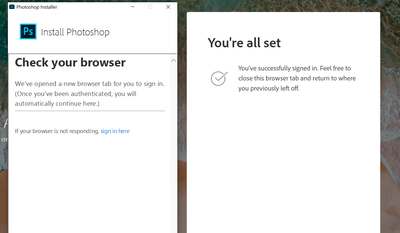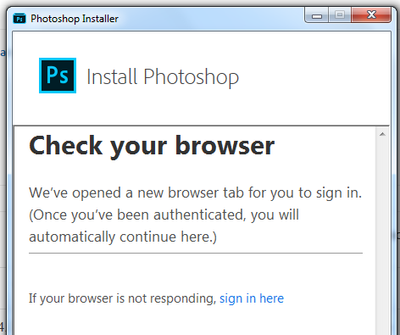Adobe Community
Adobe Community
- Home
- Download & Install
- Discussions
- Unable to install Photoshop or CreativeCloud on Wi...
- Unable to install Photoshop or CreativeCloud on Wi...
Unable to install Photoshop or CreativeCloud on Windows 10
Copy link to clipboard
Copied
Hi, I'm on a paid plan and I cannot install any of your products on Windows 10. There seems to be a problem with the callbacks to the installer window when I have signed in through the browser.
Steps to reproduce
1) Download the exe installer
2) Start it
3) Click on the open browser button
4) Sign in through the browser
5) Wait forever since the "Check your browser" page never disappears. I cannot click the link in the bottom either, it is unresponsive.
Copy link to clipboard
Copied
I am moving your query to the correct board 'Get Started'. Experts here will be able to help you better.
Copy link to clipboard
Copied
Which web browser are you using Davidhagg1? Have you tried setting a different web browser as the default? What type of CC membership do you have?
Please try installing the CC desktop app by following the steps listed in https://helpx.adobe.com/creative-cloud/help/download-install-app.html.
Copy link to clipboard
Copied
I have the same problem on Windows 7 Enterprise x64. I tried to use Internet Explorer 11, Firefox 69.0.3 and Google Chrome 77.0.3865.120 for the download. The installer just opens a browser tab where I should sign in with my Adobe ID and after that the installer is just doing nothing.
When I click on sign in here, nothing happens...
I followed the steps described here:
https://helpx.adobe.com/download-install/using/download-creative-cloud-apps.html
I attached the two logfiles PDApp.log and oobelib.log.
Copy link to clipboard
Copied
Noxolos, you mentioned that you are using the Enterprise edition of Windows 7. Are you installing the Adobe Creative Cloud desktop application on a computer and network that you personally manage? What type of Creative Cloud membership do you have?
Copy link to clipboard
Copied
I am an administrator responsible for software distribution (SCCM) so I have administrative rights on any client computer and on any server in our company. The network is managed by our networking team and they already checked our corporate firewall to make sure nothing regarding the Adobe Creative Cloud is blocked. At the moment I am at my home office and try to install the application at home to make sure no proxy and no firewall or corporate network can interfere the installation process. The Creative Cloud membership is managed by our distributor SoftwareOne and the license manager of our parent company. After ordering the license for InDesign and Photoshop our user just got an e-mail from Adobe Creative Cloud that she now had access to InDesign and Photoshop. Because every attempt to install the two programs on our users's laptop failed, I asked SoftwareOne to temporary switch the license to my Adobe ID so that I can figure out the problem without bothering the user.
Copy link to clipboard
Copied
Copy link to clipboard
Copied
Copy link to clipboard
Copied
Copy link to clipboard
Copied
Copy link to clipboard
Copied
Copy link to clipboard
Copied
Copy link to clipboard
Copied
Copy link to clipboard
Copied
Copy link to clipboard
Copied
Copy link to clipboard
Copied
Copy link to clipboard
Copied
Copy link to clipboard
Copied
Same issues for me, the installer did not honor my default browser setting (changing from chrome to firefox). How ever, downloading the installer with firefox and run this new installer will use firefox for auth. Still the same issue though. Firefox says i'm logged in and the installer says "check your browser".
Is it possible to download a real installation file instead of this light weight installer?
Copy link to clipboard
Copied
Ok