 Adobe Community
Adobe Community
- Home
- Download & Install
- Discussions
- Unable to Uninstall Creative Cloud Desktop as it i...
- Unable to Uninstall Creative Cloud Desktop as it i...
Copy link to clipboard
Copied
Also says there is another copy in use
Mac Pro (Early 2009) OSX El Capitan V 10.11.6
Model Name: Mac Pro
Model Identifier: MacPro4,1
Processor Speed: 2.66 GHz
Number of Processors: 1
Total Number of Cores: 4
L2 Cache (per Core): 256 KB
L3 Cache: 8 MB
Memory: 16 GB
 1 Correct answer
1 Correct answer
Hi Sammydyer,
As you have mentioned that you are trying to uninstall Adobe Creative Cloud desktop app, however it fails with an error message that it is busy, after seeing your screen shot I would recommend you to 'Force Quit' everything related to Adobe Creative Cloud from the 'Activity Monitor', to know how see: Close conflicting processes or applications interfering with Adobe Creative Cloud app update or install.
After this use the uninstaller for the desktop app to uninstall it: Uninstall the Adobe Creative Cloud desktop application
...Copy link to clipboard
Copied
Moved to Creative Cloud forum
Copy link to clipboard
Copied
Moving to Creative Cloud Download & Install
Copy link to clipboard
Copied
Sammydyer sorry that you are facing errors when uninstalling the Adobe Creative Cloud desktop application. Why are you uninstalling the Creative Cloud desktop app? Do you have any other Adobe applications installed?
If possible could you please post a screen shot of the current error Sammydyer? Information on how to post a screen shot can be found at FAQ: How do I capture and post a screen shot or video?.
Copy link to clipboard
Copied
Hi
I have CS6, Bridge CS5.1, I tried MUSE recently but that crashed 90% of the time (7 day trial), the Creative Cloud desktop application problems have been going on for months it is working ok today but i have experienced that before El Capitan 10.11.6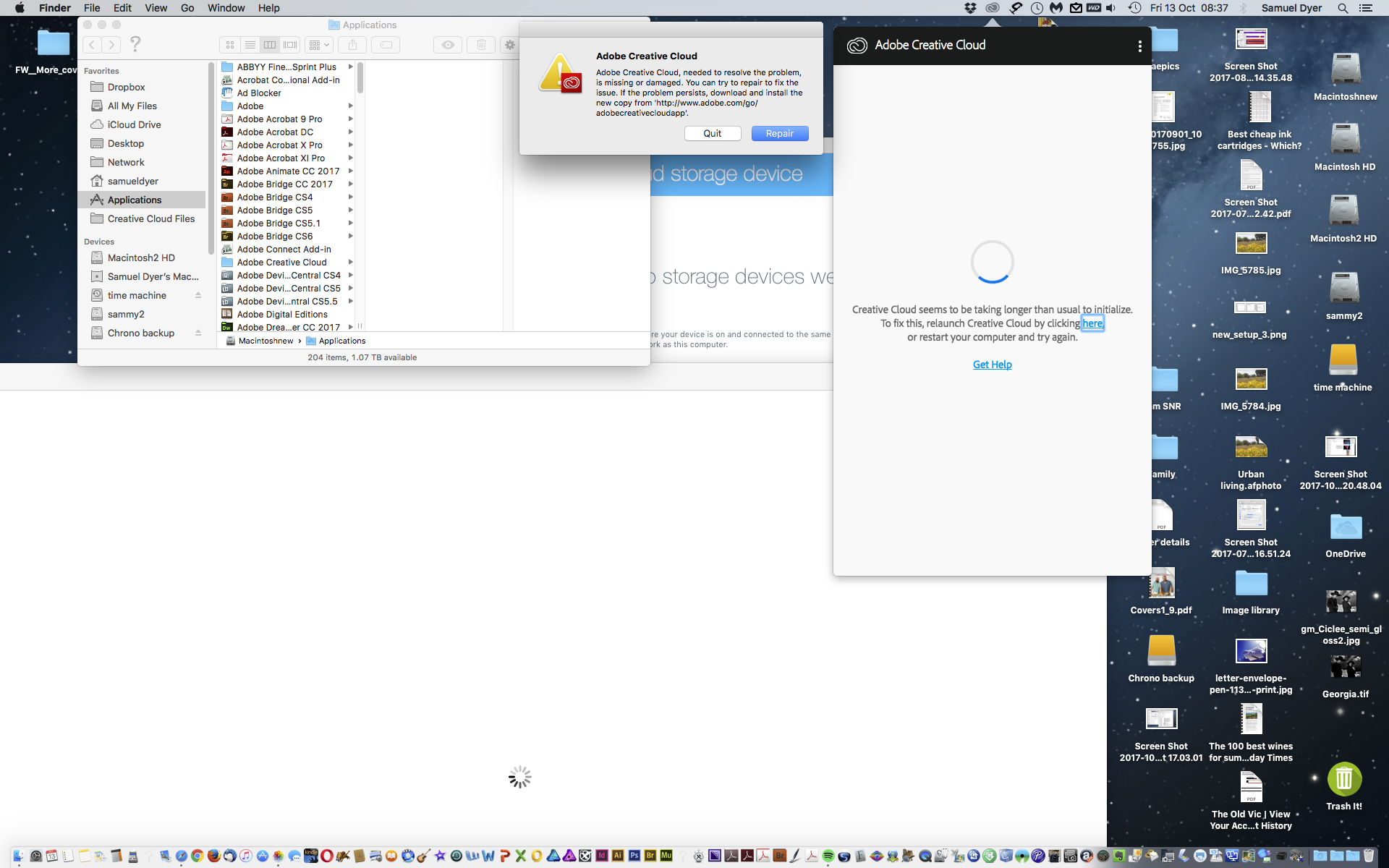
Copy link to clipboard
Copied
Hi Sammydyer,
As you have mentioned that you are trying to uninstall Adobe Creative Cloud desktop app, however it fails with an error message that it is busy, after seeing your screen shot I would recommend you to 'Force Quit' everything related to Adobe Creative Cloud from the 'Activity Monitor', to know how see: Close conflicting processes or applications interfering with Adobe Creative Cloud app update or inst...
After this use the uninstaller for the desktop app to uninstall it: Uninstall the Adobe Creative Cloud desktop application
If it still fails to uninstall, then please do a manual cleanup of the Adobe Creative Cloud desktop app following the steps shared in the given thread: illustrator reinstalling free trial 1 day old!
Let us know if this helps.

