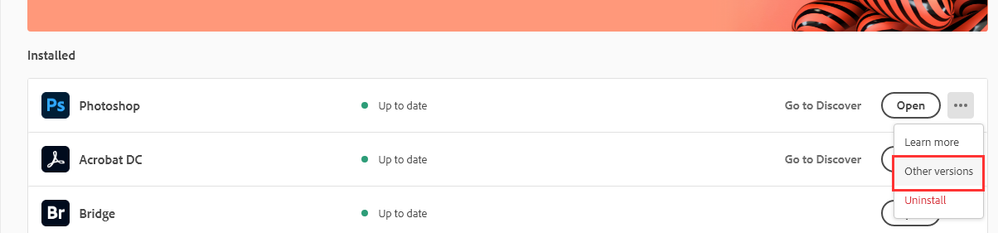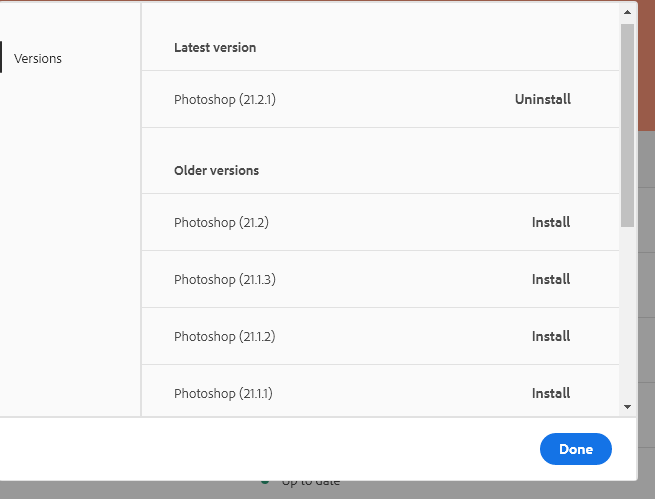Adobe Community
Adobe Community
- Home
- Download & Install
- Discussions
- Re: Using different versions of apps on two CC acc...
- Re: Using different versions of apps on two CC acc...
Copy link to clipboard
Copied
Hi,
I have two CC accounts, one personnal and one with my organization. With remote work, I access them both on my personnal computer at home.
I wish to update the apps to the latest for my personnal account only. With my organization we have to stay all on the same version for compatibility (Indesign).
What I want to know is:
Are the updates related to the accounts you update them with? Is it possible to use the latest on one account and previous version on the other? I mean, I know it's possible, but will it open the latest by default if I double click on a document. I don't want to manually choose the previous version each time I open a file. Is it possible to force open previous version when I'm logged on organization account?
Im on PC with Windows 10.
PS I hope I made myself clear. English is not my usual langage.
Thanks.
 1 Correct answer
1 Correct answer
You can only be logged into a single account on a computer at a time. So if you have two versions installed on the computer, you should login to the account you want to work with and use the application as needed. So in your case login with personal account to work on the latest version and with organisation account for previous version. I don't remember reading anything about the version update tied to the account used to download it.
-Manan
Copy link to clipboard
Copied
AFAIK if you upgrade an Adobe Program on any computer, No matter how many accounts you have, that update will replace, or could replace, the older version on All Accounts on that One Computer.
I said Could replace because there was, or still is, an option to remove the previous version which could be De-Selected and what would happen is you would then have both older and newer version of that program installed on your system.
IIRC to see that option you have to Upgrade the programs individually, Not as a Group (Update All).
But I haven't done that in some time so that option may be more hidden or might of been removed.
You could still Reinstall the older version from the CC DTA by access the Other Version drop down.
Copy link to clipboard
Copied
You can only be logged into a single account on a computer at a time. So if you have two versions installed on the computer, you should login to the account you want to work with and use the application as needed. So in your case login with personal account to work on the latest version and with organisation account for previous version. I don't remember reading anything about the version update tied to the account used to download it.
-Manan
Copy link to clipboard
Copied
I understand that I can use both version. I understand I can use the latest for my personnal account and the previous for my organization. I'm not clear i'm sorry.
Is double-clicking on a file open it automatically with the latest version when you have multiple version ?
What I would like to know is when I'm on the organization account, will I have to "right-click Open with" the previous version to force open each file with it (I don't want that), or will it automatically open with the previous version by double-clicking on it?
Or can I instead reverse this: Set the previous version as the default one to open by double-clicking on a file and right-click Open with the latest when I want?
Thanks.
Copy link to clipboard
Copied
If you have multiple versions of apps installed, and there are many reasons to do so, you should give up all idea of opening with double click. You could use Right click -> Open with but I find that tedious. I use Ctrl+O in the app, or drag the file to the title bar. Note that you cannot have multiple versions of Acrobat.
Repeat: give up on double click. You will end up opening in the wrong version and saving a file you can no longer use in the right version!