 Adobe Community
Adobe Community
Copy link to clipboard
Copied
I have recently downloaded templates from the stock library thinking tht they were text effects. I have no idea how to edit and use templates but I`m trying to learn rather than give up. Can anyone give any help as when I load the template in I can see where it says `edit text here` on the layers menu but I`m really struggling to actually do anything with it. A couplde of the templayes seem to divide the screen up in to multiple areas!
 1 Correct answer
1 Correct answer
In Photohsop CC, use the horizontal or vertical Type tool to edit text layer.
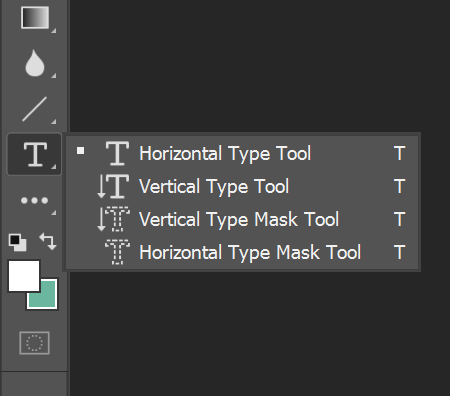
Incidentally, your Template download should have come with instructions on how to use it. Did you reach out to the Stock contributor you purchased it from?
Copy link to clipboard
Copied
Adobe currently has 23 programs included in a full Cloud subscription
Please post the exact name of the Adobe program you use so a Moderator may move this message to that forum
Copy link to clipboard
Copied
In Photohsop CC, use the horizontal or vertical Type tool to edit text layer.
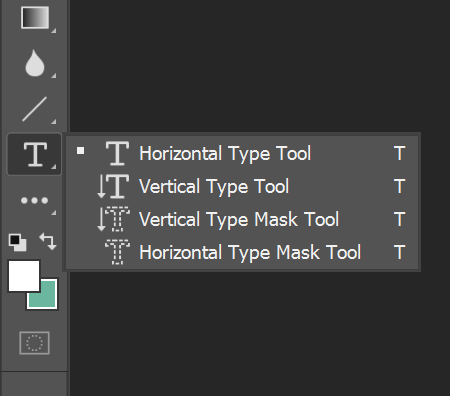
Incidentally, your Template download should have come with instructions on how to use it. Did you reach out to the Stock contributor you purchased it from?
Alt-Web Design & Publishing ~ Web : Print : Graphics : Media
