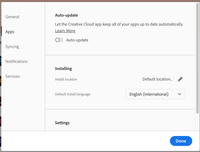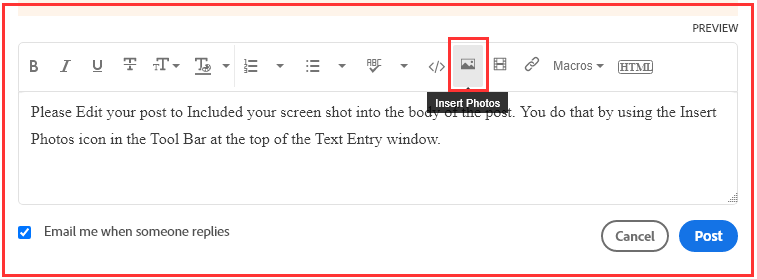Adobe Community
Adobe Community
- Home
- Download & Install
- Discussions
- Re: Why does the Creative Cloud app start every ti...
- Re: Why does the Creative Cloud app start every ti...
Why does the Creative Cloud app start every time I boot my Mac?
Copy link to clipboard
Copied
I have all the options for automatiocally starting the Creative Cloud app switched OFF.
The Creative Cloud app is NOT in my Startup Items folder.
Syncing is OFF because I do not use Cloud storage with Adobe apps.
So why does it start every time I boot my iMac (running Catalina)?
It's driving me mad.
Copy link to clipboard
Copied
So people don't have to download the image you have attached to your post please Edit your post to remove the Attached screen shot and Include it in the body of the text of your post.
You do that by Clicking the "More..." link at the bottom of your post, Selecting "Edit Message" and then use the "Insert Photos" icon in the tool bar at the top of the Post/Reply/Edit dialog box like this.
Thank you.
Copy link to clipboard
Copied
Thank you for the slapped wrist. The screen shots merely show what I have stated in the text.
From the lack of replies are you telling me that at Adobe, one of the world's foremost tech companies, there is not a single person that can help me with this weird issue with the company's own software? Not one??
Given the amount of money I hand over every month, I find that incredibly disappointing.
Copy link to clipboard
Copied
Startup items isn't a place for you to control everything that starts. It's for you to add and manage extra apps. There are various ways in which an app or process can be started at boot or login time, and you aren't expected to mess with this, because developers don't test a random mix of stuff running. Bottom line, Adobe intended the CC app to start every time, and do not give any supported way for you to stop this. If you mess with it you may break it (but you're free to try if you know what you're doing!)
Copy link to clipboard
Copied
PS if you look into it you will see that CC starts a good dozen different things.
Copy link to clipboard
Copied
@Four_Candles I think you can just turn off that setting in preferences.