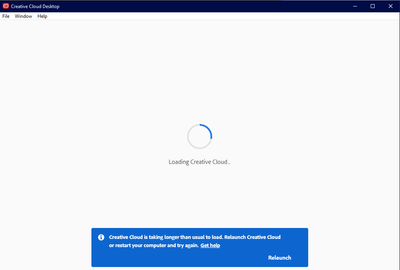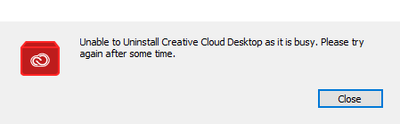Adobe Community
Adobe Community
- Home
- Download & Install
- Discussions
- Windows Creative Cloud Desktop: Infinite Spinning ...
- Windows Creative Cloud Desktop: Infinite Spinning ...
Copy link to clipboard
Copied
I've tried all the common troubleshooting steps (reinstall, OOBE, etc.). I'm curious if there are any known conflicts with IObit software, as that's the only thing new I've installed that can affect the Adobe Suite. In particular, I suspect Advanced SystemCare for how it can manipulate startup settings. I've not used any registry cleaners. Is there an error log I can look at to help find out what's causing the problem?
Important note: Uninstaller fails, including the downloaded variant. I have to use a 3rd-party uninstaller.
 1 Correct answer
1 Correct answer
Update: I found an alternative installler and, seemingly, it's functioning. I'll report back if it fails after restart.
https://helpx.adobe.com/download-install/kb/creative-cloud-desktop-app-download.html
Copy link to clipboard
Copied
Update: I found an alternative installler and, seemingly, it's functioning. I'll report back if it fails after restart.
https://helpx.adobe.com/download-install/kb/creative-cloud-desktop-app-download.html
Copy link to clipboard
Copied
Analogstik, if you continue to encounter problems using your CC Individual membership, then please contact the organization you work for a verify they have allowed access to the servers and ports listed in https://helpx.adobe.com/enterprise/kb/network-endpoints.html. If this is not done, then you will continue to encounter random unexpected behavior similar to being stuck with a spinning wheel in the Creative Cloud desktop app.
If this is not possible, then your organization should look into purchasing a Creative Cloud for Team or Enterprise memberships, which are designed to be used in restricted and managed computing environments.