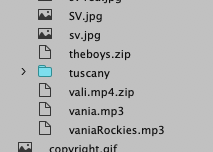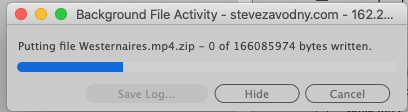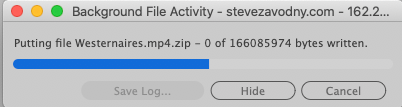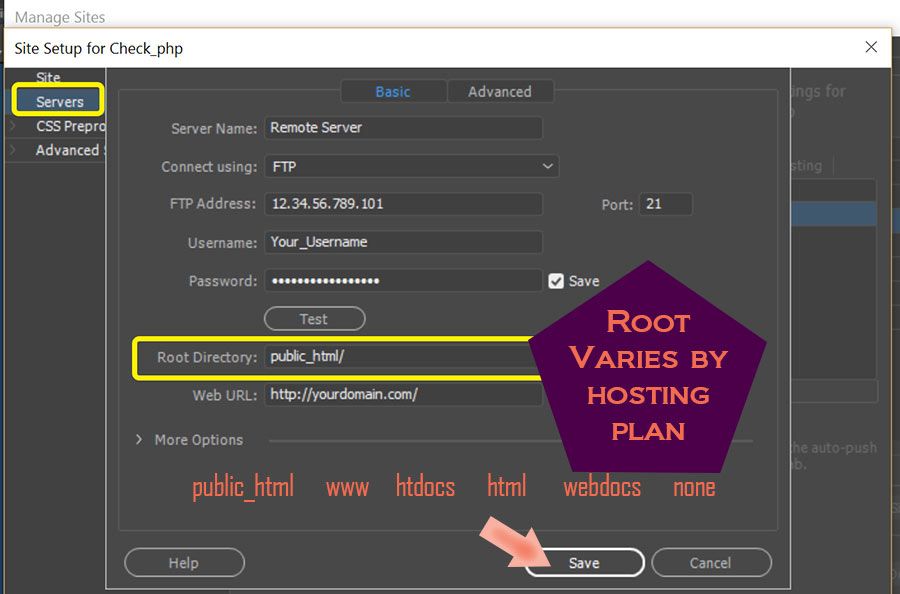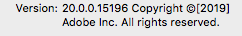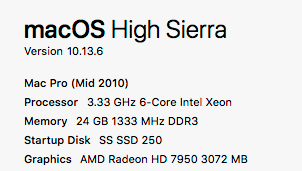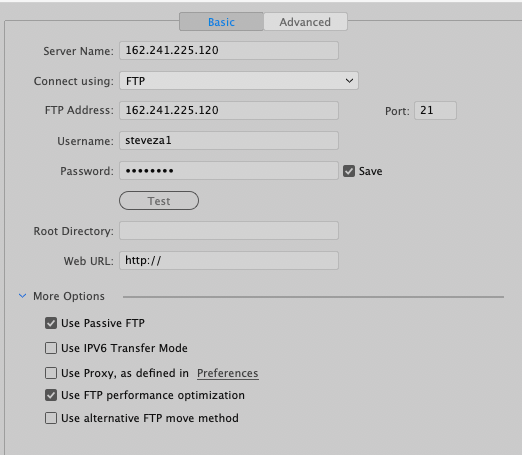Adobe Community
Adobe Community
Copy link to clipboard
Copied
Simple upload of 166 MB zip file.
Plenty of progress time, but nothing uploaded at the end.
I dont even know what's possible to check.
Here is the local view showing the westernaires file,
and after all the file activity, there is the remote view - NO FILE
local remote
progress bar is suspect too:
I upoloaded a jpg file with no trouble.
 3 Correct answers
3 Correct answers
Is your site definition exactly the same? Are you uploading to the server's root directory?
Dreamweaver & Catalina compatibility issues.
https://helpx.adobe.com/dreamweaver/kb/known-issues-macos-Catalina.html#Known-compatibility-issues
Root directory problem?
No wonder you can't see anything. You're not uploading to public_html/
Copy link to clipboard
Copied
The limit depends all on your hosting. FTP client is just the middleman.
To verufy, try using Filezilla to upload the file
Copy link to clipboard
Copied
Try uploading an unzipped MP4 to see if that goes through.
Alt-Web Design & Publishing ~ Web : Print : Graphics : Media
Copy link to clipboard
Copied
ok, I just went back to my old computer and did everything in the
normal way: select file>upload and voila, done. So what is different in the new?
CATALINA !!!???
Copy link to clipboard
Copied
Is your site definition exactly the same? Are you uploading to the server's root directory?
Dreamweaver & Catalina compatibility issues.
https://helpx.adobe.com/dreamweaver/kb/known-issues-macos-Catalina.html#Known-compatibility-issues
Alt-Web Design & Publishing ~ Web : Print : Graphics : Media
Copy link to clipboard
Copied
I'll research your question further, but the jpg uploaded correctly.
Testing server worked.
Copy link to clipboard
Copied
ok here are the 2 panels
this one is the high sierra MacPro 2010 (always works):
this is catalina, MacPro 2019. It is the one I was complaining about:
Copy link to clipboard
Copied
Root directory problem?
Copy link to clipboard
Copied
No wonder you can't see anything. You're not uploading to public_html/
Alt-Web Design & Publishing ~ Web : Print : Graphics : Media
Copy link to clipboard
Copied
Ok THAT was the factor. Of course, how did SOME stuff go up?
Curiously, Blue Host spent and hour and FOUR chats to only get me close.