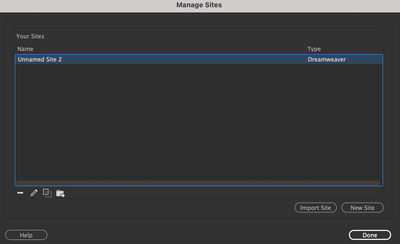Adobe Community
Adobe Community
All my sites are gone
Copy link to clipboard
Copied
Hey there, i had to restart Dreamweaver and when it loaded back up, all my sites were gone. Can anyone tell me where these are stored
so I can bring them back. Ignore the 'Unnamed Site 2'. Many thanks
Copy link to clipboard
Copied
Unless your hard drive incurred a catastrophic failure, your site folders are still on your hard drive. But your Site Definitions have vanished from DW. It has happened to me a few times, too. Fortunately, I keep my site settings backed up on STE files.
OPTIONS:
- Import synced site settings from your Creative Cloud space by going to Preferences > Sync Settings.
- If you had previously exported your site definitions to STE files, you can import them through the Manage Sites panel.
- Or recreate site definitions manually by going to Site > New Site.
Post back if you need more help.
Alt-Web Design & Publishing ~ Web : Print : Graphics : Media
Copy link to clipboard
Copied
If you have other versions of DW or a backup of your user folders/registry on your system you may be able to restore sites without the ste files.
On a Mac: {your user library}:Application Support:Adobe:Common:{Version}:Sites
On Windows Registry: HKEY_CURRENT_USER\Software\Adobe\Common\{Version}\Sites