 Adobe Community
Adobe Community
- Home
- Dreamweaver
- Discussions
- Re: An FTP error occurred - Tried everything
- Re: An FTP error occurred - Tried everything
Copy link to clipboard
Copied
HI there,
Please see attached. I get this erorr. I contacted the server and they did everythign possible thing for a whole day and nothing works. DW ftp was working until 2 days ago and all of a sudden i get thie error.
I tried connecting with ftp.websitename as FTP address, and then again as IP address
I tried changing port to 21 and 22
I tried with "Use Passive FTP" ticked and unticked.
Nothing works. Can you guys help?
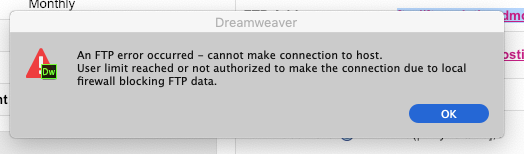
 1 Correct answer
1 Correct answer
udiu26552179 wrote
My Hosting company said below
"We did have a change recently that only allows secure connections through to the servers. Dreamweaver seems to be connecting via Explicit Encryption. The best way to fix this is to find the equivalent setting in Dreamweaver so we can get this working again for you."
So do you know how to connect with secure connection in Dreamweaver? Tried SFTP doesnt work
How to set up connection between Dreamweaver and the publishing server
Do you have a Private K
...Copy link to clipboard
Copied
Which version of DW?
Which operating system?
Who is your web host?
Try connecting to remote server with Filezilla FTP Client. If that doesn't work, the problem is not Dreamweaver. It's something between you and the remote server (anti-virus, firewall, router, ISP, permissions, user name, password, etc...)
Alt-Web Design & Publishing ~ Web : Print : Graphics : Media
Copy link to clipboard
Copied
Which version of DW? - 2019 CC
Which operating system? - Mac 10.14.1
Who is your web host? - VentraIP.com.au
It works fine with Filezilla.
Copy link to clipboard
Copied
udiu26552179 wrote
It works fine with Filezilla.
OK That's good to know. It could be a corrupted site defintiion. Try deleting the old one and create a brand new one with same settings you used in Filezilla.
Alt-Web Design & Publishing ~ Web : Print : Graphics : Media
Copy link to clipboard
Copied
Tried. Doesnt work.. Did you see the response I posted from the hosting company?
Copy link to clipboard
Copied
My Hosting company said below
"We did have a change recently that only allows secure connections through to the servers. Dreamweaver seems to be connecting via Explicit Encryption. The best way to fix this is to find the equivalent setting in Dreamweaver so we can get this working again for you."
So do you know how to connect with secure connection in Dreamweaver? Tried SFTP doesnt work
Copy link to clipboard
Copied
udiu26552179 wrote
My Hosting company said below
"We did have a change recently that only allows secure connections through to the servers. Dreamweaver seems to be connecting via Explicit Encryption. The best way to fix this is to find the equivalent setting in Dreamweaver so we can get this working again for you."
So do you know how to connect with secure connection in Dreamweaver? Tried SFTP doesnt work
How to set up connection between Dreamweaver and the publishing server
Do you have a Private Key & Passphrase?
- Scenario 1: No key, but have user name and password
- Scenario 2: Have a key that does not require a passphrase
- Scenario 3: Have a key that requires a passphrase
Alt-Web Design & Publishing ~ Web : Print : Graphics : Media
