 Adobe Community
Adobe Community
- Home
- Dreamweaver
- Discussions
- That's fairly basic - you would just use some css....
- That's fairly basic - you would just use some css....
Basic Web Site
Copy link to clipboard
Copied
How can I make a basic web site....
So how can I make a 'Roll-Over' so when I click 'Work' it changes colour to a 'Sky Blue' then moves to a different page.
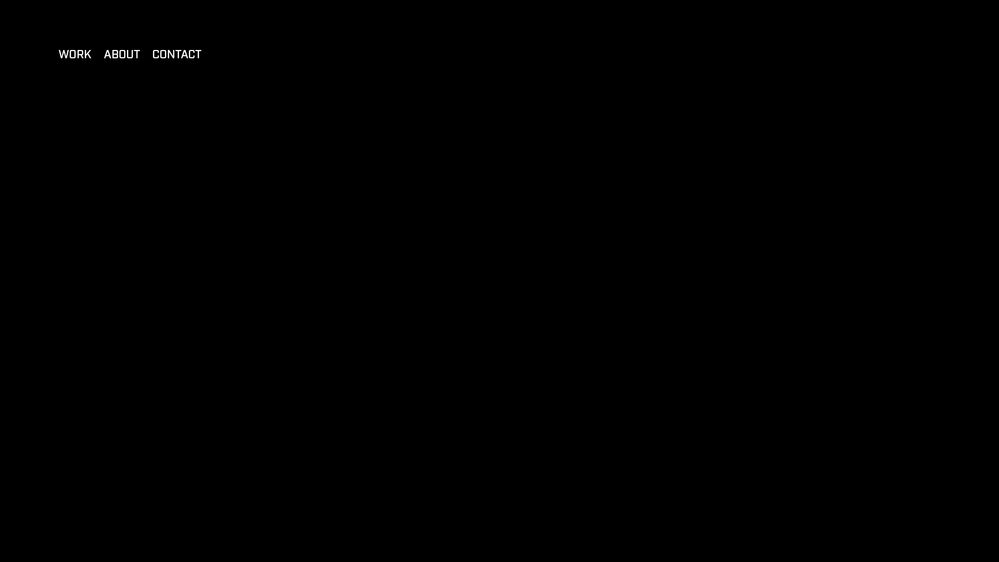
Copy link to clipboard
Copied
Have a look at using Bootstrap: https://www.w3schools.com/bootstrap4/default.asp, in particilar https://www.w3schools.com/bootstrap4/bootstrap_navbar.asp
Copy link to clipboard
Copied
That's fairly basic - you would just use some css.
If your navigation links are in a container with an id or class of nav:
The css using an id:
#nav a:hover {
color: skyblue;
}
The css using a class:
.nav a:hover {
color: skyblue;
}
<nav id="nav">
<ul>
<li><a href="work.html">WORK</a></li>
<li><a href="about.html">ABOUT</a></li>
<li><a href="contact.html">CONTACT</a></li>
</ul>
</nav>
<nav class="nav">
<ul>
<li><a href="work.html">WORK</a></li>
<li><a href="about.html">ABOUT</a></li>
<li><a href="contact.html">CONTACT</a></li>
</ul>
</nav>

