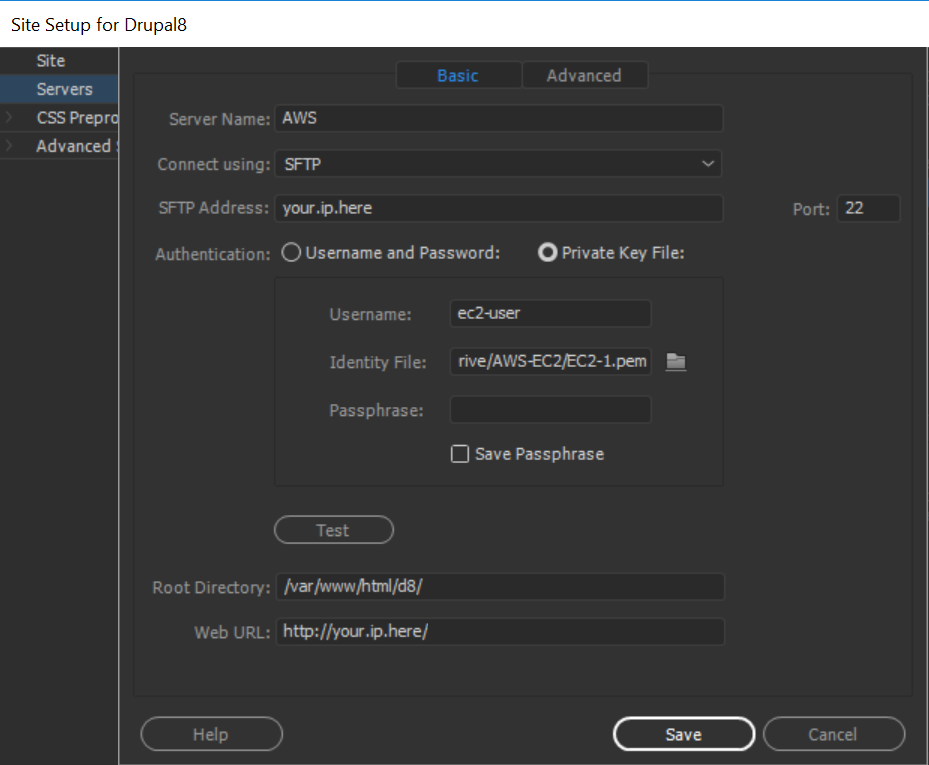Adobe Community
Adobe Community
- Home
- Dreamweaver
- Discussions
- Re: BEWARE: Dreamweaver v21.3 is not working with ...
- Re: BEWARE: Dreamweaver v21.3 is not working with ...
BEWARE: Dreamweaver v21.3 is not working with sftp as it did in v21.2
Copy link to clipboard
Copied
Good morning everyone,
I am writing to let you know that something major has changed with Dreamweaver V21.3 from V21.2 in regards to connectivity. Before the update I was able to connect to my webhost using Dreamweaver using SFTP but since the update I no longer can. Something has changed behind the scenes and it no longer will connect. I can use it on other sites but not with Pantheon.
I don't know if there is a workaround but I had to roll back to version 21.2 and all is now fine.
Please update this to work the same!
Copy link to clipboard
Copied
I have no trouble connecting to various web hosting servers.
- Who is your web host?
- What S/FTP connection method are you using?
- Is Authorization by username & password or private key file?
If you're using a private key file, use a PEM file.
Alt-Web Design & Publishing ~ Web : Print : Graphics : Media
Copy link to clipboard
Copied
Hi @dbarczak,
Thanks for writing to us. Please refer SFTP troubleshoot page and let us know if the issue gets resolved.
Have a pleasant day!
Regards,
Nayan
Dreamweaver Team
Copy link to clipboard
Copied
Nayan,
I just read your response. Let me give this a try. I'll let you know if this works.
Dave
Copy link to clipboard
Copied
I am seeing the same issue. I have several EC2 servers on AWS that I am no longer able to connect to.
Putty and FileZilla both work fine with the credentials and key files that I've always used.
I hope that this gets fixed!
Copy link to clipboard
Copied
At a guess are the passwords ones, especially in terms of AWS with varios character sumbols etc in them?
Copy link to clipboard
Copied
Just a username and a key file.
And everything worked until the last update of Dreamweaver a few days ago.
Copy link to clipboard
Copied
The keyfile though from amazon typical one with characters, lots of symbols etc?
Copy link to clipboard
Copied
It still works in Putty and FileZilla so it has to be a Dreamweaver issue.
Can I roll the Update back?
Copy link to clipboard
Copied
Hi @jkries,
Please confirm if you have tried the workaround mentioned in this SFTP troubleshoot page. In case the issue persists, can you please attach the SFTPError.log file for further investigations.
Have a pleasant day!
Thanks,
Nayan
Dreamweaver Team
Copy link to clipboard
Copied
The solution on the Troubleshooting page worked for me. Note that the instructions are a little unclear mac hides the /user/Library folder - for Step 2 go to the Finder "Go" menu and select "Go to folder..." then go to "~/Library/Preferences" to find the file mentioned.
Copy link to clipboard
Copied
Or just enable hidden files/folders in Mac Finder.
Alt-Web Design & Publishing ~ Web : Print : Graphics : Media
Copy link to clipboard
Copied
Hi @chrisb45525514,
Thanks for your kind confirmation and suggestion. We have updated the instructions for step 2 in the troubleshooting page.
Have a pleasant day!
Regards,
Nayan
Dreamweaver Team
Copy link to clipboard
Copied
The troubleshooting steps were not successful for me on Windows.
What else can I try?
Copy link to clipboard
Copied
Copy link to clipboard
Copied
Hi @jkries,
We couldn't find the attachment. Can you please have a look and attach the SFTPError.log file.
Thanks,
Nayan
Copy link to clipboard
Copied
Copy link to clipboard
Copied
Hi @jkries,
Thanks for attaching the SFTPError.log file. Can you please try the below:
1. Quit Dw
2. Replace the content with the below entries in the config file present within the folder "/Users/<username>/Library/Application\ Support/Adobe/Dreamweaver 2021/<locale>/Configuration/SFTP/".
HostkeyAlgorithms +ssh-rsa,ssh-dss,rsa-sha2-256,rsa-sha2-512
PubkeyAcceptedAlgorithms +ssh-rsa,ssh-dss,rsa-sha2-256,rsa-sha2-512
PubkeyAcceptedKeyTypes +ssh-rsa,ssh-dss,rsa-sha2-256,rsa-sha2-512
3. Save and close the file
Please be aware that this issue could be due to server using older deprecated protocols(per OpenSSH standards) and hence there could be other reasons for the connectivity failure which we will further debug in case the above doesn't works.
Have a pleasant day!
Regards,
Nayan
Dreamweaver Team
Copy link to clipboard
Copied
Thank you! This did the trick for me.