Bring back code coloring
Copy link to clipboard
Copied
PLEASE bring back the old code colour options we had before Dreamweaver 2017.
I've even noticed that the old color files are still buried within the app folder, so why on earth can't we use them?
For loyal customers like me who have been using the same colour scheme for many years (since Dreamweaver 1), it's a huge blow to suddenly lose what we are SO used to.
My productivity has seriously dropped since this update because it takes longer to spot the parts of code I want to edit.
Please reinstate this old feature so we can get back to work again.
Copy link to clipboard
Copied
Amen.
I came here to find out what happened to it! The option was available on the beta then it disappeared. I miss being able to select my own colors for the code. I like the dark theme overall, but want to customize my code colors.
Copy link to clipboard
Copied
It is quite jarring for those of us who've been using DW since the Macromedia days. Please give us the option to get those colors back in code view!
Copy link to clipboard
Copied
yes me too, I was like where is it. I can't tell where my select tags begin and my td tags end. ![]() I really have focus so I don't delete anything.
I really have focus so I don't delete anything.
Copy link to clipboard
Copied
Hi everyone,
Please update to the latest version of Dreamweaver 2017.0.1 where most issues with code coloring have been addressed.
See Dreamweaver 2017.0.1 is now live for more info.
This document https://helpx.adobe.com/dreamweaver/using/customize-code-coloring.html has been updated to reflect changes.
Thanks,
Preran
Copy link to clipboard
Copied
This is a great addition/update, thanks!
Copy link to clipboard
Copied
Why editing a less file? Why can Adobe not leave things so that people who work with DW for YEARS! can keep using useful features. Issues with color coding have not been solved. We would like to have full control of the code formatting like it used to be from the days of Macromedia till now. Why change things that work good?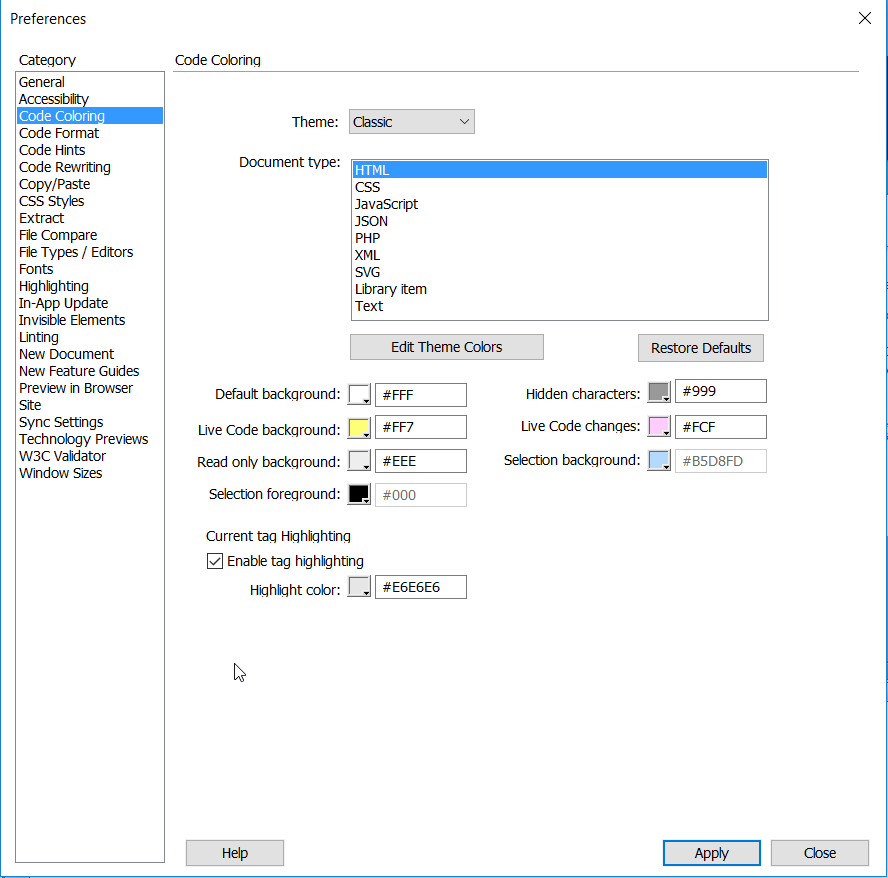
Copy link to clipboard
Copied
When making edits to code in Dreamweaver, I click on a line of code and the entire tag highlights in a really light green with white text. This is not readable and I have gone into preferences and changed the "highlighting" which has no effect on this highlight color. How do I change it?
Copy link to clipboard
Copied
See Solution: White on Mint Green Code Color.
Copy link to clipboard
Copied
Hello,
We have started working on “Code Coloring Customization” improvements by adding support for customization of generic and language specific colors and the changes are available in our latest Prerelease drop.
With this improvement you will be able to customize Code Colors in Dreamweaver Preferences --> Interface window.
Please join the Dreamweaver beta program from below link and try out the feature.
Please note, that the functionality is in the initial stages of implementation, we expect the build to have some stability issues.
However we are eager to hear from your early feedback.
Prerelease Invite link: https://www.adobeprerelease.com/beta/9EB451B5-D2E8-46E5-AFA2-78C85442FFA2/participate/CD0C95AA-6274-...
Thanks
Dreamweaver Team
Copy link to clipboard
Copied
Hi All,
We have started working on “Code Color Customization” improvements by adding support for customization of generic and language specific colors.
We have further stabilized the code coloring feature in our latest Prerelease build 15333.
You can refer to below thread for more details on code coloring customization improvements. https://forums.adobeprerelease.com/dwalpha/discussion/467/dreamweaver-build-15333-is-now-available#l...
Please join Dreamweaver beta program from below link and try out the feature.
Please go ahead and try out the build and let inflow your thoughts/suggestions. Looking forward to your valuable feedback.
Thanks
Dreamweaver Team
Find more inspiration, events, and resources on the new Adobe Community
Explore Now
