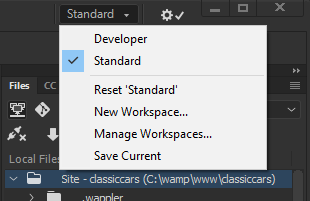Adobe Community
Adobe Community
- Home
- Dreamweaver
- Discussions
- Can't Doc Documents - Can't Activate Document Tool...
- Can't Doc Documents - Can't Activate Document Tool...
Can't Doc Documents - Can't Activate Document Toolbar
Copy link to clipboard
Copied
Sorry to post. I've been trying to get DW set up for going on 3 hours now and would really like to just get on with it.
First problem is that when I open a document it's just kind of floating around, independent of the IDE and toolbars and panels and all of that. Tried setting preferences so that documents open in tabs, but they keep opening as independent windows.
Second, I'm trying to get this "Document" toolbar but it won't let me select it. I can select Standard and Custom, but can not select Document at all.
I used DW several months ago and don't think I had all these issues. I've tried resetting the workspace which structures all the panels and maximizes the document window size, but I can't seem to get the darn thing docked.
Thanks
Copy link to clipboard
Copied
You are better off using the Standard version as in
Read the docking section here https://helpx.adobe.com/au/dreamweaver/using/dreamweaver-workflow-workspace.html
Copy link to clipboard
Copied
I think on a Mac (it's been a long time since I used one), you need to have the Application Frame active as well, in order to get the "Open as Tabs" feature to function.
In your screenshot, it looks like your Application Frame is turned off.
It would be something to test anyway.