 Adobe Community
Adobe Community
- Home
- Dreamweaver
- Discussions
- Re: Can't FTP From Dreamweaver; Password Doesn't W...
- Re: Can't FTP From Dreamweaver; Password Doesn't W...
Copy link to clipboard
Copied
All of a sudden I get a strange error message. Tried three versions of Dreamweaver, get the same message? Tried re-boot but this one escapes me? Using Classic 2019, latest version.
I get the following message when I attempt an FPT after filling in username/password:
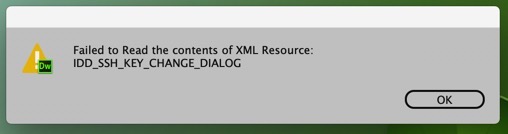
Followed by:
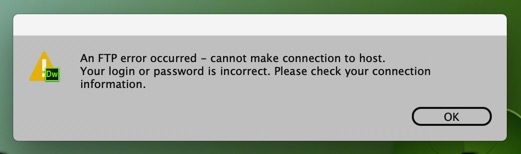
Same on all my site (over 100 of them...haven't changed username/password in ten years?
Any suggestions appreciated!
 1 Correct answer
1 Correct answer
- Go to Site > New Site.
- Call it Sitename New Remote
- Enter the location of local site folder.
- Click the Servers tab. See screenshot.
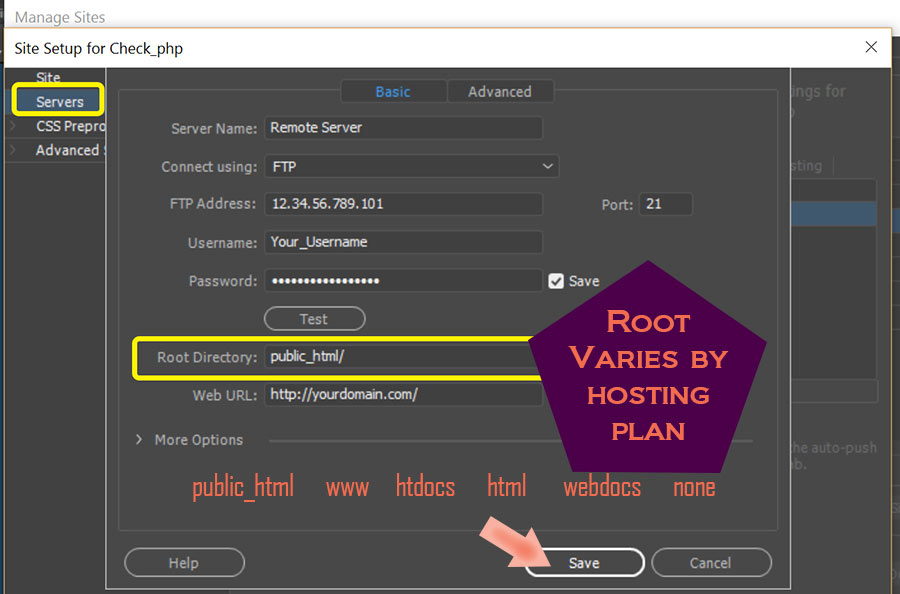
- Hit the TEST button to confirm your connection.
Copy link to clipboard
Copied
Try using a dedicated FTP client like Filezilla client. If you can't connect with that, contact your hosting provider to learn what has changed on their end. One popular host is notorious for resetting log-in credentials and failing to inform their customers.
Alt-Web Design & Publishing ~ Web : Print : Graphics : Media
Copy link to clipboard
Copied
Hi Nancy…
Tried to FTP with separate program and it worked as expected. This error message is the one I can’t figure out…
Your assistance is very much appreciated but alas, still get the error when using Dreamweaver… Using Captain FTR and FlashFTP everything works as expected.
Paul Liles
Copy link to clipboard
Copied
pliles wrote
Tried to FTP with separate program and it worked as expected.
OK. It sounds like a corrupted Site Definition. Have you tried creating a new site definition and deleting the old one?
Alt-Web Design & Publishing ~ Web : Print : Graphics : Media
Copy link to clipboard
Copied
Nancy… You are over my ancient ol’ head??!! ![]() I assume it is somewhere in the adobe files?
I assume it is somewhere in the adobe files?
What do I need to do to create a new Site Definition file?
Thank you so much for your time!!!!
Paul
Copy link to clipboard
Copied
- Go to Site > New Site.
- Call it Sitename New Remote
- Enter the location of local site folder.
- Click the Servers tab. See screenshot.
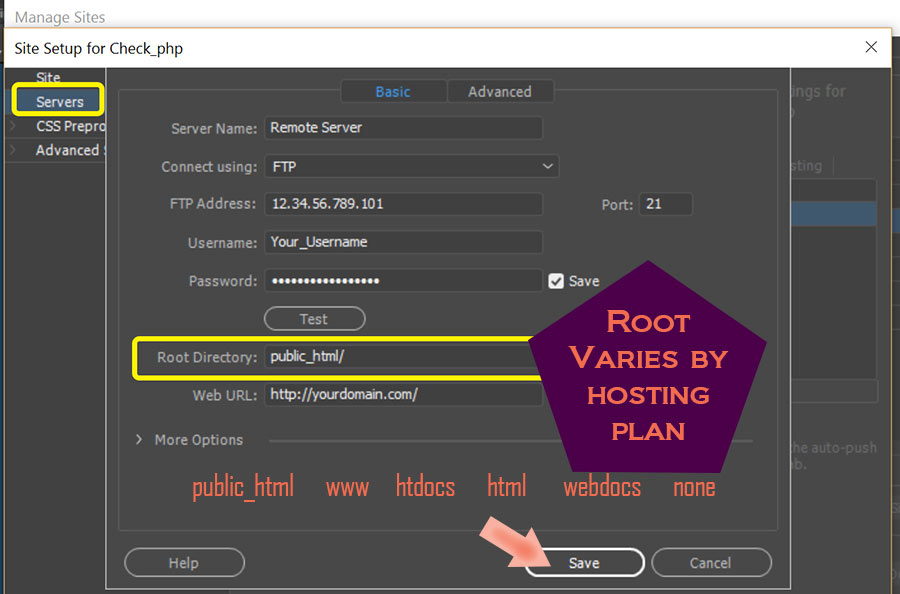
- Hit the TEST button to confirm your connection.
Alt-Web Design & Publishing ~ Web : Print : Graphics : Media
