Copy link to clipboard
Copied
Can anyone suggest why the option to associate a git repository is grayed out and I am unable to select it?
I do remember that it was available before i installed git on my PC.
I am running DR CC 2017 on PC
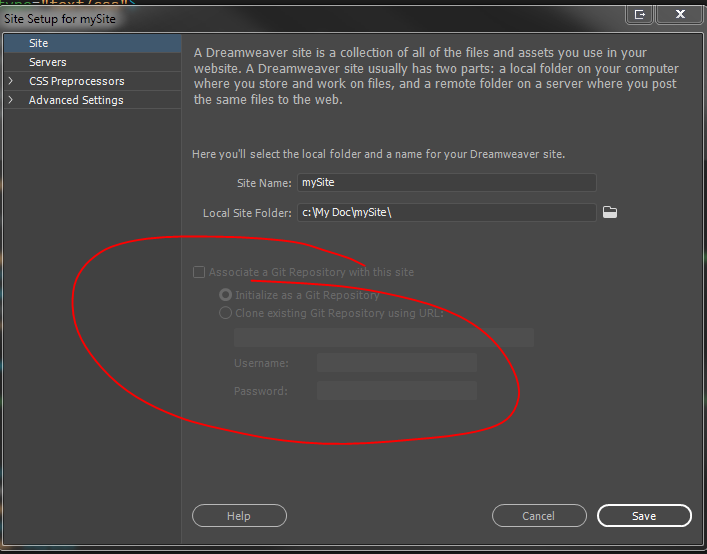
 1 Correct answer
1 Correct answer
I think this problem was related to my specifc computer or its firewall setting, in case git need to communicate .
I temporarilt installed DW on another machine and all works smoothly.
Copy link to clipboard
Copied
Just to be sure, are you following the process mentioned in this doc?
Learn how to download and use Git with Dreamweaver CC.
Thanks,
Preran
Copy link to clipboard
Copied
I have the same problem and it is still not solved. I could associate a Git repository in a first step. I made no further steps but decided to reinstall the Git client in another folder and I run in this problem. I have reinstalled the Git client in the first directory but the problem remains. Nevertheless I am able to see content in the git-Window

Copy link to clipboard
Copied
Problem solved. The option 'Associate a Git Repository with this site' isn't available any longer as soon as the site was associated. You can do this only once. The option comes back after deleting the .git-folder in the root-directory of the associated site.
Copy link to clipboard
Copied
I have the same problem. I do not see a Git repository in my local site. What exactly should I look for?
Copy link to clipboard
Copied
This discussion was started more than two-and-a-half years ago. Please start a new topic.
Copy link to clipboard
Copied
Can somebody explain which executables should be identified in the Git setup page?
The Windows version of Git appears to include three potential candidates:
C:\Program Files\Git\bin\git.exe
C:\Program Files\Git\cmd\git.exe
C:\Program Files\Git\mingw64\bin\git.exe
C:\Program Files\Git\mingw64\libexec\git-core\git.exe
or even tools such as:
C:\Program Files\Git\git-cmd.exe
It's very unclear what "git executable" the "Learn How To..." page is talking about.
Even less clear is what "Terminal" should be used, and whether it's required or optional.
I'm having this same issue of the grey'd out Git section in the Site Setup dialog, and not finding any solutions.
Copy link to clipboard
Copied
- I think you should use C:\Program Files\Git\bin\git.exe. Or just git.exe because the Git app is in the path.
- for the terminal use C:\Program Files\Git\git-bash.exe - but I don't know for what reason this terminal is used
- did you delete the .git folder in the root directory of you web side? It is a hidden file, make sure that you have enabled the option that hidden files are shown
Copy link to clipboard
Copied
This is not much help.
I followed the link and downloaded Git.
But i don't know how to create a Git account. Is that the same as a Github account?
A little more step by step would be a big help for those of us who have never used Got.
Copy link to clipboard
Copied
Hi BROnstott,
Yes, it is the same as GitHub account. You could create it for free. You will find all the relevant links in the documentation.
Copy link to clipboard
Copied
I think this problem was related to my specifc computer or its firewall setting, in case git need to communicate .
I temporarilt installed DW on another machine and all works smoothly.

