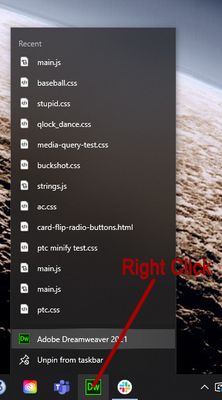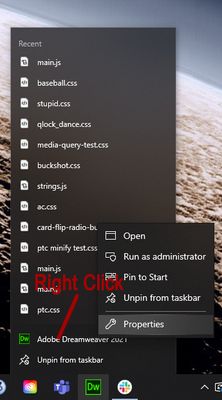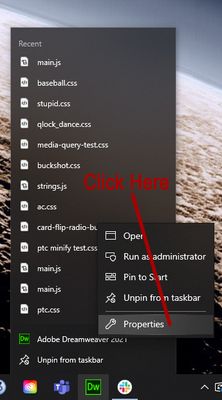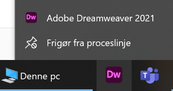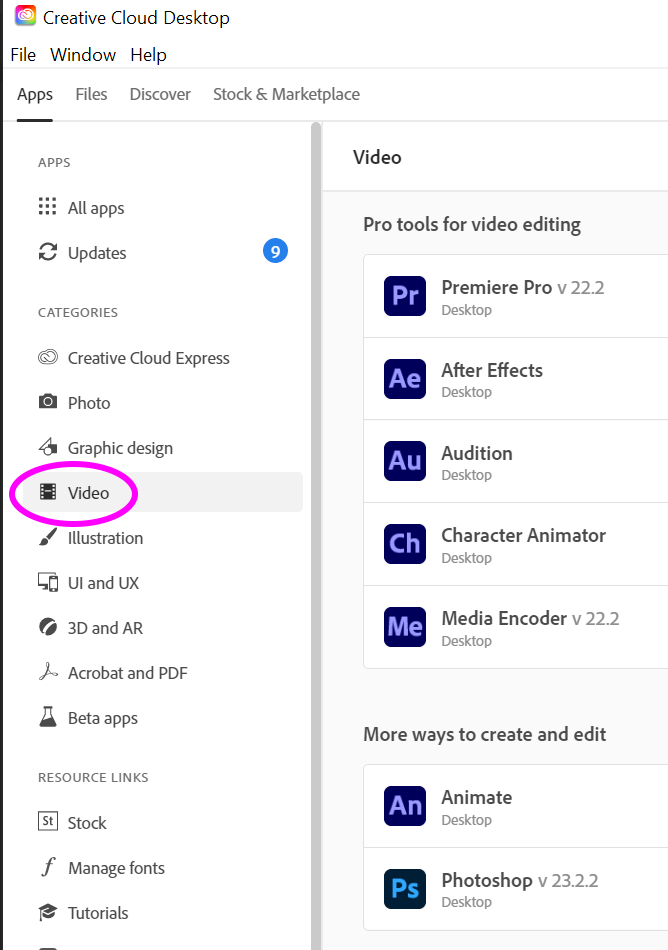Adobe Community
Adobe Community
- Home
- Dreamweaver
- Discussions
- Re: Change the color of either Adobe XD or Adobe D...
- Re: Change the color of either Adobe XD or Adobe D...
Change the color of either Adobe XD or Adobe Dreamviewer App icon
Copy link to clipboard
Copied
Hi
Could you please consider changing the color of either Adobe XD or Adobe Dreamviewer in their app icons. Working with them daily but they look to much alike that I often opens the wrong program.
Thanks.
Copy link to clipboard
Copied
What do you think?
Copy link to clipboard
Copied
That would make so more sense. It's like the good old days 😉
And I differently wouldn't mix the two of them all the time.
Copy link to clipboard
Copied
Unfortunately that's a design decision from Adobe. All related apps are now the same color. Maybe it saves money on the ink they use to print on the discs that they don't offer anymore...
Copy link to clipboard
Copied
But I still hope they will consider changing the colors - because it's not that userfriendly.
Copy link to clipboard
Copied
here are some icons for Mac and Windows you can use to change the colour of Dreamweaver icon back to traditional green
Copy link to clipboard
Copied
You can set DW's icons to anything you want (Paul-M's icons for example) by following these steps...
Windows: https://www.makeuseof.com/tag/change-taskbar-icons-programs-windows-10/
Mac: https://9to5mac.com/2019/01/17/change-mac-icons/
Copy link to clipboard
Copied
Thank you. But I don't see the options. Maybe because I'm not the administrator.
Copy link to clipboard
Copied
You shouldn't need Admin rights, at least in Windows.
What OS are you using?
Copy link to clipboard
Copied
Windows 10 Enterprise
Copy link to clipboard
Copied
I've never used Windows Enterprise, so you might just be more limited than a normal Windows user, but I have seen other people miss one of the steps necessary to get to the Properties option in Home and Pro, so it might be worth pointing it out...
There are 2 right clicks that need to be done (most people I've helped with this have missed the second one)...
Copy link to clipboard
Copied
Thank you. But I don't even have the properties button.
I tried a workaround before so I could open the properties tap - but it didn't show any icons anywhere.
Copy link to clipboard
Copied
If you don't get any options when you right-click the "Adobe Dreamweaver 2021" list item in your screen shot, it would mean your system is locked down tighter than most.
You would need to talk with your IT department to see if they couldn't make the very simple fix for you. (it takes less than a minute)
Copy link to clipboard
Copied
Ok. Thank you. I will try that.
Appreciate your help. 🙂
Copy link to clipboard
Copied
Stop worrying about it and get back to work. 😁
Seriously, this is an Adobe BRANDING decision. App logos are color coded by category to make product recognition easier.
- Video related apps are purple.
- Graphics apps are blue.
- UI/UX apps are pink.
- Online apps are black and so on...
The next time your apps are updated, the logos will revert to Adobe's colors. So it is what it is.
Alt-Web Design & Publishing ~ Web : Print : Graphics : Media
Copy link to clipboard
Copied
Well I know it's a brand decision. But that doesn't make it right. It's difficult to navigate in.
I contacted Adobe - and they said I should put my request in the community. So I did.
This is a wish, for them to change it back - so it will be easier to navigate in and use for everyday use.
Copy link to clipboard
Copied
I assure you that will not change. Adobe spent a fortune on rebranding last year. They have way too much invested in it to turn back now. Besides logo colors are a high-level corporate policy. It's nothing product developers can change. Best advice, learn to live with it.
Alt-Web Design & Publishing ~ Web : Print : Graphics : Media
Copy link to clipboard
Copied
Well it probably won't change. But therefore I'm aloud to give my opinion and hope for them to listen to their users.
Copy link to clipboard
Copied
Just take it as another hint that Dreamweaver is on its way out ...
Copy link to clipboard
Copied
Yes. I haven't actually used DW for many years cause it sucked. But then I tried it again and they have made a lot of really good changes. So now I'm quite fond of it. But maybe I should just change back to my previous code editor. Problem solved then 😉