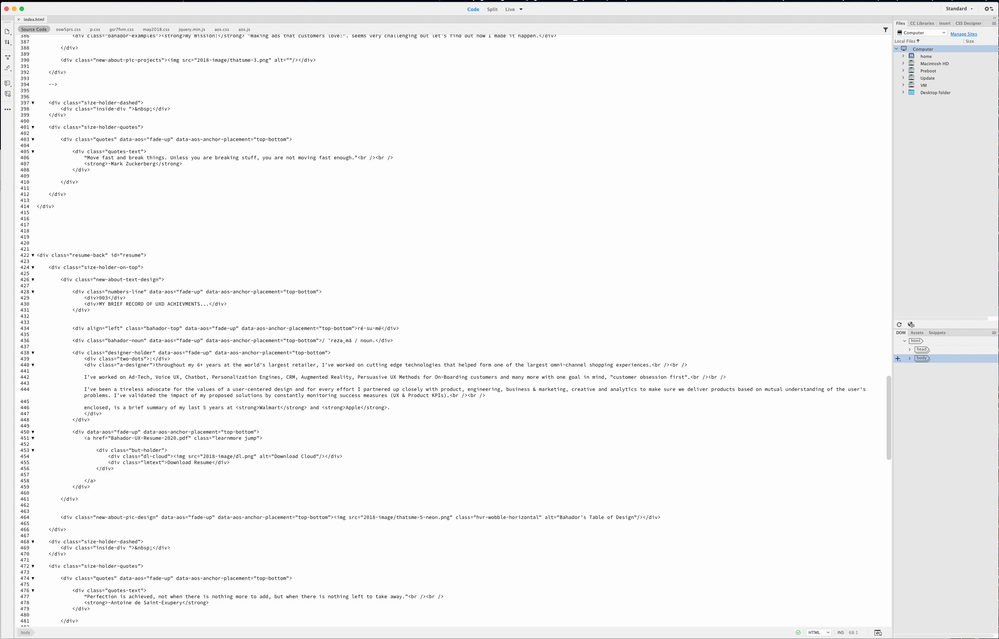Adobe Community
Adobe Community
Code color problem!
Copy link to clipboard
Copied
I'm on Big Sure and Dreamweaver 2021.
Out of the blue the code color has switched to black and white blocking my interactions with the app!
I'm ttoally blocked and can barely edit my codes as everything is black and white.
I tried to change code color themes but nothing changes. still black and white.
Please help.
Copy link to clipboard
Copied
Hi,
Thanks for writing to us. Can you please confirm the code view font selected under Dw Preferences --> Fonts section and try performing below steps.
1. Quit Dw and collect Adobe log collector tool logs by following the steps in the KB article at https://helpx.adobe.com/creative-cloud/kb/cc-log-collector.html .
2. Launch Dw and open preferences dialog under Dreamweaver menu
3. Switch to Fonts section and kindly note the code view font name
4. Change the code view font to something else (Times New Roman etc)]
Please share Adobe log collector tool logs over any sharing tool like Dropbox, Drive etc and confirm the font name observed in Step 3.
Please let us know if the above resolves the issue else we will further debug the issue.
Please refer to the below screenshot for locating code view font under Fonts section in Preferences dialog.

Thanks,
Nayan
Dreamweaver Team
Copy link to clipboard
Copied
Did you restart your computer after upgrading to Bug Sur?
Did you try changing or resetting your DW Workspace?
Alt-Web Design & Publishing ~ Web : Print : Graphics : Media
Copy link to clipboard
Copied
[DUPLICATE MERGED WITH ORIGINAL POST BY MODERATOR.]
The same problem has happened to me and has blocked me big time!
in the code view all code colors is black! I tried to change othe code color themes, but it doesn't change at all!
Seems like dream weaver is not reading the code color XML file.
I just can't fix it and it's on my nurve big time!
Folks please help!