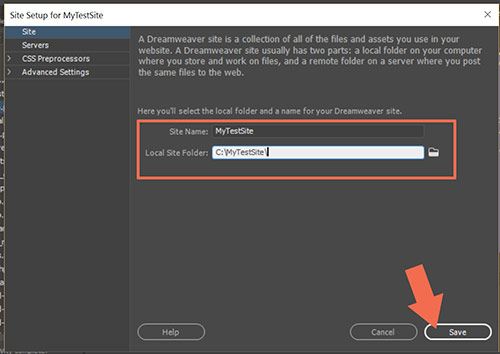Adobe Community
Adobe Community
Turn on suggestions
Auto-suggest helps you quickly narrow down your search results by suggesting possible matches as you type.
Exit
- Home
- Dreamweaver
- Discussions
- Re: Computer crashed with website information
- Re: Computer crashed with website information
0
Computer crashed with website information
New Here
,
/t5/dreamweaver-discussions/computer-crashed-with-website-information/td-p/10912291
Feb 08, 2020
Feb 08, 2020
Copy link to clipboard
Copied
I want to import my files into my trail version and then decide to continue with the new DW product. Can someone help please?
TOPICS
Import and export
Community guidelines
Be kind and respectful, give credit to the original source of content, and search for duplicates before posting.
Learn more
Community Expert
,
/t5/dreamweaver-discussions/computer-crashed-with-website-information/m-p/10912344#M57771
Feb 08, 2020
Feb 08, 2020
Copy link to clipboard
Copied
You are not giving us much information to go on. Remember that we cannot see what you can see, nor can we see what you have done so far.
- Are the files from an older version of Dreamweaver
- Have you setup up a new site in Dreamwever
- Do you have a server (like Apache or similar) running on your local system
- What is your Operating System
- Does the system conform to the requirements to run Dreamweaver
Wappler, the only real Dreamweaver alternative.
Community guidelines
Be kind and respectful, give credit to the original source of content, and search for duplicates before posting.
Learn more
Community Expert
,
LATEST
/t5/dreamweaver-discussions/computer-crashed-with-website-information/m-p/10913040#M57772
Feb 09, 2020
Feb 09, 2020
Copy link to clipboard
Copied
- Open DW and define your local site folder. Site > New Site
- Enter a name for your site and a location for your project files. For example, C:\MyTestSite.
- Click on the Servers tab and enter your FTP credentials and root directory. If unsure, contact your web hosting provider for details.
Remote Server's log-in credentials
- Click the TEST button to confirm connection with host server.
- Once your site is defined, you can GET remote files and assets from your server by clicking the down arrow in your Files Panel (F8).
Nancy O'Shea— Product User, Community Expert & Moderator
Alt-Web Design & Publishing ~ Web : Print : Graphics : Media
Alt-Web Design & Publishing ~ Web : Print : Graphics : Media
Community guidelines
Be kind and respectful, give credit to the original source of content, and search for duplicates before posting.
Learn more
Copyright © 2024 Adobe. All rights reserved.