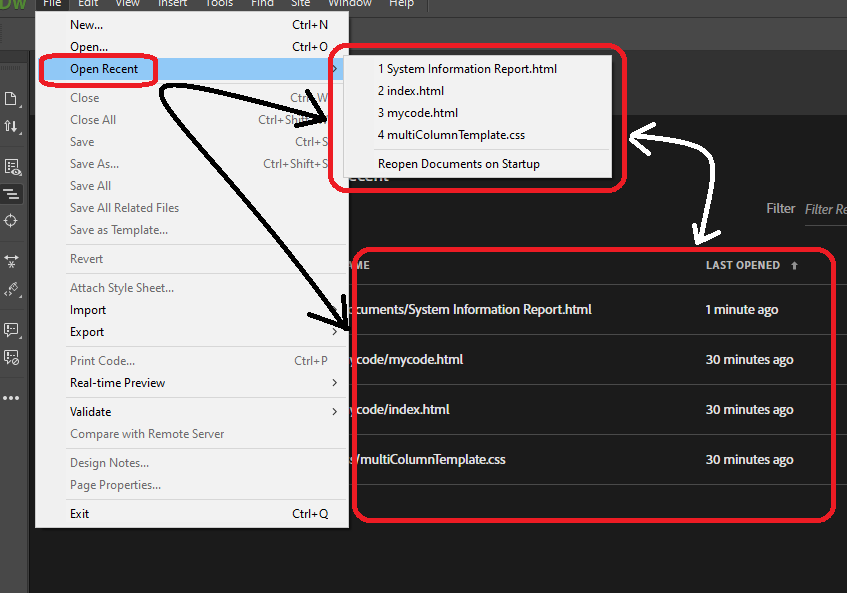Adobe Community
Adobe Community
Turn on suggestions
Auto-suggest helps you quickly narrow down your search results by suggesting possible matches as you type.
Exit
- Home
- Dreamweaver
- Discussions
- Delete recent files and not save them
- Delete recent files and not save them
0
Delete recent files and not save them
Community Beginner
,
/t5/dreamweaver-discussions/delete-recent-files-and-not-save-them/td-p/11023334
Apr 03, 2020
Apr 03, 2020
Copy link to clipboard
Copied
Hi guys
I want to delete all recent files and stop showing these matters forever
It has become really messy and annoying.
Anyone help me?
TOPICS
How to
,
Other
,
Performance
Community guidelines
Be kind and respectful, give credit to the original source of content, and search for duplicates before posting.
Learn more
Community Expert
,
LATEST
/t5/dreamweaver-discussions/delete-recent-files-and-not-save-them/m-p/11024156#M59018
Apr 03, 2020
Apr 03, 2020
Copy link to clipboard
Copied
Your Recent Files history isn't real. It's just a cache memory of file names you've created recently. It gets replaced with new file names as you create and save them. If it bothers you, don't open files that way. Use File > Open (Ctrl+O) instead.
Delete files from your local site folder via your Files Panel (F8). Select file and hit the Delete key. Repeat as needed.
To eliminate the Start screen, go to Edit > Preferences. See screenshot.
Nancy O'Shea— Product User, Community Expert & Moderator
Alt-Web Design & Publishing ~ Web : Print : Graphics : Media
Alt-Web Design & Publishing ~ Web : Print : Graphics : Media
Community guidelines
Be kind and respectful, give credit to the original source of content, and search for duplicates before posting.
Learn more
Copyright © 2024 Adobe. All rights reserved.