 Adobe Community
Adobe Community
Dreamweaver 19.1 is now live
Copy link to clipboard
Copied
New features include:
- Bootstrap v4.3.1 & v3.4.1 Integration: Dreamweaver is now integrated with latest Bootstrap versions.
- CSS Code Formatting Improvements: CSS code formatting now supports Media@mercycity.church directives and selection based code formatting is now available in CSS files.
For more information, see New features summary for the latest release of Dreamweaver
Release Notes: Release notes for the 2019 of Dreamweaver CC
Thanks,
Preran
Copy link to clipboard
Copied
Hey Paul, if you can you're a star, I've been trying for hours now and I'm on the verge of turning myself in to a mental institution.
Sent you a DM
Copy link to clipboard
Copied
Adobe, Seriously you should hire this guy!!!
Thanks a million Paul
Heres those stars i promised in code (coz its the most valuable)
while(1=1){
<span class="fa fa-star"></span>
}
Copy link to clipboard
Copied
Hey, not sure if it is just me, but my .scss files are not compiling any longer? Was working a few days ago, but now it is not? Anyone else experiencing this?
Copy link to clipboard
Copied
A drag and drop with a built in CMS option would be great in Dreamweaver. I'm putting that out there as something that they should add to the program.
Copy link to clipboard
Copied
Legacys7 wrote
A drag and drop with a built in CMS option would be great in Dreamweaver. I'm putting that out there as something that they should add to the program.
That won't happen because:
- DW is a web authoring and site management tool aimed at designers who want to work with code.
- Adobe already makes a drag & drop CMS in Adobe Portfolio and Adobe Spark , both free with qualifying Creative Cloud Plans.
- Adobe Portfolio | Build your own personalized website
- Make Graphics, Videos and Web Pages for Free in Minutes | Adobe Spark
Alt-Web Design & Publishing ~ Web : Print : Graphics : Media
Copy link to clipboard
Copied
Please bring back advanced CSS formatting.
I had a conversation with your developer Niharika Jha last year, who indicated there was interest from the DW team to include this, but I never heard back from them;
There has been plenty of interest in the community and it was a huge blow to many of us when this was deprecated with 2017...
css Apply Source Formatting DW 2017
Everybody doesn't use pre-processors or bootstrap - come on, guys!
Copy link to clipboard
Copied
Hi Jeremypinson
Thanks for reporting. We are happy to inform you that we have done some improvements in CSS code formatting in our latest Prerelease drop Dreamweaver CC Next 15092.
Please give it a try and share your feedback.
Prerelease Invite link:
https://www.adobeprerelease.com/beta/9EB451B5-D2E8-46E5-AFA2-78C85442FFA2/participate/DD4EB148-308D-...Adobe Prerelease
You can also customize CSS formatting by editing the file ".jsbeautifyrc" in site root folder.
1) create a new file and save it with .jsbeautifyrc in your site root folder where your css files are present for which you want to do fcode formatting
Paste below content in the above created file and save it
{
"css": {
"selector_separator_newline" : true,
"end_with_newline": false,
"newline_between_rules": false,
"space_around_selector_separator": true
}
}
2) Edit this file for the different rules (with value "true" or "false"), according to their description mentioned below
3) Save the file after making changes and relaunch Dreamweaver
4) The changes will be reflected in the code formatting
{
"css": {
"selector_separator": " ",
// any changes made in this flag won't be reflected in the formatted CSS
"selector_separator_newline" : true,
// Whether to put a newline between comma separated selectors (e.g. ".div,\n.p" or ".div,.p")
"end_with_newline": false,
// Whether to end the file with an empty line
"newline_between_rules": false,
// Whether to add a new line after every css rule
"space_around_selector_separator": true
// To ensure space around selector separators: '>', '+', '~' (e.g. "a>b" would become "a > b" on applying source formatting)
}
}
Regards
Dreamweaver Team
Copy link to clipboard
Copied
I just installed build 15104 and haven't been able to get updated CSS formatting to work using the .jsbeautifyrc method.
Is it just a matter of creating the file then using the source formatting tool? Edit > Code Apply Source Formatting
Copy link to clipboard
Copied
Why don't you try it and see? We cannot discuss pre-release versions in the public forum. Sorry.
Alt-Web Design & Publishing ~ Web : Print : Graphics : Media
Copy link to clipboard
Copied
Sorry, Nancy - that question wasn't directed to you. As I said; I tried and it doesn't work.
prerank28948274 - Any clues?
Copy link to clipboard
Copied
We cannot discuss pre-release versions in the public forums.
Please file bug reports in the pre-release forum where the developers will see it.
Alt-Web Design & Publishing ~ Web : Print : Graphics : Media
Copy link to clipboard
Copied
I'd suggest taking Nancy's advice.
Thanks,
Preran
Copy link to clipboard
Copied
just subscribed to dw 19.1 version. what happened to the toolbars? especially the favorites toolbar, how do i populate it and display it in the workspace? thanks
Copy link to clipboard
Copied
The Favorites toolbar is long gone . Go to Window > Toolbars. The 3 available in DW CC are Common, Standard and Document. See screenshot.
 .
.
Alt-Web Design & Publishing ~ Web : Print : Graphics : Media
Copy link to clipboard
Copied
i selected all three and now the file menu disappeared at the top i.e. file, edit, view, insert. and i can't seem to dock or move the top left toolbar you have highlighted
Copy link to clipboard
Copied
Which workspace are you using?
Which operating system?
Alt-Web Design & Publishing ~ Web : Print : Graphics : Media
Copy link to clipboard
Copied
standard, windows 10
Copy link to clipboard
Copied
ok, i got it to work. so you are saying there is no way to add to the standard toolbar? for example if i wanted to add a paragraph tag or a copyright symbol or a div tag? thanks
Copy link to clipboard
Copied
Go to Windows > Insert. Is that the menu you're looking for?
Alt-Web Design & Publishing ~ Web : Print : Graphics : Media
Copy link to clipboard
Copied
thank you for your help ![]()
Copy link to clipboard
Copied
The insert bar as it was way, way back in Dreamweaver appears as a panel by default - if you are used to the much older layout you can drag the insert panel and dock it to the top like the old insert bar. I don't know if that's what you mean and if you are going that far back?
Copy link to clipboard
Copied
thank you for the reply! that's what i was looking for ![]()
Copy link to clipboard
Copied
please modify mmhttpdb.php and mysql.php server script pages too with latest mysql commands so that server behavious will work again
Copy link to clipboard
Copied
maenterprises wrote
please modify mmhttpdb.php and mysql.php server script pages too with latest mysql commands so that server behavious will work again
There is no point in updating the server script files to work with php7, as the SB's themselves will not work with php7.
Copy link to clipboard
Copied
Wonder if they fixed this?
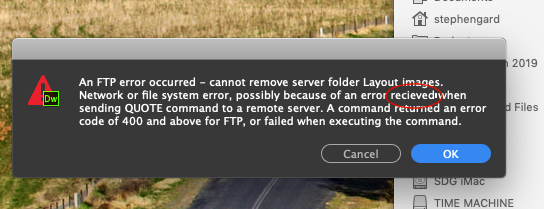
And I mean not only the spieling arrear, but the fact that I cannot delete empty folders on the server, no matter how many times I change the file permissions to 777. I just get this message, and my ISP Support saying 'Talk to Adobe'.

