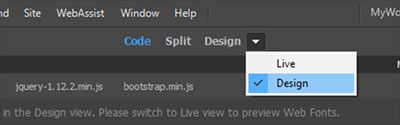Adobe Community
Adobe Community
- Home
- Dreamweaver
- Discussions
- Dreamweaver 2020 Problems: Links and Cut-and-Paste...
- Dreamweaver 2020 Problems: Links and Cut-and-Paste...
Dreamweaver 2020 Problems: Links and Cut-and-Paste (and Adobe Chat "expertise")
Copy link to clipboard
Copied
Hello: I have used Dreamweaver for nearly 20 years and recentely "upgraded" to vedr. 2020. Fore the past five weeks I have been attempting to get simple answers to simple problems and have spent 10+ hours on Adobe Chat and two phone calls and received consistently bad information from individuals with no working knoweldge that have only cost time and made things worse.
1) When I asked about Links, now that "Modify" has been removed from the Menu, not one person directed me to Edit/Link. When I first stumbled on this it worked great for a few hours, but now it is only gray and won't link images or text. How to fix?
2) Same problem with adding or deleting table Rows and Columns -- not a single Adobe person was able to direct me to Edit/Tables. The two Chats that took Remote control of my website both wandered around aimlessly and seemed clueless. Now all I want to do is select a single Column or group of Columns to paste Excel data, but 2020 won't let me do that. How to select a single column or group of columns in a Table?
This has been a really time-consuiming and frustrating process. I am missing deadlines and unable to make Dreamweaver function on even the most basic levels. Chat and Phone have only made things worse. Any help?
Copy link to clipboard
Copied
- If the option is greyed out, then a proper link has not been selected. When I say 'proper', I mean one without coding errors. Having said that, why don't you use the properties panel instead where you can point to a file or browse to a file as per
- Not sure what you mean. I assume that you are in Design mode.
Copy link to clipboard
Copied
Thanks Ben:
I am just learning to use the Properties panel after nearly 20 years of successful (and easy) Menu links. I hope that solves the problem, but it is a little clunkier for me to use due to habit and familiarity. Also and extra step or two and I have several thousand links to make on the two projects I am now doing.
So far as the Tables are concerned, all I wanted to do was add of subtratct rows or columns, and then be able to paste excel data into the cells. No can do. Have been unable to figure out how to readily select a single row or table, even, and trying to learn basic code only seems to make it worse. All versions of Dreamweaver have been glitchy at some level, but this is the most cryptic and problematic version I have ever dealt with. Hope there is an easy fix or two.
Copy link to clipboard
Copied
Adobe customer care agents are mainly for billing and activation issues. Tech support is who you contact when you can't get the product installed. Teaching people to use the software is not their job and quite frankly it shouldn't be because they are not product engineers nor do they use the software. For product help, refer to online help documents (F1 from your DW Help menu) and product forums such as these.
It's a lot easier to work with data tables in Design view or more specifically, Split with Code / Design. See screenshot from Document Toolbar.
And Ben is right about opening the HTML Property Inspector (Ctrl + F3) for making links. That's what the link field is for.
DW 2020 is not very forgiving of code errors. Fix them before they lead to bigger problems. A green checkmark in a circle below your document denotes error free code while a red X means you have trouble. Code error details are described in the Output panel. Window > Results > Output.
A word of caution about copying and pasting formatted anything from MS Office. It's bad for your HTML code. Always use Edit > Paste Special > Text only. This removes unwanted MS junk code before it ever reaches your HTML page.
Post back if you have more questions.
Alt-Web Design & Publishing ~ Web : Print : Graphics : Media
Copy link to clipboard
Copied
Thanks Nancy:
I think this is good advice and I will try to follow. I never had any problems before doing cut-and-paste from Word or Excel. Also, I am an aging mac/mouse person and have never used any of the F-keys before. I have been using a personal computer on a near-daily basis for nearly 40 years and have never experienced this level of difficulties before. Also, trying to learn new skills at my age becomes increasingly frustrating in itself. I do always use Design split screen though, so it is more problematic than that.
Copy link to clipboard
Copied
Hi Nancy: Part 2. First, let me repeat that I never asked anyone to "teach" me Dreamweaver -- I had been using it successfully for nearly 20 years. In all that time I have never needed to use an "F" key or the Properties bar and yet my thousands (!) of Dreamweaver websites have worked fine and I was able to instruct grade schoolers how to use it. All of the irrelevant icons, techno-babble, and stupid abbreivations that have accumulated since then have only made the program harder to use and impossible to teach others. Because I can't use it anymore myself. That being said, I have had to learn some basic coding to make the current version work. Almost every single piece of tech "help" turned out to be a misdirection from someone who was not familiar with the software, or so familiar with it they couldn't answer my basic questions -- which turned out to have very simple and basic answers after two weeks of unnecessary stress, irritation, and anxiety. I now how the 2020 version working and am now able to spot basic coding errors that never occured in earlier versions -- stuff I did in 2006, for example, still works fine and contain no errors. This newest version is a gross step backward and the learning curve has increased rather than decreased through time. Too bad. It used to be a very easy program to use and now it is not. Still one problem to resolve, but I think the new version probably can't do it. Tired of dealing with it, but at least I have it mostly working now and am a little more familiar with coding than I ever want to be. Still don't use the "F" keys and not at all interested in learning. What an unnecessary mess.
Copy link to clipboard
Copied
I so feel your pain. Same probem here. For years I could zip through my work in Dreamweaver. Now that I've had to replace my 7-year-old Mac and was "upgraded" to DW2020, I am really limited. Sooo frustrating. Just trying to delete some rows in a table in html - not working. And, forget trying to create links. Grrrr.
Copy link to clipboard
Copied
Yup. A real step backward and for no apparent reason. Apparently the process is "if it ain't broken, break it!" Something 10+ hours of tech "Support" couldn't answer was that the Link option -- and Table formatting -- had been moved from Modify on the menu bar to Edit. Somehow no one seemed to be aware of that change and thought more complex methods were somehow better (when they even knew them). On the tables I had to learn basic coding to make it work. No idea why, but that's what they have done. Go to Edit for basic Linking and Tables, use a split screen to correct red numbers (you need to learn basic coding), and the same is true for editing Tables. The people who did this are obviously pc F-key enthusiasts who enjoy speaking in code and inventing tiny unnecessary icons to communicate with one another. What a big disappointment. "Upgrading" to DW 2020 was the worst advice I have got this year. Good luck!
Copy link to clipboard
Copied
Thank you for responding, and so quickly. Not sure where to go from here. I could try firing up my old computer with DW 2015, but it will likely crash soon - not a long term solution. I work for a tiny non-profit, so we don't have the big bucks for tech help. Appreciate your support!
Copy link to clipboard
Copied
You're welcome. Hope I have been of some help. Also a mac person working for a tiny nonprofit on an old mac. The best starting place is the new Edit bar on the menu, where Links and Tables can be adjusted. Not sure about the "red X" or "green Checkmark" advice, but I now know about "cascading errors" and the horrible mess thay can make. Use a split screen and when you see a Red line number you need to fix it before it multiplies. I had to get a neighbor to help. The instructional videos are mostly crap and the tech advice was even worse, Probably no way to turn back, so get someone who knows about coding to show you how to fix the Red numbers and edit your tables. Adobe should be embarrassed. I've spent thousaands of dollars and spent thousands of hours on Dreamweaver and there is no excuse for this "upgrade." yow.
Copy link to clipboard
Copied
The last time I checked on ProDesigntools.com, DW CC2015 was still available for download. They use Adobe servers and files for their downloads, you just have to follow the "Very Important Instructions" (basically, visit and log in on an Adobe web page to set a cookie in your browser).
If you are familiar with CC2015, download it from here: https://prodesigntools.com/adobe-cc-2015-direct-download-links.html and install it along side the newer version. Personally I have CC2015 (for development) and CC2020 (testing) installed. I still prefer CC2015 and will likely never uninstall it, but who knows, maybe Adobe will get it right in 2021.