 Adobe Community
Adobe Community
- Home
- Dreamweaver
- Discussions
- Dreamweaver CS 2018 : Translators were not loaded ...
- Dreamweaver CS 2018 : Translators were not loaded ...
Dreamweaver CS 2018 : Translators were not loaded due to errors:
Copy link to clipboard
Copied
I'm getting this type of error. Can someone help me resolve this? Thanks
Dreamweaver CS 2018
The following translators were not loaded due to errors:
ASP.htm: has configuration information that is invalid.
Date.htm: has configuration information that is invalid.
JQueryWidget.htm: has configuration information that is invalid.
JSP.htm: has configuration information that is invalid.
Also this one:
While executing onLoad in_onOpen.htm, the following Javascript errors occurred:
In file “_onOpen”:
onOpen is not defined
-Ruben
Copy link to clipboard
Copied
Do you have the old asp extension installed, or any extension to add asp/jsp support?
Copy link to clipboard
Copied
Hey pziecina,
I do not know, I checked my configuration folder and I do not see anything strange. See attachment. Thanks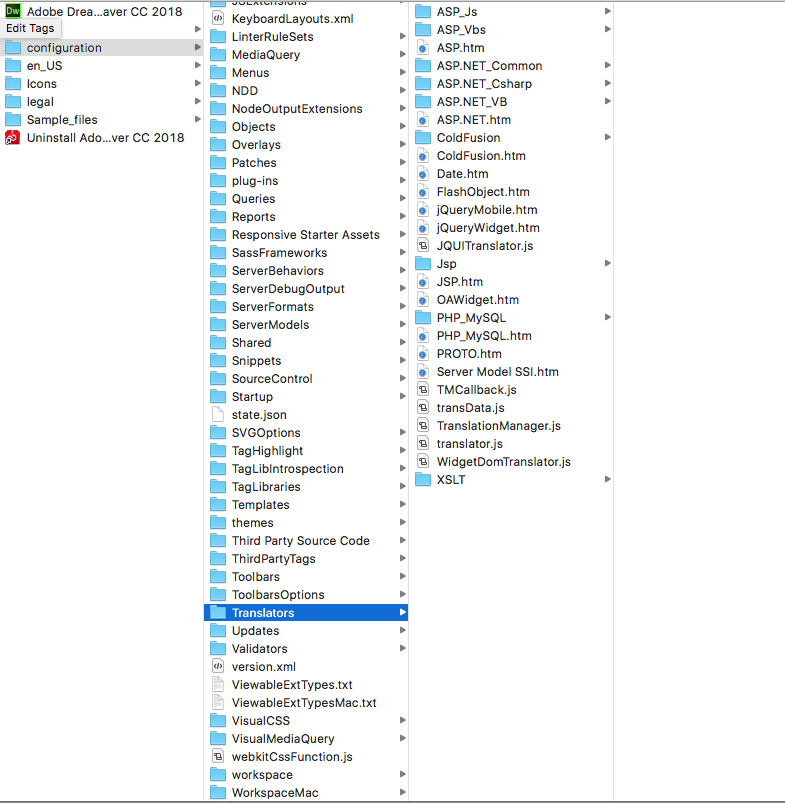
Copy link to clipboard
Copied
The trouble is that Dw has removed many features but still left the old code in the file structure.
If you are not aware of installing any extensions, then i think we can safely assume that is not the problem, and the problem may be caused by a corrupt installation. Have you tried deleting the instalation then doing a re-install?
Copy link to clipboard
Copied
I would suggest using the Creative Cloud cleaner tool Use the Creative Cloud Cleaner Tool to solve installation problems
If you still have issues, I suggest getting in touch with Adobe Customer Care for further investigation.
Copy link to clipboard
Copied
here is the ScreenShot;
deleting the caches files doesn`t help
Copy link to clipboard
Copied
Thank you for the screenshot and for the extra insight. I found a link with solutions that seems to have helped many people that replied to the post http://cflove.org/2012/03/solved-dreamweaver-the-following-translators-were-not-loaded-due-to-errors...
Let us know of your observations if you try the solution.
Thanks,
Preran
