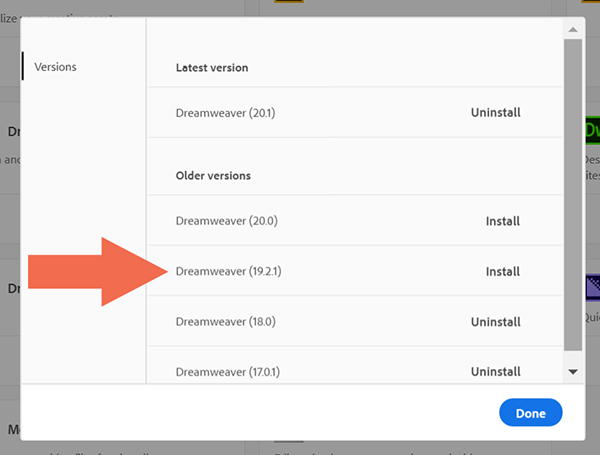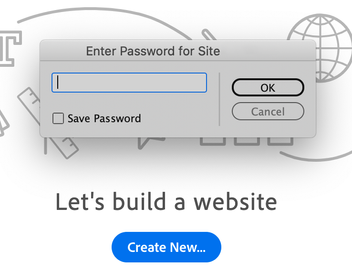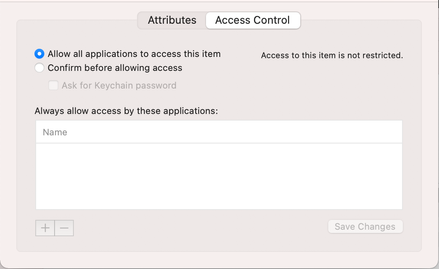Adobe Community
Adobe Community
- Home
- Dreamweaver
- Discussions
- Dreamweaver does not save password on sites
- Dreamweaver does not save password on sites
Dreamweaver does not save password on sites
Copy link to clipboard
Copied
Hi, im testimg the last version of dreamweaver on a mac with the last version of the osx (catalina last one) and the password of the sites does not save.
I tryed all the solutions that you inform before but no one works.
Any ideas to solve it????
Copy link to clipboard
Copied
Hi Nacxo,
Thanks for reporting the issue. Can you please follow steps mentioned in below document and see if it works for you.
https://helpx.adobe.com/dreamweaver/kb/ftp-credentials-remembered-dreamweaver-mac.html
Thanks
Dreamweaver Team
Copy link to clipboard
Copied
Thanks but i try it before and no works. I follow all the steps again but the problem still appears.
any other solution???
Copy link to clipboard
Copied
Can you try using another user account on the computer and see if the problem persists? There have been known cases where an OS user account can become corrupted causing the system to act strangely. If you are able to save passwords in another account you may need to consider migrating your OS user account to resolve the issue.
Copy link to clipboard
Copied
Copy link to clipboard
Copied
Sorry but no solutions works.
I cant understand how in a new imac with the last version of osx and the last version of dreamweaver this could happen.
Another idea to solve this BIG problem?????
Thanks.....
Copy link to clipboard
Copied
Create a new site definition and delete the corrupted one.
Alt-Web Design & Publishing ~ Web : Print : Graphics : Media
Copy link to clipboard
Copied
This is the first thing that i did but obviusly no works at all....
Copy link to clipboard
Copied
I cannot repeat the problem on my Win10 system.
I suggest you submit a bug report from the DW Help menu.
For now, revert back to your previous version of DW.
Alt-Web Design & Publishing ~ Web : Print : Graphics : Media
Copy link to clipboard
Copied
There is no previus version on osx catalina. Could you tell me waht is the oldest compatible version with the last osx???? maybe a link to a tested dreamweaver version???
Copy link to clipboard
Copied
You may use DW v 19 on Catalina.
Open Creative Cloud Desktop app.
Click More Options (3 dots icon) > Other versions.
Alt-Web Design & Publishing ~ Web : Print : Graphics : Media
Copy link to clipboard
Copied
I'm having the same issue at work on Catalina 10.15.5 DW 21.0
I have tried everything, delete entries in Keychian, Reseting All Keychain, Uninstallig and installing DW, Using another user account, nothing works.
It will not save the password, and will always prompt for site password on connect, Very frusarating
Copy link to clipboard
Copied
By the looks of things I'd say your Site Definition is corrupted. Are you experiencing any other unusual behaviors in DW?
If not, delete the old site definition and create a new one. If yes, Restore Preferences.
Alt-Web Design & Publishing ~ Web : Print : Graphics : Media
Copy link to clipboard
Copied
Simply go to your Keychain Access, and delete the saved keychain for each website you are having issues with, then restart Dreamweaver enter the FTP password, Save it and now when you restart your Dreamweaver the password should be saved!
Thanks and Best Regards.
[Moderator Note: Unrelated spam backlink removed.]
Copy link to clipboard
Copied
Same issue with all sites. It doesn't matter if I create a new one, the error persists. I check the keychain and the password is saved, Dreamweaver is not accesing keychain. I saw a solution to rename the Dreamweaver folder to Dreamweaver_old in Library/Application Support/Adobe/ but the Dreamweaver 2021 folder is missing
Copy link to clipboard
Copied
I just solve it. In the keychain access control I just selected allow all apps.