 Adobe Community
Adobe Community
- Home
- Dreamweaver
- Discussions
- Dreamweaver: Graphic doesn't appear in Live View b...
- Dreamweaver: Graphic doesn't appear in Live View b...
Copy link to clipboard
Copied
My main graphic on this page, Landing-Page-Main-Image.jpg, won't appear in live view. Any help would be appreciated. I havent used Dreamweave in a while so it could be something simple. Regards, Micheal
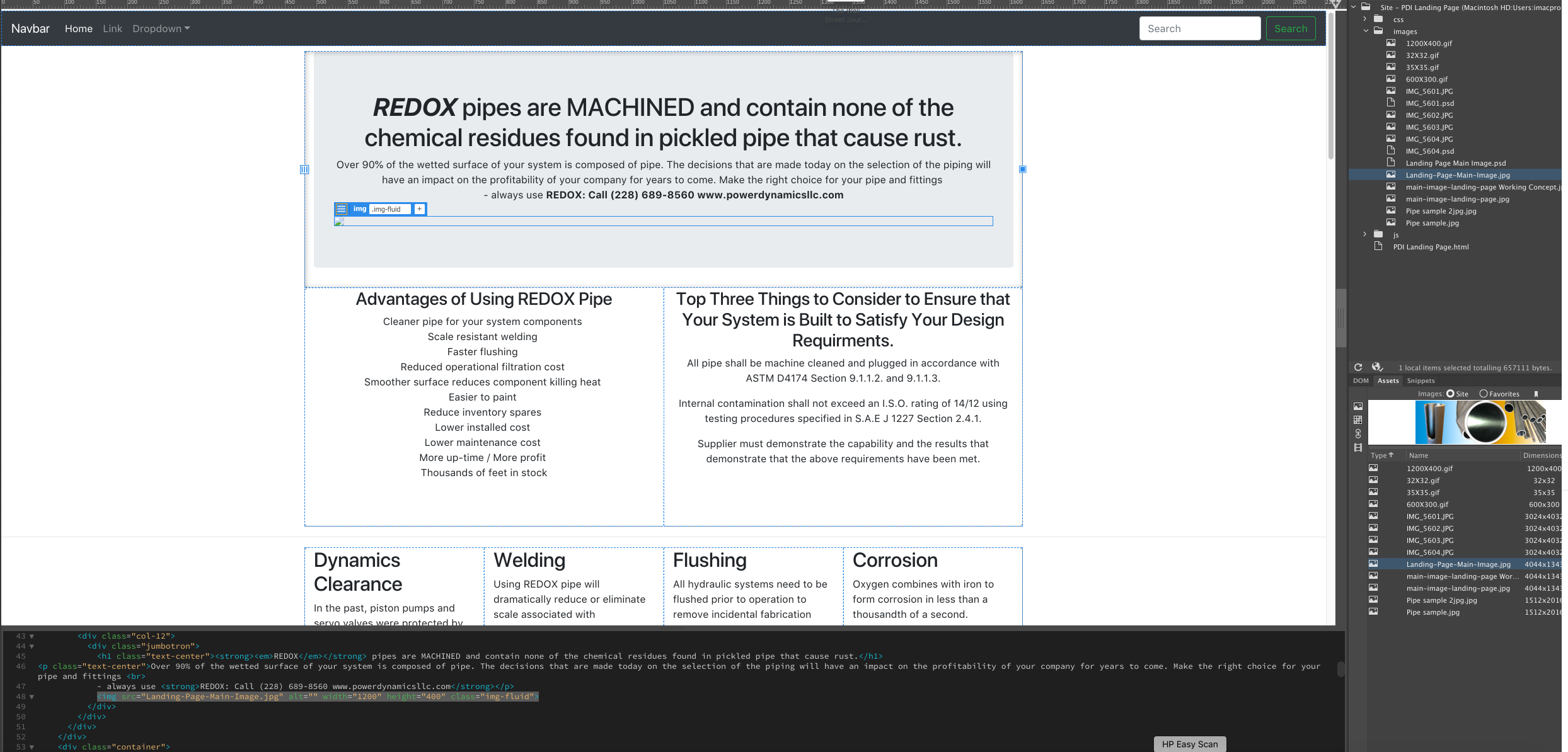
 1 Correct answer
1 Correct answer
Is your JPG optimized for the web and saved in sRGB color mode, not CMYK?
If unsure, open the JPG in Photoshop and go to File > Export > Export As. See screenshot
.

Copy link to clipboard
Copied
Verify the file path is correct.
I don't see the "images" folder in your file path. The current path will only work if you were to save the .html page into that folder.
It should be src="images/Landing-Page-Main-Image.jpg"
...if you're working from the PDI Landing Page.html file.
Copy link to clipboard
Copied
Is your JPG optimized for the web and saved in sRGB color mode, not CMYK?
If unsure, open the JPG in Photoshop and go to File > Export > Export As. See screenshot
.

Alt-Web Design & Publishing ~ Web : Print : Graphics : Media

