 Adobe Community
Adobe Community
Copy link to clipboard
Copied
Dreamweaver hangs when I open a page that has an inline video. Is there a reason for this, (considering I have a mac I think can handle it.)?
Model Name: iMac Pro
Model Identifier: iMacPro1,1
Processor Name: 10-Core Intel Xeon W
Processor Speed: 3 GHz
Number of Processors: 1
Total Number of Cores: 10
L2 Cache (per Core): 1 MB
L3 Cache: 13.8 MB
Hyper-Threading Technology: Enabled
Memory: 64 GB
Boot ROM Version: 1037.120.87.0.0 (iBridge: 17.16.15300.0.0,0)
Serial Number (system): C02Y80RLHX8F
Hardware UUID: 990C28C5-696D-5CED-A620-2B62682085A9
Activation Lock Status: Enabled
 1 Correct answer
1 Correct answer
As a test, copy & paste this responsive embed code into a new, blank document. If it causes DW to choke, you may need to Restore Preferences.
https://helpx.adobe.com/dreamweaver/kb/restore-preferences-dreamweaver.html
<!doctype html>
<html lang="en">
<head>
<title>Bootstrap Responsive Video Examples</title>
<meta charset="utf-8">
<meta name="viewport" content="width=device-width, initial-scale=1">
<!--Bootstrap CSS-->
<link rel="stylesheet" href="https://maxcdn.bootstrapcdn.com/bootstrap/4.3Copy link to clipboard
Copied
Could it be that the code is faulty?
Copy link to clipboard
Copied
Hi Ben.
I don't think it is, but I'll double check. Thanks
Copy link to clipboard
Copied
Switch to Design View (see screenshot) and disable video autoplay.
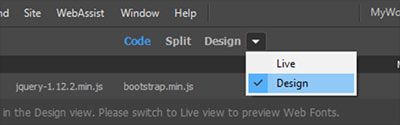
Alt-Web Design & Publishing ~ Web : Print : Graphics : Media
Copy link to clipboard
Copied
Hi Nancy,
That would be a good solution, but I don't like design view.
I just recall that in older versions of Dreamweaver, with a lower spec of mac, it could be handled.
Copy link to clipboard
Copied
As a test, copy & paste this responsive embed code into a new, blank document. If it causes DW to choke, you may need to Restore Preferences.
https://helpx.adobe.com/dreamweaver/kb/restore-preferences-dreamweaver.html
<!doctype html>
<html lang="en">
<head>
<title>Bootstrap Responsive Video Examples</title>
<meta charset="utf-8">
<meta name="viewport" content="width=device-width, initial-scale=1">
<!--Bootstrap CSS-->
<link rel="stylesheet" href="https://maxcdn.bootstrapcdn.com/bootstrap/4.3.1/css/bootstrap.min.css">
</head>
<body>
<div class="container">
<div class="row">
<div class="jumbotron">
<h2>Bootstrap in Dreamweaver</h2>
<p>Responsive video deomonstration. This uses YouTube but any MP4 video will work. </p>
</div>
</div>
<div class="row">
<div class="col-lg-6">
<h2>Aspect ratio 1:1</h2>
<div class="embed-responsive embed-responsive-1by1">
<iframe class="embed-responsive-item" src="https://www.youtube.com/embed/tgbNymZ7vqY"></iframe>
</div>
</div>
<div class="col-lg-6">
<h2>Aspect ratio 4:3</h2>
<div class="embed-responsive embed-responsive-4by3">
<iframe class="embed-responsive-item" src="https://www.youtube.com/embed/tgbNymZ7vqY"></iframe>
</div>
</div>
</div>
<hr>
<div class="row">
<div class="col-lg-6">
<h2>Aspect ratio 16:9</h2>
<div class="embed-responsive embed-responsive-16by9">
<iframe class="embed-responsive-item" src="https://www.youtube.com/embed/tgbNymZ7vqY"></iframe>
</div>
</div>
<div class="col-lg-6">
<h2>Aspect ratio 21:9</h2>
<div class="embed-responsive embed-responsive-21by9">
<iframe class="embed-responsive-item" src="https://www.youtube.com/embed/tgbNymZ7vqY"></iframe>
</div>
</div>
</div>
<hr>
<div class="row">
<footer>Footer goes here.... </footer>
</div>
</div>
<!--First jQuery then Popper then Bootstrap JS-->
<script src="https://code.jquery.com/jquery-3.2.1.min.js" integrity="sha256-hwg4gsxgFZhOsEEamdOYGBf13FyQuiTwlAQgxVSNgt4=" crossorigin="anonymous"></script>
<script src="https://cdnjs.cloudflare.com/ajax/libs/popper.js/1.14.7/umd/popper.min.js"></script>
<script src="https://maxcdn.bootstrapcdn.com/bootstrap/4.3.1/js/bootstrap.min.js"></script>
</body>
</html>
Alt-Web Design & Publishing ~ Web : Print : Graphics : Media
Copy link to clipboard
Copied
It didn't. Thank you for the test. 🙂


